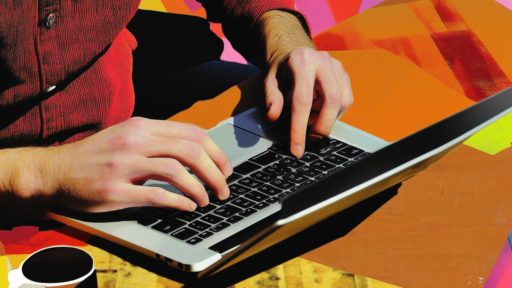Here’s your quick guide to nailing your 2025 social media calendar:
- Set clear goals
- Know your audience
- Pick the right platforms
- Mix up content types
- Schedule posts strategically
- Use AI tools for efficiency
- Stay flexible (80% planned, 20% flexible)
- Analyze and adjust regularly
Key things to remember:
- Aim for 40% educational, 20% promotional, 30% entertaining, and 10% user-generated content
- Use AI tools like Quuu ($19.79/month) or Feedly ($8/month) to streamline your process
- Post 1-2 times daily on most platforms, but adjust based on your audience
Quick Comparison of Popular Social Media Platforms:
| Platform | Best For | Posting Frequency | Content Type |
|---|---|---|---|
| TikTok | Short videos, younger audience | 1-4/day | Fun, trendy clips |
| Visual content, millennials | 1-2 posts, 2 Stories/day | Photos, Reels, Stories | |
| B2B, professional networking | 1/day | Industry insights, company updates | |
| Quick updates, news | 3-4/day | Short text, trending topics |
Remember: Keep analyzing your performance and tweaking your strategy. That’s the key to social media success in 2025.
Social Media in 2025: What to Expect
Social media is changing fast. Here’s what’s coming in 2025:
AI Takes Over Content Creation
AI is big news for content. 67% of small businesses already use it for marketing. Why? It’s a game-changer.
"AI isn’t just hype—it’s reshaping social media marketing." – Mike Allton, AI in Marketing: Unpacked
AI will help with:
- Snappy captions
- Video scripts
- Eye-catching graphics
Tools like Adobe Express and Lumen5 are making this easy.
Video Rules
Short videos are king. 89% of people want more brand videos. This trend? It’s not slowing down.
It’s All Personal
AI makes content just for you. Marketers using AI see 70% more ROI. Why? Better targeting.
| What Personalization Does | How Much |
|---|---|
| Boosts sales chances | 20% |
| People swayed by user content | 90% |
Voice Search Matters
48% of people use voice for web searches. In 2025, you’ll need to optimize for this.
Get Interactive
Interactive content grabs eyeballs. Think quizzes, polls, and AR experiences.
Smart Analytics
AI tools like Agorapulse will tell you when to post for maximum reach.
For 2025: Use AI, focus on video and interactive stuff, and make it personal. That’s how you’ll win at social media.
Getting Ready for Your 2025 Calendar
Let’s prep your social media calendar for 2025. Here’s how:
Check Your Current Social Media Use
Look at what you’re doing now:
- Which platforms are you on?
- How often do you post?
- What content works best?
Use each platform’s analytics tools. They’ll show you what’s hitting and what’s missing.
Set Clear Goals
Don’t just aim for "more followers." Be specific:
"Boost Instagram followers by 20% by Q1 2025 end."
Make your goals SMART:
| SMART Criteria | Example |
|---|---|
| Specific | Boost Instagram followers |
| Measurable | By 20% |
| Attainable | Based on current growth |
| Relevant | Matches business goals |
| Time-bound | By Q1 2025 end |
Find Your Target Audience
Know who you’re talking to. Create buyer personas:
- Age
- Gender
- Income
- Interests
- Pain points
Use Facebook’s Audience Insights to dig into your audience’s details.
Choose the Right Platforms
Pick platforms where your audience hangs out.
Quick guide:
| Platform | Best For |
|---|---|
| TikTok | Short videos, younger crowd |
| Visual stuff, millennials | |
| B2B, pro networking | |
| Quick updates, news |
It’s better to nail one or two platforms than to spread thin across all.
Embrace New Trends
2025 is about:
1. AI-powered content: Use AI to create and analyze posts.
2. Short-form video: Make engaging, bite-sized content.
3. User-generated content: Get customers to share experiences.
"In 2025, winning brands won’t just shout — they’ll listen, adapt, and build real connections." – Vishal Baurai, Author and Business Coach
Key Parts of a Good Content Calendar
A solid social media content calendar for 2025 needs these elements:
Types of Content to Use
Mix it up to keep followers hooked:
- Text posts: Share news, ask questions, show behind-the-scenes
- Short videos: Quick clips for TikTok, Reels, and YouTube Shorts
- Photos: Eye-catching product or team shots
- Graphic carousels: Step-by-step guides or product showcases
Buffer data shows videos get the most engagement on most major platforms.
When and How Often to Post
Post frequency by platform:
| Platform | How Often |
|---|---|
| 1-2/day | |
| 1-2 posts, 2 Stories/day | |
| TikTok | 1-4/day |
| Twitter (X) | 3-4/day |
| 1/day | |
| YouTube | 1 video/week, 1-3 Shorts/week |
Instagram’s Adam Mosseri says: "Post 1-2 Stories daily and a couple in-feed posts weekly."
Plans for Each Platform
Customize for each platform:
- TikTok: Short, funny, reactive videos
- Instagram: Mix Stories, Reels, and posts
- LinkedIn: Pro insights and company updates
- Twitter: Quick updates and trending topics
Tweak content for each platform’s audience. TikTok humor might not fit LinkedIn’s pro vibe.
Include in your calendar:
- Platform and content type
- Post date and time
- Copy and visuals
- Who’s responsible
- Links and hashtags
Using Quuu for AI-Powered Content Planning
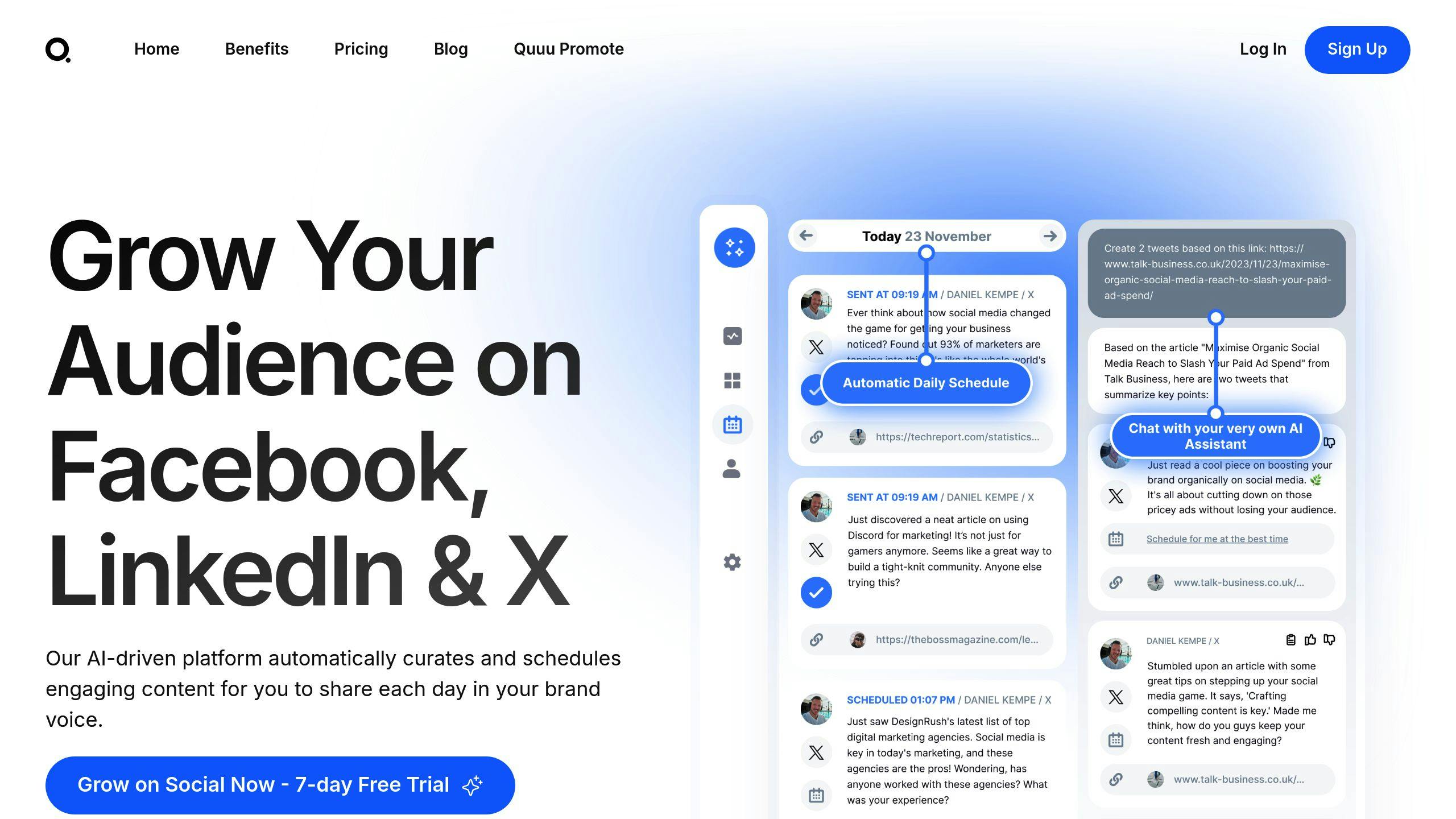
Quuu uses AI to make social media content planning easier. Here’s how:
1. Content Discovery
Quuu’s AI finds fresh, relevant content in your niche. You pick up to 5 categories, and Quuu gives you hand-picked suggestions daily.
2. Smart Scheduling
The AI knows to post at the best times. It uses your schedule and data to pick the right times for each platform.
3. Personalization
Quuu’s AI helps match content to your brand voice. You can edit suggestions before posting.
4. Performance Prediction
The AI looks at past results to guess how new posts might do. This helps you improve your strategy.
5. Time-Saving Automation
Quuu can create a week’s worth of content ideas fast, giving you more time for other tasks.
| Feature | Benefit |
|---|---|
| AI Content Curation | Saves time on research |
| Smart Scheduling | Posts at better times |
| Personalization | Keeps your brand voice |
| Performance Prediction | Improves your strategy |
| Automation | Gets more done |
Quuu’s AI features make your work easier:
- Get content ideas based on your niche and audience
- Adjust content for different social networks automatically
- Save posts for future use, building a smart content library
"Quuu helps you join, shape, and even lead discussions about topics that matter to you or your business." – Neal Schaffer, Author and Marketing Influencer
How to Build Your Calendar: Step by Step
Creating a social media content calendar for 2025 is simpler than you might think. Here’s how to do it:
1. Pick your tool
Choose a social media scheduler that works for you. Here are some options:
| Tool | Cool Feature | Price |
|---|---|---|
| SocialBee | Content categories | $29/month |
| Sendible | Visual calendar | $29/month |
| Pallyy | Visual focus | Free plan |
2. Mark key dates
Add holidays and events that matter to your business. This helps you plan around them.
3. Mix up your content
Aim for:
- 1/3 promo
- 1/3 thought leadership
- 1/3 fun stuff
4. Set your schedule
Figure out how often you’ll post on each platform. Use your tool’s data to find the best times.
5. Create content buckets
Group your content into categories like:
- Product updates
- Customer stories
- Industry news
- Tips and tricks
6. Batch create
Make a bunch of content at once. It saves time and keeps things consistent.
7. Schedule ahead
Use your tool to plan posts in advance. Most let you schedule weeks or months ahead.
8. Plan to engage
Don’t forget to set aside time to respond to comments and messages. It’s key for building relationships.
9. Check and tweak
Keep an eye on your stats. Be ready to change things up based on what you see.
sbb-itb-43d9647
Adding Current Trends and Seasonal Content
Want your 2025 social media calendar to pop? Mix in trends and seasonal stuff. Here’s how:
Ride the Trend Wave
Keep your finger on the social media pulse. TikTok’s still hot – 78% of Gen Z use it daily. To tap in:
- Make snappy, TikTok-style videos
- Use trending hashtags and join challenges
- Team up with TikTok-savvy influencers
Seasonal Content That Sizzles
1. Mark your calendar
Jot down holidays and events. Some ideas:
| Event | Date | Content Ideas |
|---|---|---|
| Valentine’s Day | February 14 | Couple’s workout challenge (fitness brands) |
| Easter | April | Easter egg hunt tips |
| Back-to-School | August/September | Office fashion ideas |
| Black Friday | November | Product showcases, deals |
2. Early bird gets the worm
Plan seasonal content way ahead. For Black Friday, kick off in September.
3. Refresh and reuse
Dust off last year’s posts. Give them a 2025 makeover.
Blend Trends with Your Brand
Link hot topics to your stuff. Like:
- Tech company? Techy Valentine’s dates
- Food brand? Super Bowl recipes
Harness User-Generated Content (UGC)
People trust other users. Get customers sharing their experiences. It’s a trust-builder and content goldmine.
"In 2025, winning brands won’t just shout – they’ll listen, adapt, and build real connections." – Vishal Baurai, Business Coach
Stay Nimble
Social media’s fast. Keep some wiggle room in your calendar for surprise trends or events.
Making Your Work Easier with Automation
In 2025, social media automation will be crucial for managing your content calendar. Here’s how to use it:
Pick the Right Tools
Choose tools that fit your needs and budget:
| Tool | Best For | Key Features | Starting Price |
|---|---|---|---|
| Buffer | Simple scheduling | Unified dashboard | $6/month |
| Hootsuite | Large teams | Multi-account management | $99/month |
| SocialPilot | Agencies | White-label reports | $30/month |
Set Up Smart Scheduling
Use AI to post at the best times. Buffer’s AI Assistant can suggest optimal posting times based on your audience’s activity.
Streamline Content Approval
Set up a system for team members to review and approve posts before they go live. Many tools offer this feature, cutting down on email back-and-forth.
Use AI for Content Ideas
Let AI help with brainstorming. Try asking Buffer’s AI Assistant: "Give me 7 social media post ideas to get people gardening at home."
Automate Performance Tracking
Set up automated reports to track post performance. This helps you spot trends quickly without manual data collection.
Don’t Forget the Human Touch
Automation is great, but it’s not everything. Remember to:
- Respond to comments yourself
- Join real-time conversations
- Share user-generated content
Automation can save you time, but it’s YOUR personal touch that keeps your audience engaged.
Checking and Improving Your Calendar
Want to keep your social media calendar on point in 2025? You’ve got to keep tabs on how it’s doing and make tweaks. Here’s the lowdown:
Key Metrics to Track
For each platform, zero in on these numbers:
| Metric | What It Means | How to Figure It Out |
|---|---|---|
| Engagement Rate | How much folks interact with your stuff | (Total interactions / Total followers) x 100 |
| Reach | How many eyeballs see your content | Check your platform’s analytics |
| Click-Through Rate (CTR) | How often people click your links | (Total clicks / Total impressions) x 100 |
| Conversion Rate | How many people do what you want them to do | (Number of conversions / Total clicks) x 100 |
| Video Completion Rate | How many watch your whole video | Check your platform’s analytics |
Keep Tabs on Performance
Make it a habit to check how you’re doing:
1. Weekly Glance
Look at your top posts from the week. Ask yourself:
- What kind of content got people talking?
- Which topics hit home?
- Any surprises, good or bad?
2. Monthly Deep Dive
At month’s end:
- Stack up your numbers against last month
- Spot any trends in what’s working
- See if you’re hitting your targets
3. Quarterly Big Picture
Every three months:
- Take a good look at how you’re doing overall
- Make sure your content fits your business goals
- Plan any big changes if needed
Use Data to Get Better
Let your numbers guide you:
- Tweak when you post if certain times work better
- Do more of what’s working
- Put more effort into platforms that deliver
- Double down on topics your audience loves
Stay on Your Toes
Planning is key, but be ready to switch it up:
- Leave room in your calendar for hot topics
- Be ready to hit pause if something’s not right for the moment
- Try out new stuff that looks promising
Keeping Your Calendar Up-to-Date
Social media moves fast. Here’s how to keep your 2025 content calendar fresh:
Stay Informed About Platform Changes
Social platforms evolve constantly. To keep up:
- Follow official blogs of major platforms
- Set up Google Alerts for key social media terms
- Read publications like Social Media Today
Monitor Performance and Adjust
Don’t just set and forget. Keep an eye on your content:
| Timeframe | Action |
|---|---|
| Weekly | Check top posts |
| Monthly | Compare to last month |
| Quarterly | Review strategy |
Use these insights to tweak your calendar. Do more of what works.
Stay Flexible
Your calendar is a guide, not a strict plan:
- Leave 20% open for trending topics
- Review monthly to align with goals
- Be ready to pause content if needed
Keep Learning
Social media changes fast. To stay sharp:
- Browse your feeds daily
- Join industry groups online
- Listen to social media podcasts
Use Tech Tools
Streamline your work:
- Try news aggregators like Feedly
- Use social media tools with trend-based suggestions
Remember: Your calendar should evolve with the social media landscape. Stay informed, be flexible, and keep learning.
Conclusion
Planning a social media content calendar for 2025? Here’s what you need to do:
- Set clear goals
- Know your audience
- Pick the right platforms
- Mix up your content
- Stick to a schedule
- Use AI tools
- Stay flexible
- Keep improving
Remember: Your content should be 40% educational, 20% promotional, 30% entertaining, and 10% user-generated.
Use AI tools like Quuu ($19.79/month) or Feedly ($8/month) to make your life easier.
And don’t forget to leave some wiggle room. Aim for 80% planned content and 20% flexible slots.
The key? Keep analyzing and adjusting. Your social media game will thank you.
FAQs
How do I create a social media content planner?
Here’s how to make a social media content planner for 2025:
- Choose your platforms
- Review current performance
- Set goals and metrics
- Plan your posting schedule
- Create a content review process
- Track results and adjust
Tools like Sprout Social or HubSpot can help manage your schedule.
When to post on social media in 2024?
Best posting times for 2024:
| Day | Time |
|---|---|
| Wednesday and Thursday | 7 AM – 9 AM |
| Wednesday and Thursday | 1 PM – 3 PM |
| Wednesday and Thursday | 7 PM – 9 PM |
This data comes from a study of 50,000+ accounts. But your ideal times might differ.
To find YOUR best posting times:
- Check your social media stats
- Use tools to analyze data
- Look at competitors’ posting habits
- Consider your audience’s schedule
Remember: What works for others might not work for you. Test and adjust!