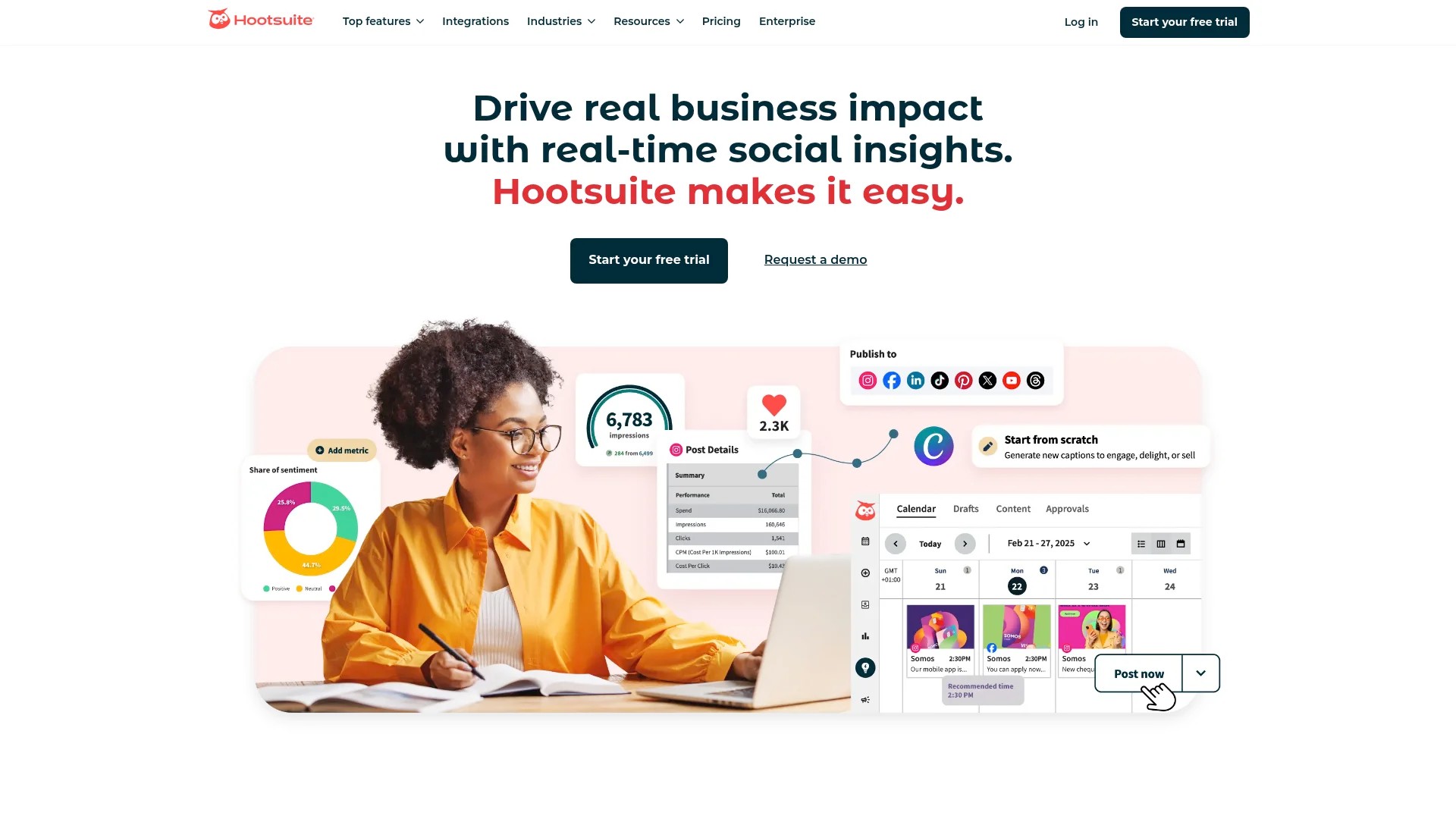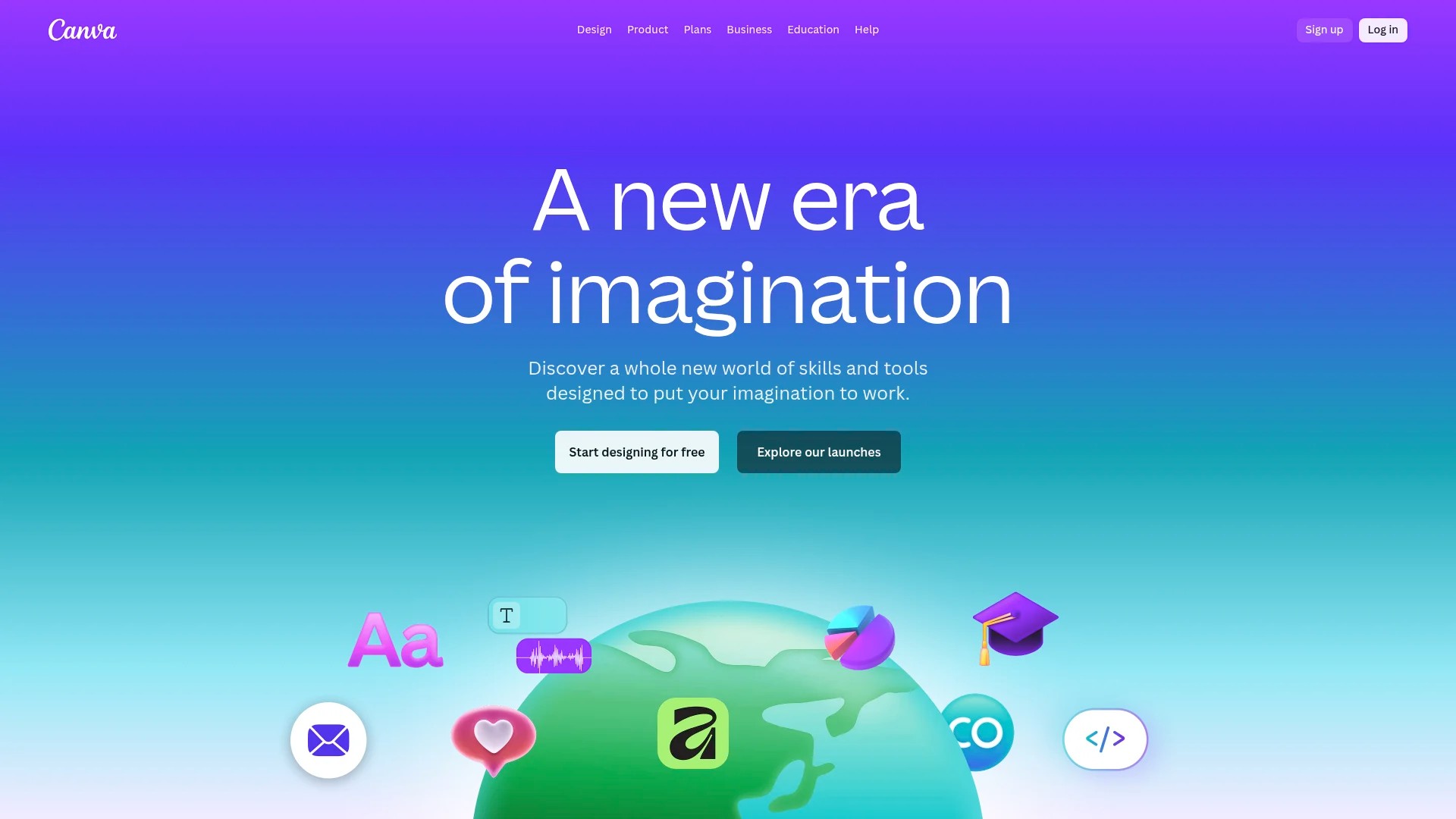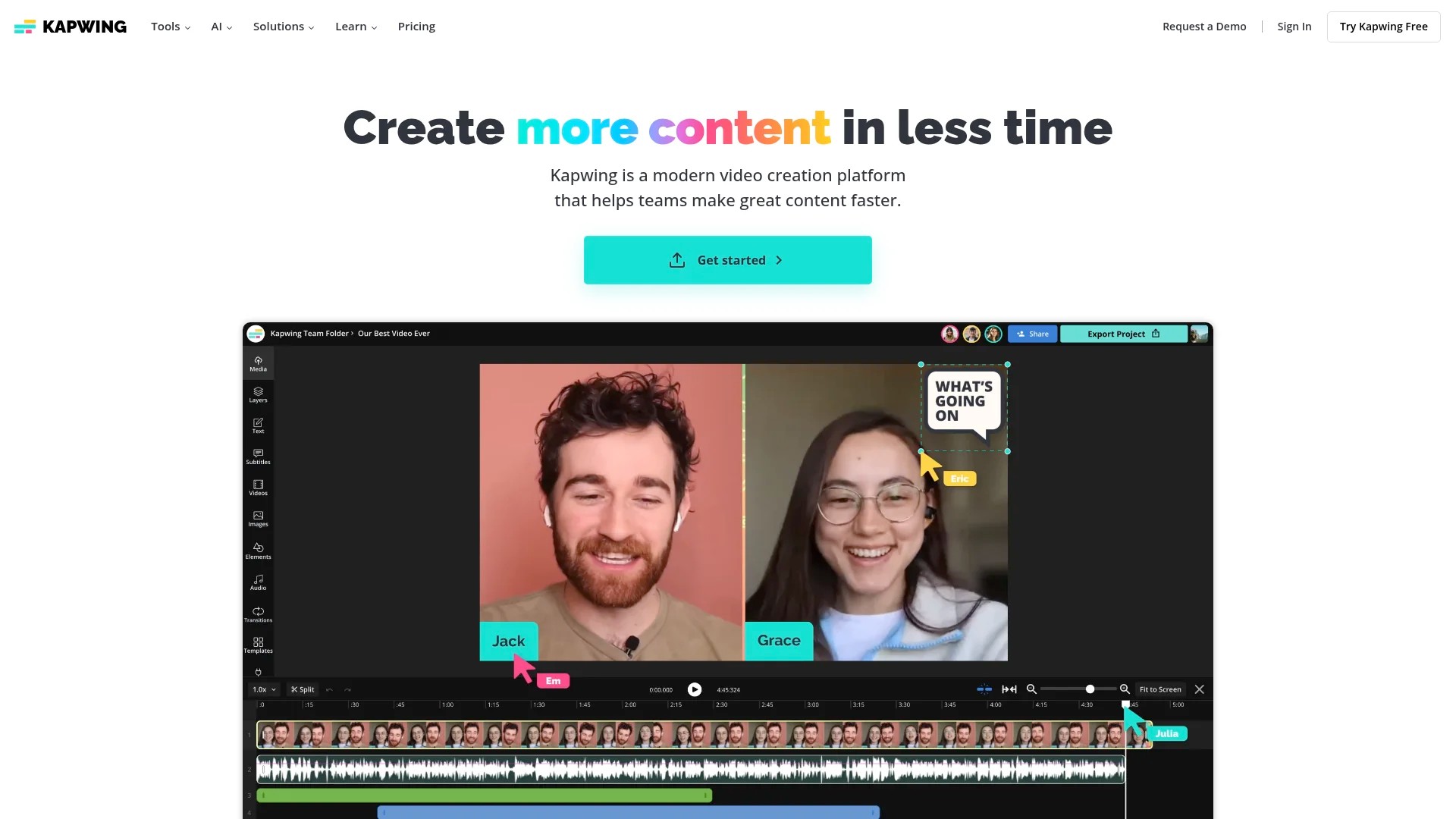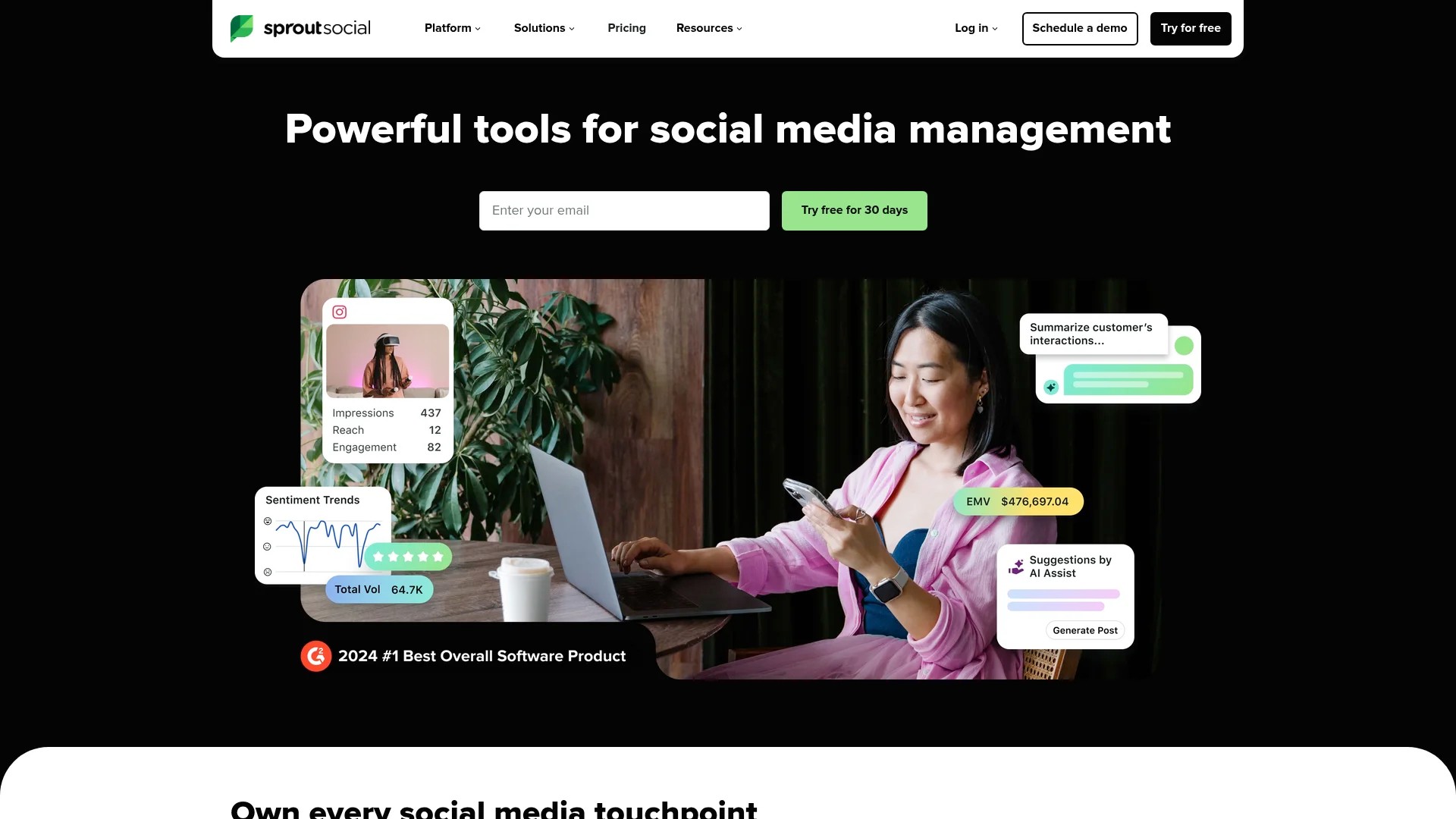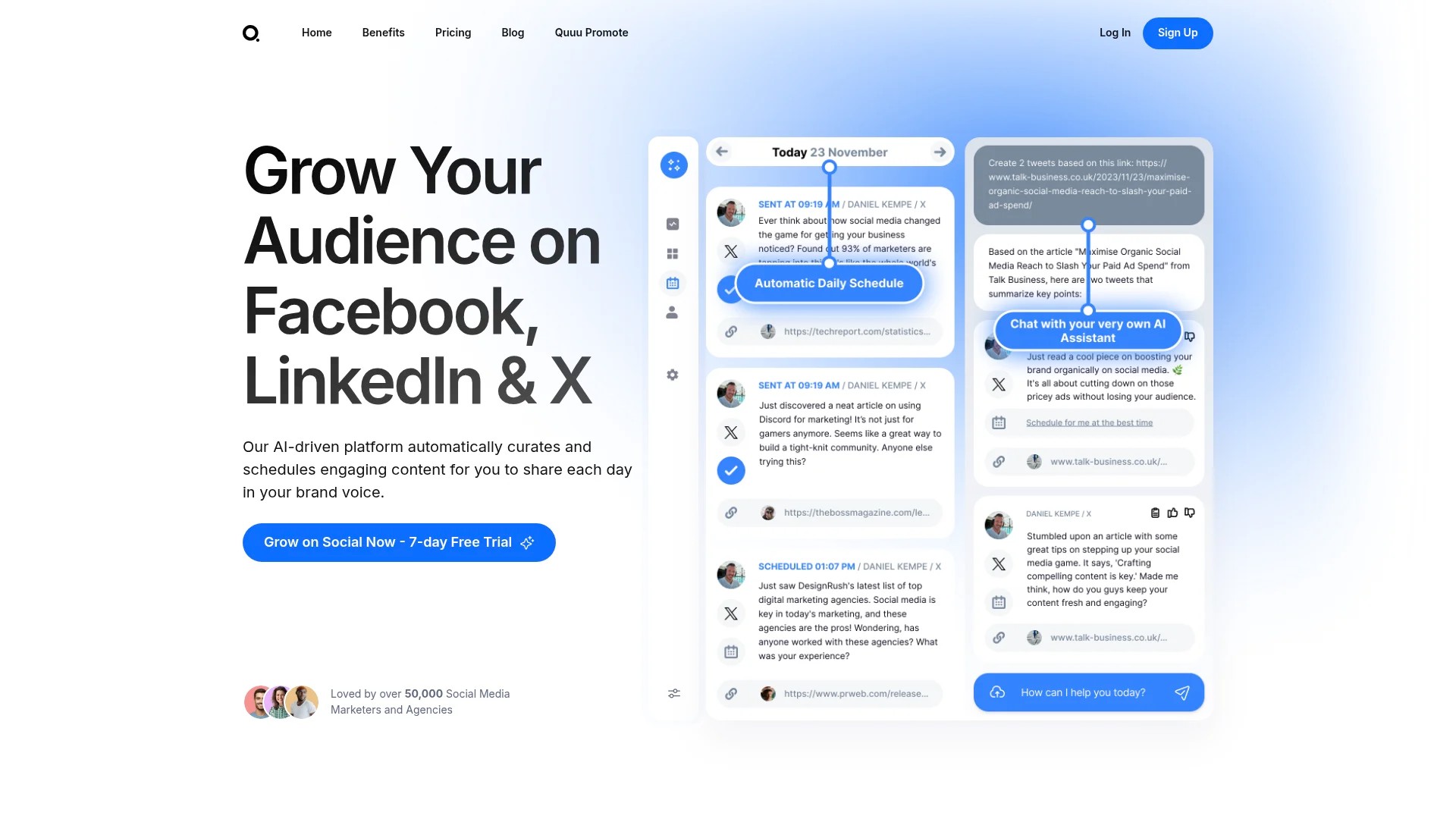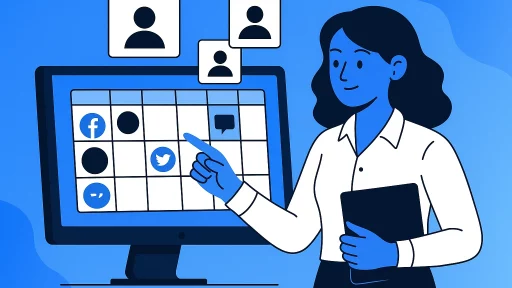Your social media caption needs to do one job: make someone stop scrolling. AI caption generators transform that challenge into a manageable process, delivering platform-optimised copy in seconds whilst maintaining your brand voice.
These tools analyse millions of high-performing posts to understand what drives engagement. They adapt tone, length and hashtag strategy to match platform requirements.
The result? Consistent, compelling captions that connect with your audience without the creative burnout. Whether you’re managing multiple social channels or simply want to optimise your content, AI-powered caption generation provides a practical solution for modern marketers.
This guide covers how to use AI caption generators effectively, platform-specific best practices, and strategies to maximise your social media performance. You’ll learn to create captions that drive genuine engagement whilst maintaining your unique brand identity.
What is an AI Caption Generator?
An AI caption generator is a specialised tool that creates social media captions using artificial intelligence. These platforms analyse your input and generate relevant, engaging copy tailored to specific social platforms.
The technology behind these tools leverages natural language processing to understand context, tone and audience preferences. AI-powered tools like Kapwing can generate accurate captions in seconds, making content creation significantly more efficient.
Modern AI caption generators offer several key capabilities:
- Platform-specific optimisation for Instagram, Facebook, TikTok and other channels
- Tone and style customisation to match your brand voice
- Hashtag suggestions based on trending topics and audience behaviour
- Multi-language support for global audiences
- Character count management for platform requirements
These tools serve marketers, business owners and content creators who need consistent, high-quality captions across multiple platforms. The free options typically require no login, making them immediately accessible.
Tools like Veed.io and Flixier support over 125 languages and accents, enabling truly global content strategies. This versatility makes AI caption generators valuable for businesses of all sizes.
How to Use an AI Caption Generator
Getting started with an AI caption generator requires just a few straightforward steps. The process focuses on providing context and selecting appropriate settings for your content.
Step 1: Choose your platform and content type
Select the social platform where you’ll publish your content. Each platform has distinct audience expectations and technical requirements.
Instagram captions favour visual storytelling and community engagement. Facebook posts often perform better with conversational, longer-form content. TikTok captions need to be punchy and trend-aware.
Most AI caption generators allow you to specify your content type. Options typically include promotional posts, educational content, entertainment and engagement-focused material.
Step 2: Provide context and key information
Input the essential details about your post. This includes the main topic, target audience and any specific messaging points.
Quality input generates quality output. Include relevant keywords, product names or campaign themes. Describe the visual content if applicable.
Some tools allow you to paste image descriptions or video transcripts. This contextual information helps the AI generate more relevant captions.
Step 3: Select tone and style preferences
Choose the voice that matches your brand identity. Options typically range from professional and formal to casual and conversational.
Many generators offer specific tone selections like friendly, authoritative, humorous or inspirational. This ensures consistency across your social media presence.
You can also specify whether you want emojis included. Emojis increase engagement on platforms like Instagram but may feel inappropriate for LinkedIn content.
Step 4: Generate and customise your caption
Click the generate button and review the AI-created options. Most tools provide multiple variations to choose from.
Select the caption that best matches your needs. Edit for brand-specific language, add personal touches or adjust the call-to-action.
Review hashtag suggestions and remove any that don’t align with your strategy. Add platform-specific elements like mentions or location tags.
The power of AI social media post generators lies in their ability to provide a strong starting point whilst allowing you to maintain editorial control.
Key Features of AI Caption Generators
Effective AI caption generators share several essential features that enhance social media content creation. Understanding these capabilities helps you select the right tool for your needs.
Platform-specific optimisation
AI caption generators are designed to optimise captions for specific platforms, adjusting length, tone and formatting automatically. This ensures your content meets technical requirements whilst maximising engagement potential.
Instagram captions can accommodate up to 2,200 characters, but engagement typically drops after 150 characters. Facebook allows 63,206 characters but performs best with 40-80 characters. TikTok limits captions to 150 characters.
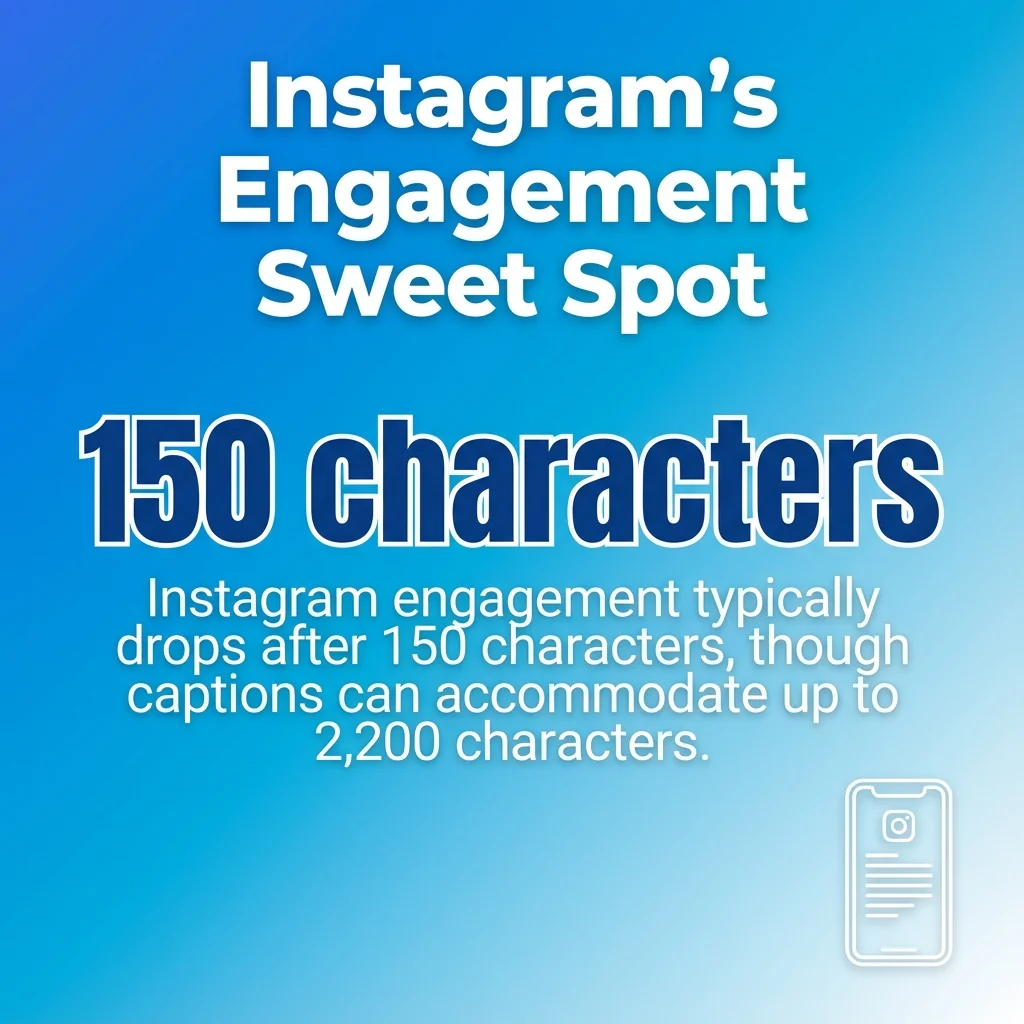
Quality generators understand these nuances. They adjust recommendations based on your selected platform and content type.
Hashtag generation and strategy
Hashtags remain crucial for discoverability across social platforms. AI caption generators analyse trending topics and suggest relevant hashtags.
The best tools balance popular hashtags with niche tags. This strategy maximises reach whilst targeting your specific audience.
Generators typically suggest 5-10 hashtags per caption. They consider your industry, content topic and current trends when making recommendations.
Tone and style customisation
Brand voice consistency matters for building audience trust. AI caption generators offer multiple tone options to match your brand personality.
Professional tones work for B2B content and corporate accounts. Casual, friendly tones suit lifestyle brands and community-focused content. Witty or humorous options engage audiences looking for entertainment.
You can save preferred settings for future use. This maintains consistency across campaigns whilst reducing setup time.
Multi-language capabilities
Global businesses need captions in multiple languages. Advanced AI generators create localised content that maintains your brand voice across languages.
These tools don’t simply translate existing captions. They generate culturally appropriate content that resonates with specific regional audiences.
Multi-language support enables businesses to manage international social media accounts efficiently without requiring multilingual team members.
Free access and ease of use
Many AI caption generators offer free tiers with no login required. This accessibility allows marketers to test tools before committing to paid plans.
Pictory’s Captions AI is rated 4.7/5 on Capterra and trusted by over 20,000 companies, demonstrating the enterprise-level reliability available even in accessible tools.

Simple interfaces make these tools approachable for users without technical expertise. Most generate captions in under 30 seconds.
Best Practices for Social Media Captions
Creating effective social media captions involves more than just generating text. Strategic approaches enhance engagement and drive conversions across platforms.
Lead with value in the first line
The opening line determines whether users expand your caption. Place your most compelling information first.
Ask engaging questions, make bold statements or share surprising facts. Instagram truncates captions after two lines, making that opening crucial.
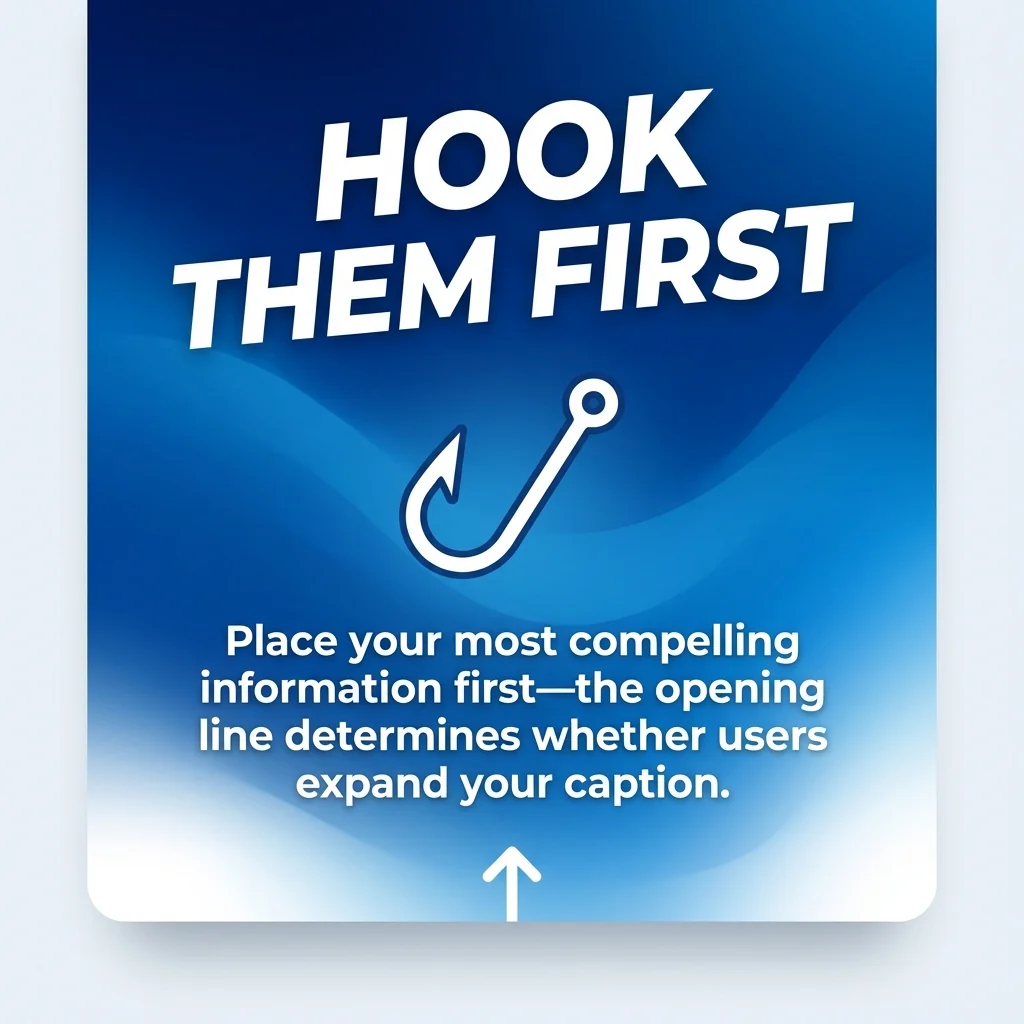
Avoid generic greetings or unnecessary context. Get straight to the point that matters to your audience.
Match caption length to platform and content type
Different platforms favour different caption lengths. Shorter captions typically perform better on fast-paced platforms like Twitter and TikTok.
Instagram allows longer storytelling but maintains engagement with concise, scannable text. Facebook supports longer posts but performs best with focused messaging.
Educational content may warrant longer captions. Promotional posts should stay brief and action-focused.
Include clear calls-to-action
Every caption should guide users toward a specific action. Whether you want comments, clicks or shares, state it clearly.
Use action verbs like “discover”, “explore”, “share” or “comment”. Make the next step obvious and simple.
Place calls-to-action strategically throughout longer captions. Don’t wait until the end to tell users what to do.
Maintain consistent brand voice
Your captions should sound recognisably like your brand. Consistency builds trust and makes your content instantly identifiable.
Document your brand voice guidelines. Include preferred terminology, tone characteristics and content themes.
Review AI-generated captions for brand alignment. Edit to incorporate specific phrases or messaging points unique to your organisation.
Test and analyse performance
Monitor which caption styles drive the best engagement. Track metrics like likes, comments, shares and click-through rates.
Test different caption lengths, hashtag quantities and call-to-action placements. Use platform analytics to identify patterns.
Apply successful elements to future captions. Continuous improvement based on data delivers better results over time.
Understanding how AI enhances social media engagement helps you refine your approach based on measurable outcomes.
Recommended Caption Lengths by Platform
Each social platform has optimal caption lengths that maximise engagement. Technical limits differ from practical best practices.
| Platform | Character Limit | Optimal Length | Best Practice |
|---|---|---|---|
| 2,200 characters | 138-150 characters | Front-load key information before truncation | |
| 63,206 characters | 40-80 characters | Shorter posts generate higher engagement rates | |
| TikTok | 150 characters | 100-120 characters | Leave room for hashtags within limit |
| 280 characters | 100-240 characters | Shorter tweets see more retweets | |
| 3,000 characters | 150-300 characters | Professional content can extend longer |
Instagram caption strategy
Instagram displays approximately 125 characters before the “more” button appears. Place your hook and key message within this space.
Longer captions work for storytelling and educational content. Use line breaks to improve readability and guide the eye through your message.
Include 5-10 relevant hashtags. Place them at the end of your caption or in the first comment to maintain visual appeal.
Facebook caption approach
Facebook’s algorithm favours meaningful interactions. Shorter captions with clear calls-to-action generate more comments and shares.
Questions perform particularly well, encouraging audience participation. Posts with 40-80 characters see higher engagement than longer alternatives.
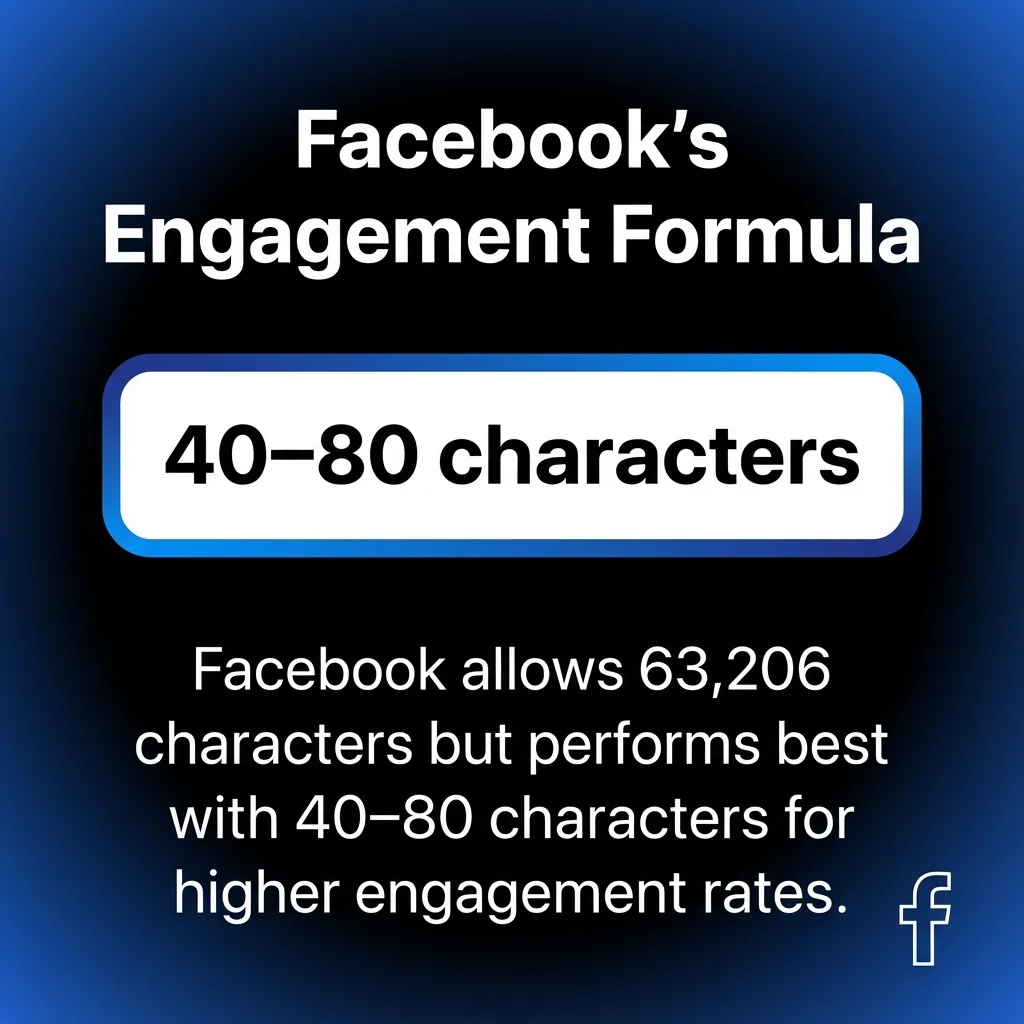
Save longer content for Facebook Notes or linked blog posts. Use captions to tease the full content.
TikTok caption essentials
TikTok’s 150-character limit demands concise messaging. Every word must count.
Focus on context that enhances the video rather than repeating visual information. Include trending hashtags to boost discoverability.
Leave 20-30 characters for hashtags. Use 3-5 tags maximum to maintain readability.
LinkedIn professional standards
LinkedIn audiences expect more substantial content. Captions between 150-300 characters balance engagement with professional depth.
Lead with insight or value propositions. Industry-specific terminology demonstrates expertise without alienating general audiences.
Include relevant hashtags sparingly. Three professional tags typically suffice for LinkedIn content.
How to Improve Your Social Media Posts with AI
AI caption generators provide more than basic text creation. Strategic use of these tools enhances your entire social media strategy.
Maintain content consistency
Regular posting schedules drive audience growth. AI generators help you maintain consistency even during busy periods.
Create batches of captions in advance. Save generated options for future use when inspiration runs low.
Consistent brand voice across posts builds recognition. AI tools trained on your preferences deliver reliably on-brand content.
Expand to new platforms
AI caption generators reduce the barrier to testing new platforms. Generate platform-specific content without deep expertise.
Repurpose core messages across channels with platform-appropriate formatting. One content idea becomes five tailored captions.
This efficiency allows small teams to maintain presence across multiple channels without overwhelming resources.
A/B test caption variations
Generate multiple caption options for the same post. Test different approaches to identify what resonates with your audience.
Vary call-to-action placement, emoji usage or question formats. Compare engagement metrics to refine your strategy.
AI tools make variation testing practical by eliminating the time investment of manual writing.
Overcome creative blocks
Writer’s block affects even experienced marketers. AI generators provide starting points when creativity stalls.
Generate several options and combine the best elements. Use AI output as inspiration rather than final copy.
This collaborative approach maintains creativity whilst leveraging AI efficiency. You retain editorial control whilst reducing production time.
Scale content production
Growing social media presence demands increasing content volume. AI caption generators enable scaling without proportional time investment.
Vizard.AI is reported to be trusted by over 10 million creators and businesses, demonstrating the widespread adoption for content scaling.

Delegate caption writing to AI whilst focusing on strategy, audience engagement and performance analysis. This division of labour maximises team productivity.
Explore comprehensive social media content that engages for 2025 to complement your AI-generated captions with strategic planning.
AI Caption Generator FAQs
Are AI-generated captions as effective as human-written ones?
AI-generated captions provide excellent starting points and often match human performance for straightforward content. The most effective approach combines AI efficiency with human editorial oversight.
Review and personalise AI output to add brand-specific touches. This hybrid method delivers both efficiency and authenticity.
Can I use AI captions for commercial purposes?
Most AI caption generators allow commercial use of generated content. Check specific terms of service for your chosen tool.
Generated captions become your content once created. You own the rights and can use them freely across your marketing channels.
How do AI caption generators handle trending topics?
Advanced AI tools analyse current trends and incorporate relevant references into generated captions. This keeps your content timely and culturally relevant.
Update your content regularly to reflect emerging trends. AI generators trained on recent data provide more current recommendations.
Do AI caption generators work for multiple languages?
Many AI caption generators support dozens of languages. They create localised content rather than simple translations.
Quality varies by language, with major languages typically receiving better support. Test output in target languages before publishing.
How can I ensure my captions remain authentic?
Add personal anecdotes, specific brand details and unique perspectives to AI-generated captions. Authenticity comes from the human elements you include.
Use AI for structure and basic messaging. Inject personality through editing and customisation.
What’s the best way to use hashtags with AI-generated captions?
Review AI-suggested hashtags for relevance and current popularity. Remove overly generic tags and add niche hashtags specific to your community.
Limit hashtags to 5-10 on Instagram, 1-3 on Facebook and Twitter. Platform-specific strategies maximise discoverability without appearing spammy.
Can AI caption generators help with engagement?
AI-generated captions designed for engagement include questions, calls-to-action and conversation starters. These elements encourage audience interaction.
Monitor performance metrics to identify which AI-generated approaches drive the best engagement. Refine your input preferences based on results.
Learn how to maximise social media engagement with an AI-powered assistant through strategic implementation.
Related Tools and Resources
AI caption generators work best as part of a broader social media toolkit. Complementary tools enhance your overall content strategy.
Social media management platforms
Tools like Buffer, Hootsuite and Later schedule posts across multiple platforms. Many now integrate AI caption generation directly.
These platforms provide analytics to measure caption performance. Use this data to refine your AI generator settings over time.
Image and video creation tools
Canva and Adobe Express offer AI-powered design features alongside caption suggestions. Creating visual content and captions together streamlines workflow.
Video platforms like Kapwing generate captions for video content. This ensures accessibility whilst providing engaging text descriptions.
Hashtag research tools
Hashtagify and similar platforms analyse hashtag performance and trends. Use these insights to validate AI hashtag suggestions.
Research tools help identify niche hashtags that AI generators might miss. Combining automated suggestions with targeted research optimises discoverability.
Analytics and performance tracking
Native platform analytics provide essential engagement data. Track which captions drive the best performance across metrics that matter to your goals.
Third-party tools like Sprout Social offer deeper analysis and competitive benchmarking. Use these insights to continuously improve your caption strategy.
Content curation and strategy
Maintaining a robust content calendar requires consistent inspiration. Quuu helps businesses discover and share quality content whilst building their social media presence.
Discover content writing tools for SEO that complement your social media efforts with optimised blog content.
Strategic content planning ensures your AI-generated captions support broader marketing objectives. Combining automation with thoughtful strategy delivers the best results.
Explore social media content engagement ideas to enhance your AI-generated captions with creative approaches.
Master social media presence with AI-driven tools for a comprehensive approach to digital marketing success.