Are you a content marketing manager? About to start a new role as one? If you’re still in the job-description-research phase, then kudos for getting ahead of the game.
It’s a position that requires you to put your writing, communication and project management skills to the test on a daily basis. Everyone does it differently, but we could all use a little help along the way.
Whether you’re a solo startup or head of an established marketing team, this ultimate toolbox will make your digital content life a little easier.

What’s the role of a content marketing manager?
A day in the life of a content marketing manager is never the same. But here are some of the most typical tasks:
- Manage all social media channels
- Research and analyze competitors
- Plan and execute a content calendar
- Create and promote content
- SEO strategy
Rather than some all-inclusive content programs, we’ve decided to choose a few tools for each section. So you can decide what works for you on a (potentially) smaller budget.
Manage all social media channels
If your business has a social media manager within your business, you’re covered here. But these tools can still be handy to know about. Whether it’s TikTok, Twitter or LinkedIn, social media marketing is key for brand awareness. You might be a total pro with project management but even the most expert strategist can do with some automation.
Hootsuite
If you’re looking for a tool to take care of everything (and we mean everything) social media-related then Hootsuite is a game-changer. Begin by monitoring key topics and analyzing your performance on each social channel. Then create advertising campaigns and follow their success. Plus, engage with your followers in one location and create, curate and publish content.
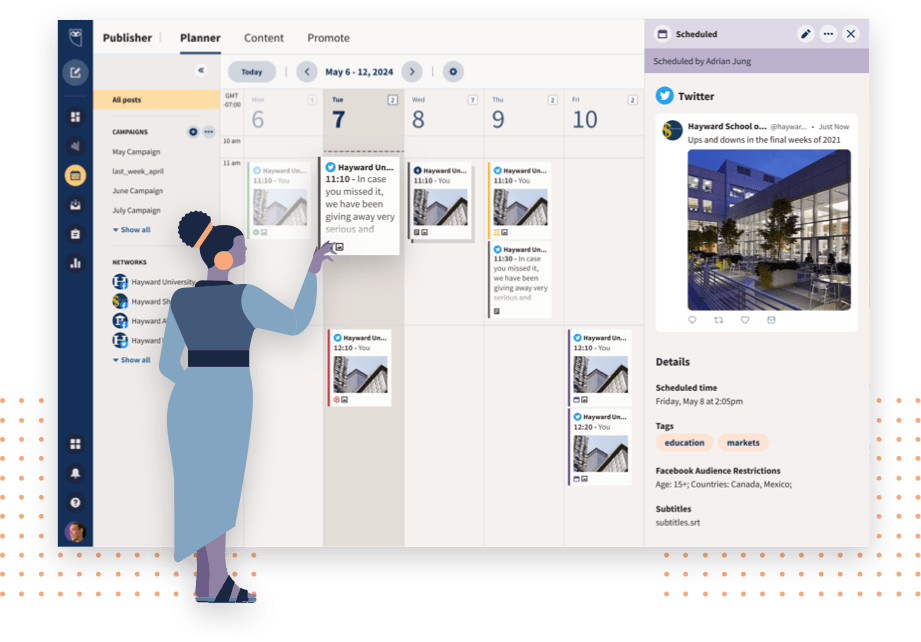
You can also connect to YouTube, WordPress and 150+ integrations to discover new tools to enhance your experience. There’s a variety of plans available (including a 30-day free trial) depending on how many channels you run. So, you’re sure to find one within budget.
Sprout Social
Sprout Social may seem similar to Hootsuite, but there are a few features that set them apart. While Sprout Social can also schedule content and monitor engagement, the platform focuses heavily on customer experience. Their highly-rated support could be invaluable if you’re new to social media management.
If you’re already a marketing specialist, some of the more specific features could set this apart for you. E.g. the ability to post the first Instagram comment (a great place for hashtags). It’s a big investment. Sprout Social markets itself as a social media tool for brands and it has a price tag to match.
Monday
Got a handle on what you’re doing but could benefit from bringing everything into the one workspace? Monday.com is a work operating system (Work OS) that allows you (and your team) to view all projects and tasks in one easy layout.
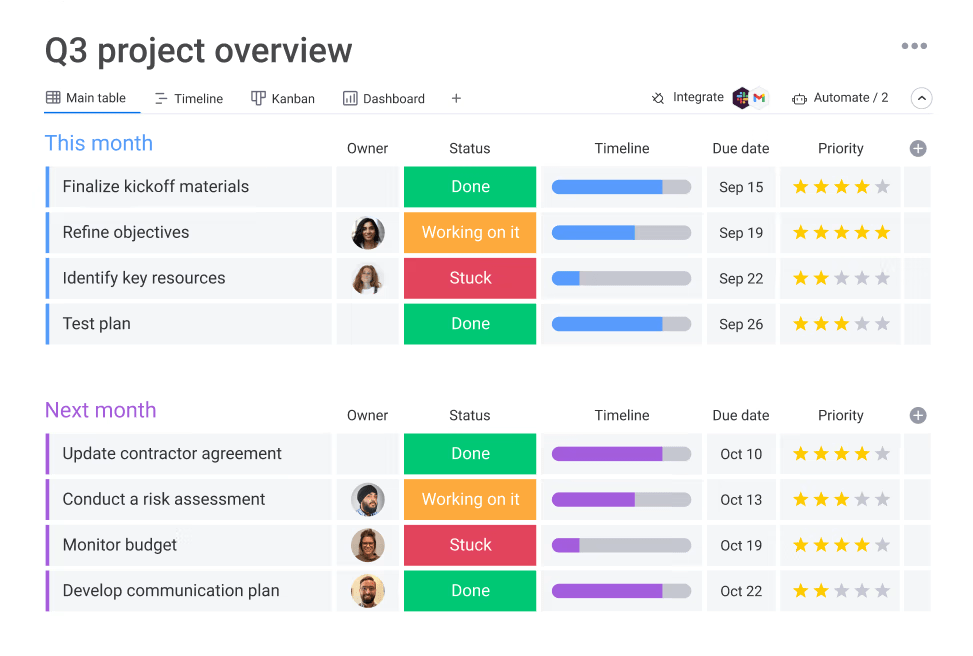
Collaboration is easy, with all marketing communications and files located in one place. You can also create summaries and reports to highlight areas that require a little more effort. Essentially, it allows you to have an overview of all social media strategies and campaigns, so you don’t miss a thing.
Research and analyze competitors
A big part of any marketing strategy involves doing a bit of digging into content performance. Whether that’s your own or your competitors. You want to be sure that any marketing campaigns you’re sending into the digital world are going to be received well and worth your time and money.
It’s also helpful to know what your target audience is searching for. So you can get ahead of the game by sharing content for highly-requested keywords.

Scoop.it
Based on a newspaper-style format, Scoop.it is aimed towards content marketers and thought leaders. But why not be both? The platform allows users to create boards and share curated content from a huge number of sources.
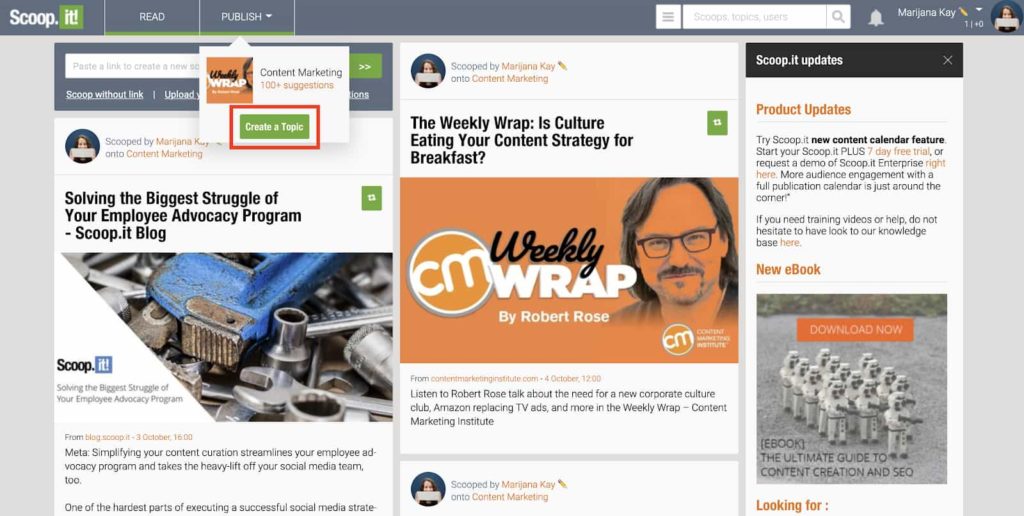
All while generating leads, creating, and sustaining brand awareness. It also allows you to plan your next content marketing initiatives by using the “scooped“ content insights to view and improve future campaign analytics.
Ahrefs
Ahrefs is a popular SEO tool. And if your goal is to rank higher and increase organic traffic, the Site, Keywords and Content Explorer tools will dig into the numbers to analzse competitors and see exactly what your target audience is searching for.
Scanning over a billion web pages, you can research which type of content is performing well, then adjust yours. The “pages over time” chart also lets you see the content creation trend for any topic over a certain timeframe.
Feedly
Feedly is a really handy tool to visualize and curate the best content for topics and categories relevant to your industry. It can help you to find content from reputable sources and gather inspiration for producing your own.
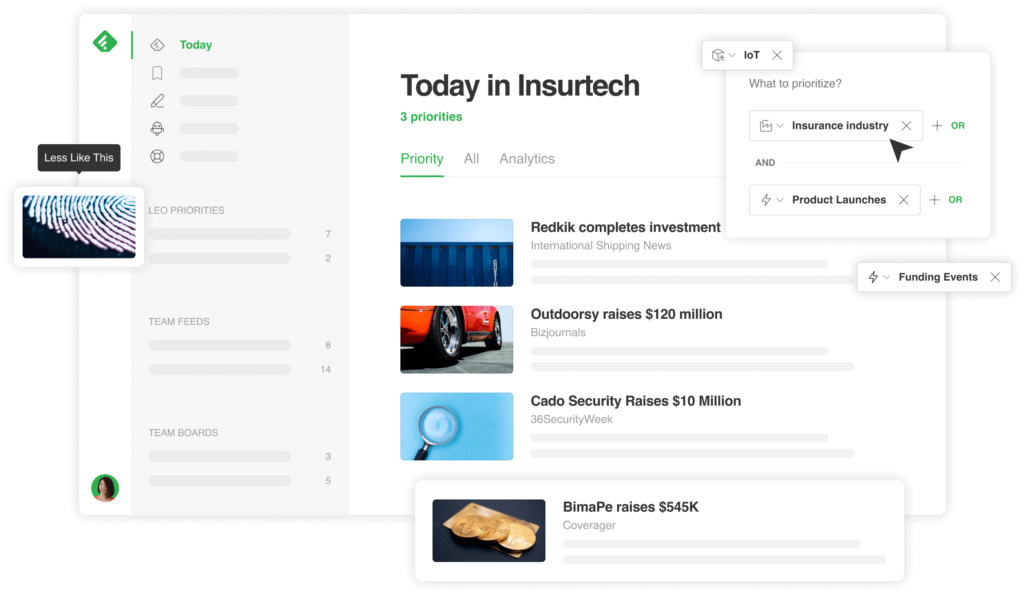
There’s even an in-built AI research assistant called Leo that tracks and tunes your suggestions the more you use it. It’s a great collaborative platform too. You can easily add other users to ensure everyone is on the same page and armed with the same insights.
Plan and execute a content calendar
Nowadays, businesses are expected to have a full content/editorial calendar to keep their audiences satisfied. If you’re part of a larger brand, you may also be in charge of editing copywriters or content creators to ensure a consistent brand style and voice. Yep, you’re never short of tasks as a content marketing manager.
If you’re managing a content team, using ‘Skitch’ (by Evernote) makes editing and reporting back to them a breeze.
CoSchedule
Keeping all your content in a manageable order can be a serious effort, especially if you’re planning a huge marketing campaign. But you have to bank on an organizational app with the word ‘schedule’ in its name. Coschedule does not disappoint.
You can integrate your favourite tools to customize your experience (like Bitly for link shortening.) You can even add email marketing to your CoSchedule hub. The platform can also increase your productivity by analyzing social network and campaign insights. Plus, if you’re head of a team, you can keep tabs on your co-workers’ performance in automated group or individual reports.
Post Planner
Post Planner boasts 510% higher engagement than any other application for individuals and small businesses.

With plans starting from only a few dollars, the process has three stages: Find, Plan and Post. It’s a blend of a curating program and a scheduler. By bringing both elements into one space, it can save any content marketer a lot of time.
Create and promote content
When it comes to the content itself, we all realize the importance of a balanced mix of created vs. curated. If you’re not sure what curated content means, check out the linked blog first.
We’re dedicating this section solely to creation. Whether you’re writing an article, looking for visuals, or have published something you want to promote:
For writers
Evernote
If you’re one those content creators who always has a blog on the go, Evernote is one of the most popular note-taking and archiving tools. It’ll make gathering and organizing information (while collaborating with other users) a breeze.
If you flip between devices during the day, Evernote’s syncing abilities could prove extremely useful. As all your work is stored on the cloud platform (as well as saving storage), if you happen to lose or break any you won’t lose anything.

Grammarly
If you’re putting your skills into written content, you shouldn’t be publishing without the help of Grammarly. We’ve all powered on into the evening, only to realize the next day our masterpiece is filled with typos.
Fear not, Grammarly is on hand to eliminate grammar and structural errors and even improve the tone of your piece. There’s a brilliant free version but check out the Pro or Business packages if you’re looking to access some of the more in-depth features.
Clearscope
This one falls under the SEO category below, but we like to use Clearscope in the very early stages of our content creation. The program spits out detailed keyword reports to help your content rank by grading your “content relevance and comprehensiveness”.
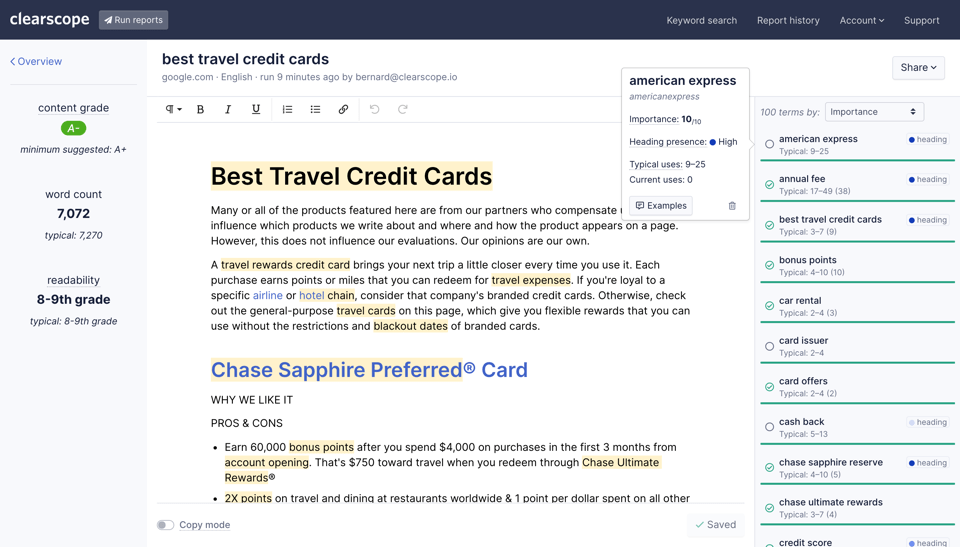
We use the program for all of our blog posts to make sure they’re highly relevant for specific keywords. To ensure we drive as much organic traffic to our site as possible, Clearscope is a necessity before writing and transferring to WordPress.
For visuals
Canva
Don’t think for a second that you have to be a graphic designer to produce brilliant infographics. Canva is a design platform that allows users to create social media graphics, presentations, posters and other visual content.
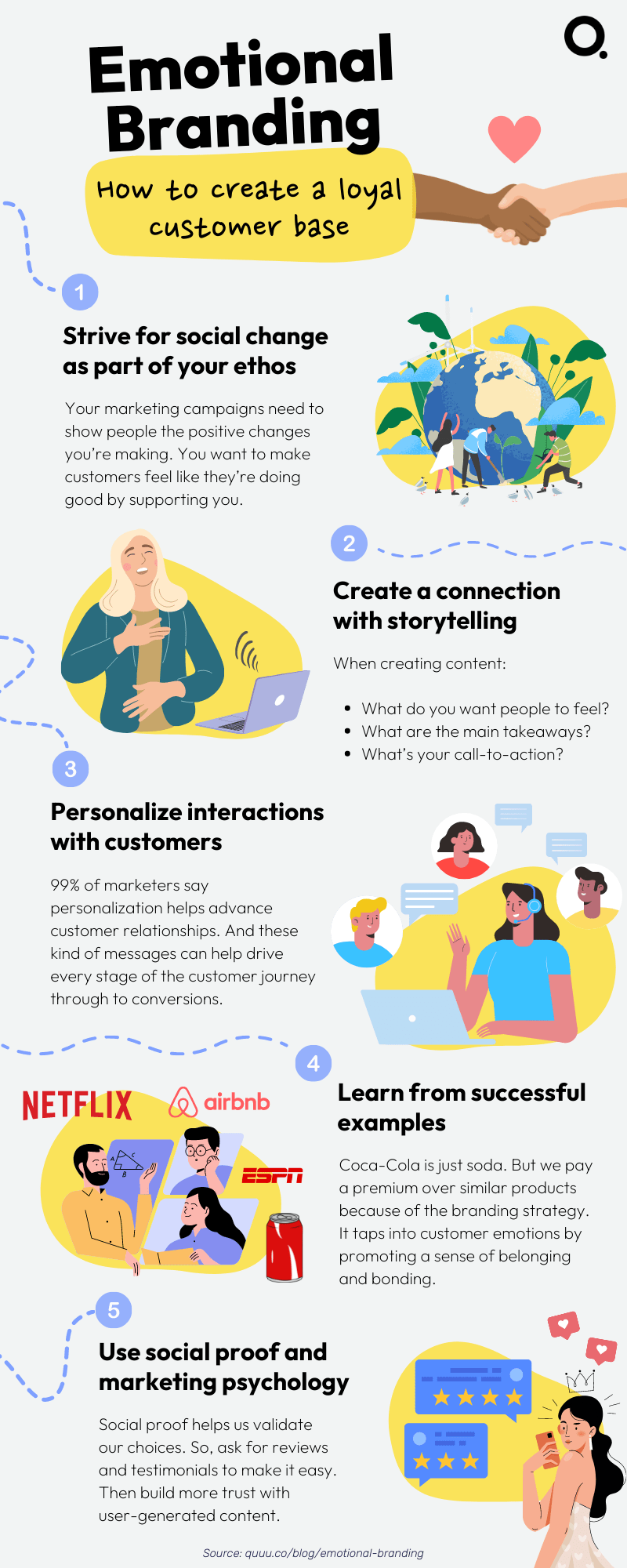
They have a Free and Pro version which both have a wide array of drag-and-drop features and layouts to make designing as easy as possible.
Top tip: if you happen to be a registered nonprofit, you can get the Canva Pro version for free.
Unsplash
No content marketing strategy is complete without imagery. But it can be a struggle to find high-quality visuals that are also relevant. “Better than any royalty free or stock photos”, Unsplash provides beautiful images and photos that are available for instant download.
If you’re looking for images to break up chunks of text or a banner shot Unsplash has a simple layout and is easily searchable. It still boggles our minds that the service is completely free.
For promotion
Quuu Promote
From a completely unbiased standpoint, Quuu Promote is the greatest thing for content marketing since garlic bread. It’s a unique and effective digital marketing tool which places your content in the hands of real people in your niche.
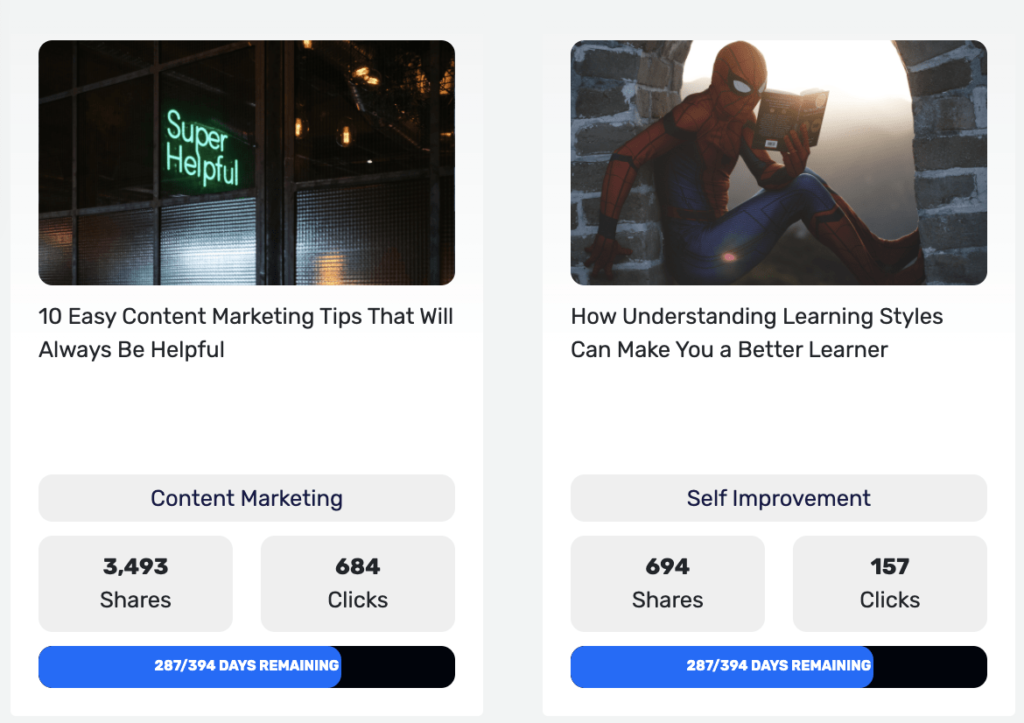
Why boost a post into cyberspace when you could share your content to an organic, targeted follower base? As we mostly promote articles and blog posts, Quuu Promote works best for Facebook, Twitter and LinkedIn. While there aren’t any current plans to integrate Instagram or Pinterest, keep an eye out in future as this could change.
Search engine optimization strategist
SEO is a content marketing manager’s best friend. It needs to be in the picture from the initial research, all the way through to the production and marketing stages. There’s no use creating informative, high-quality content if no one is going to see it, right?
No one knows how Google’s algorithm works and it’s always being updated. So your best bet is to read up and learn as much as you possibly can. After that, it’s down to trial and error.
Google Analytics
When delving into SEO, it makes sense to look into a tool from the most popular search engine itself. It might seem complicated at first but there are so many ways to use the valuable data of Google Analytics to monitor and improve SEO performance.
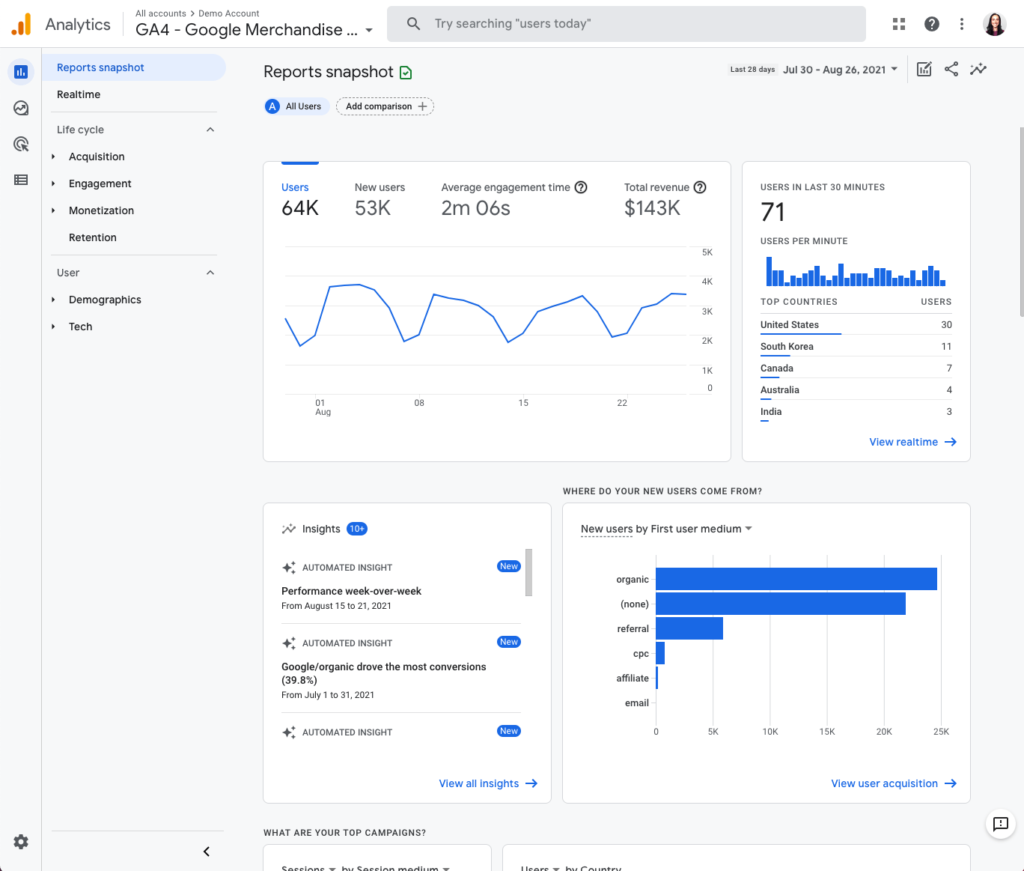
From improving landing pages to tracking organic traffic dips and spikes, Ahrefs has a particularly easy-to-follow guide to using Google Analytics if you’re new to the whole process.
Moz
The world of SEO seems confusing because it is. But if you want to maximize your search engine visibility, Moz does all the hard work for you.
It can handle the usual keyword research and backlink analysis, to tracking your rankings and uncovering any technical SEO issues within your sites. Even providing solutions on how to fix them. It’s not a cheap service but you can’t really expect it to be in such a complex sector.
Semrush
Semrush is another solid company that focuses on inbound marketing. Why waste time through trial and error when you can quickly learn through the mistakes of your competition?
With a mix of advertising and organic analytics, you can spot exactly which keywords and copy are working well and even get insight into ad budgets. It includes the usual handy backlink and traffic analysis of many marketing programs. Plus, the Market Explorer section allows you to learn and dissect your company’s position in the ranking of all the relevant sites in your industry.
Conclusion
The role of a content marketing manager isn’t easy. There aren’t many quick wins—we’re playing the long game here.
You shouldn’t rely on automation, but it can be really handy. It’s like having extra team members on hand, ready to take the pressure off. So, use it wisely. But don’t stop your unique personality shining through your content in the process.
Is there a content marketing tool you think your fellow readers have to know about? We’d love to see it in the comments.





