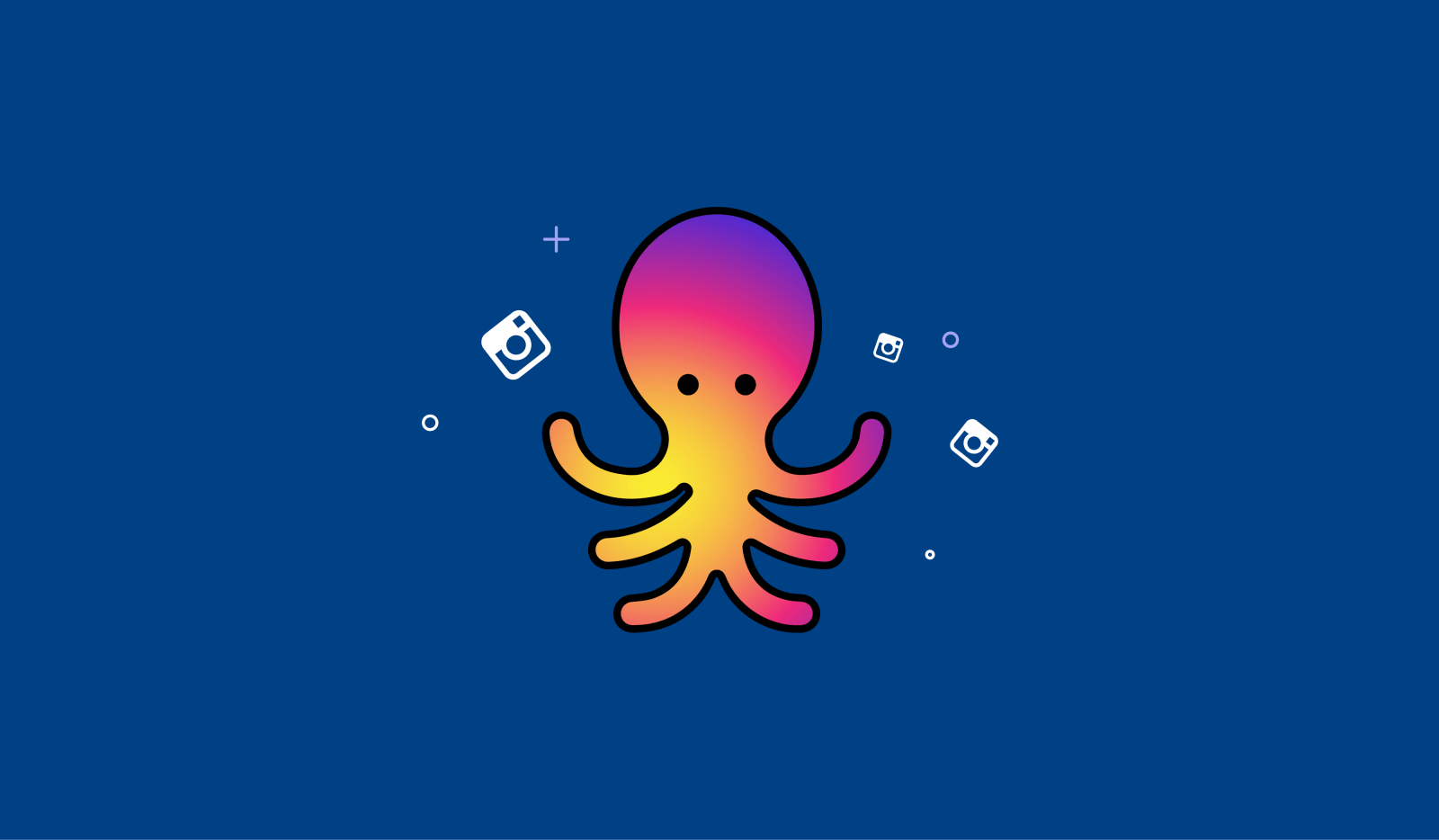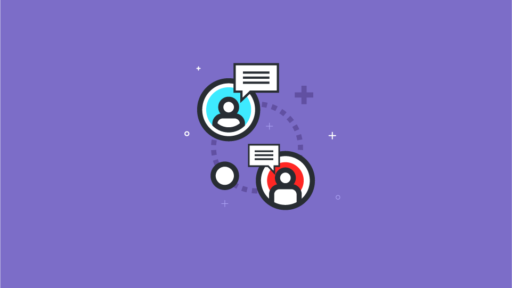In October, our COO Matt Spurr decided to take on a challenge: posting on Instagram every day of the month. With a few subtle tweaks in each post, he found some approaches work better than others. Here are the results, with tips for how you can replicate ‘Project Octogram’.
.jpg)
I have been working remotely for just under 5 years, first with Dan (Co-Founder of Quuu), and more recently as part of a wider team. It’s something that is increasing with popularity among trendy new startups and thrifty SMEs alike, looking to prioritise who they employ over where they live.
I have wanted to focus more on remote working for a while now; my role as a Co-Founder is now shifting from actively taking a hands-on approach to focusing on how I can get the most out of my immensely talented team. This is something that I think can easily pose a problem for senior managers working remotely at startups.
That’s where Project Octogram started: as a fun side-project to document this experience. The idea was to post an Instagram every day in October that shows exactly where I’m working.
Aside from it being a project that will hopefully inspire others to make the leap from 9-5 office job into professional freedom, I also hoped to experiment with optimal Instagram strategy by assessing which types of post that get the most interaction.
The method
For the most part, I found it easy to find the time to do Project Octogram, although it certainly did take some planning ahead. If you’d like to try this experiment, here are 4 tips I used to get set up:
1. Setup an album or folder with potential images you are going to use in the coming days. This will save you time when you’re dashing about, or are short on inspiration. You can just open your Insta Posts album and pick one to use. If you can edit these ahead of time, then that’s even better.
2. Log your top 5 hashtags on a Notepad or Evernote doc on your phone for quick ease of access. This way once you’ve posted that image, you can just open your notepad, copy the hashtags and then paste them into the first comment of your new post.
3. Find a consistent editing style that works for you – this way you’ll find it much quicker when it comes to editing each image. I used the Enlight App with the following actions each post:
Crop image to 1:1 (square)
Add ‘Vibrant’ image adjustment filter at 75%
Add text to the image with the location
4. Set a reminder on your phone 15 minutes before you’d like to post.
I experimented with using Instagram schedulers, but didn’t get along with them. I like to add the hashtags to the first comment rather than the caption so that the post looks tidier, and you can’t do this via an Instagram scheduler. Would love to hear if anyone has a solution to this.
The results
By the end of the experiment, I had increased my Instagram followers by 51% and averaged approximately 60 likes on each post. This is roughly 600% more than my previous posts, so quite a marked improvement!
Here were my top performers:





And here were the worst:



Low on likes, but British Airways did respond to my image…I’m not sure if this helps in terms of search, but it didn’t seem to. (And no, before you ask, I was not interested in a real-time online whiteboard either.)


Top 10 discoveries:
People prefer images that appear more natural, as opposed to improved using a standard filter that changes the entire image. The best compromise is to use an image editing app – I went for Enlight. I just applied subtle filters to give my images a consistent feel and appear somewhat more enhanced without being too filter-heavy.
Adding text to the image in my editor made a big difference. For example, I just added the location on mine, but you could use inspirational quotes, advice or witty comments.
Crop all your images to be square and they’ll display better on your profile when they show up as thumbnails – otherwise, the preview images will cut off content from your posts.
Adding hashtags to the post is imperative. I got around 300% more likes when I used them. I tended to go for about 8-13 hashtags, and I always added them as the first comment, not beneath the actual status. This way it doesn’t make your post look spammy because it hides the first comment, but
The time of day that you post does make a difference. For me, the optimal time was around 8pm in the United Kingdom. This could be because my following is mainly based in the UK and people like to use Instagram in their evening to peruse inspiring images. Additionally, anyone using Insta for their business is likely using it during the working hours, and 8pm GMT is more around working hours in the US which is where many Insta users will be based. So, a logically optimal time there.
Posts that I personally featured in did better because they seem more personal. People want to imagine themselves remote working too, and seeing someone actually doing it makes the post seem more genuine, as opposed to just an idyllic looking stock photo and a clichéd caption. That being said, I’d recommend mixing it up a little – you don’t want your feed to seem too ‘samesy’ or even narcissistic ☺
Add a caption that sets the scene – this performs better than a quote or a short update. It takes a little more time, but Instagram is all about capturing people’s imagination and inspiring them. So, put yourself in their shoes and craft a nice update that people can connect with and will compel them to double tap that image of yours. (On this note, I thought that asking people to double tap/like the image if they agreed or could
Where possible (and relevant), tag other companies and users with their Instagram and/or Twitter in your post.
Share on your other social profiles to really make the most of your wider social influence. One word of warning, though: if you’ve got several Instagram accounts, but they’re connected to your personal Twitter, beware which platform you’re sharing from. Here is a somewhat amusing incident that happened to me when posting an Instagram from my pet cat, Poppy’s, Instagram profile. Poppy always posts in the first person (in her voice rather than mine), so when this post, appeared in this way on Twitter…I had to laugh.

All in all, there were some clear takeaways from this experiment. I’m not saying these tips and tricks will work in the same way for everyone, but if one of these little Insta tidbits helps you then it’s worth it, right?
I’m a long way off ‘cracking’ this platform and I’d absolutely love to hear the strategies that have worked for you, and specifically if there was anything that you found increased the number of genuine comments! So let us know in the comments below and share your experiences.
Happy ‘gramming guys! ☺