Top Tools Every Social Media Manager Needs to Know
You can’t juggle a dozen social networks, six content formats and an endless comment stream with sticky notes alone. The right software stack turns “busy work” into “done for you,” giving you space to plan campaigns, analyse data and—most importantly—stay sane. Below is a practical, no-fluff tour of the best social media management tools, why they matter and how to choose the perfect mix for your brand voice.
- Why Social Media Tools Matter
- Key Tool Categories
- Side-by-Side Comparison Tables
- How to Pick Your Stack
- Where Quuu Fits In
- Final Thoughts & Next Steps
Why Social Media Tools Matter
Algorithms change, audiences scroll faster and competitors post every hour. Manual workflows can’t keep up. A solid toolkit lets you:
- Automate scheduling so you never miss prime engagement windows.
- Curate fresh, brand-aligned content in minutes.
- Monitor conversations before a minor gripe turns into a viral disaster.
- Pull analytics that actually influence strategy—no more vanity numbers.
In short, tools buy you time, insight and a calmer inbox.
Key Tool Categories
Most platforms fall into one of four buckets. Knowing the difference helps you avoid paying twice for the same feature set.
All-in-One Suites
Platforms like Hootsuite and Sprout Social cover scheduling, listening, reporting and team workflows. They’re powerhouses—but they charge power-house prices.
Scheduling-First
Buffer, SocialPilot and Later focus on queuing content quickly. If you already have analytics elsewhere, these lightweight options shine.
Analytics & Listening
Tools such as Metricool or Zoho Social dig deep into metrics and audience sentiment. Pair them with simpler schedulers for a balanced stack.
Content Curation & Ideation
Quuu, ContentStudio and SocialBee surface articles, stats and questions that match your tone, turning “writer’s block” into “click ‘approve’.”
Side-by-Side Comparison Tables
Enough theory—let’s see how top platforms stack up. Each table focuses on a different buying angle so you can skim what matters most.
The first table gives you a one-glance view of entry-level pricing.
| Tool | Entry Price (Monthly) | Free Plan? |
|---|---|---|
| Buffer | $0 | Yes |
| Hootsuite | $99 | No |
| Sprout Social | €149 | No |
| Agorapulse | $69 | Trial |
| Later | $0 | Yes |
| Quuu | $19 | 7-day trial |
As you can see, price spreads are wide, so budget is a quick filter before diving into features.
Next up, core capabilities out of the box.
| Tool | Scheduling | Analytics | Social Listening | Team Approval Workflow |
|---|---|---|---|---|
| Hootsuite | ✓ | ✓ | ✓ | ✓ |
| Buffer | ✓ | ✓ | ✗ | ✗ |
| Planable | ✓ | ✗ | ✗ | ✓ |
| Agorapulse | ✓ | ✓ | ✓ | ✓ |
| Quuu | ✓ | ✓ | ✗ | ✗ |
Tick boxes clarify whether you need an add-on or a second tool for full coverage.
Different brands, different needs. This matrix shows which platform type fits common scenarios.
| Use Case | Recommended Tool | Why |
|---|---|---|
| Enterprise Collaboration | Sprout Social | Granular permissions & advanced reports |
| Solopreneur Budget | Buffer | Generous free tier |
| Visual Commerce | Later | Grid preview & Linkin.bio |
| Content Discovery | Quuu | AI-curated posts matched to tone |
| Bulk Scheduling | SocialPilot | Upload hundreds of posts at once |
Match your primary goal to the third column, then shortlist tools accordingly.
Finally, let’s confirm who offers a forever-free option.
| Tool | Free Forever? | Key Limit |
|---|---|---|
| Buffer | Yes | 3 channels • 30 posts |
| Later | Yes | 1 profile • 10 posts |
| Metricool | Yes | 1 brand |
| Zoho Social | Yes | 1 team member |
| Hootsuite | No | — |
If you’re testing the waters, a free-forever plan is your low-risk entry point.
How to Pick Your Stack
Tools are investments, not impulse buys. Use the checklist below to avoid buyer’s remorse.
What is the best free social media management tool?
Buffer’s free tier is popular because it covers three channels and thirty scheduled posts—ample runway to validate your strategy without spending a cent. (Source: Buffer)

How many tools does a social media manager really need?
In most cases you’ll need two: one for scheduling/curation and another for deep analytics. Everything else—listening, approvals, UTM tagging—should fold into those core platforms or your existing CRM.
Below are the six questions we ask agency clients before recommending a stack:
- How many profiles and networks will you manage?
- Do you need seat-based permissions?
- Is content creation or analytics your bigger pain point?
- What’s your monthly budget ceiling?
- Do you require client approvals inside the tool?
- Which integrations (Slack, HubSpot, Canva) are non-negotiable?
Score each candidate on these dimensions and discard anything that fails two or more.
Pricing often seals the deal. Agorapulse begins at $69 per user per month, so mid-tier agencies should budget accordingly. (Source: Blogging Wizard)
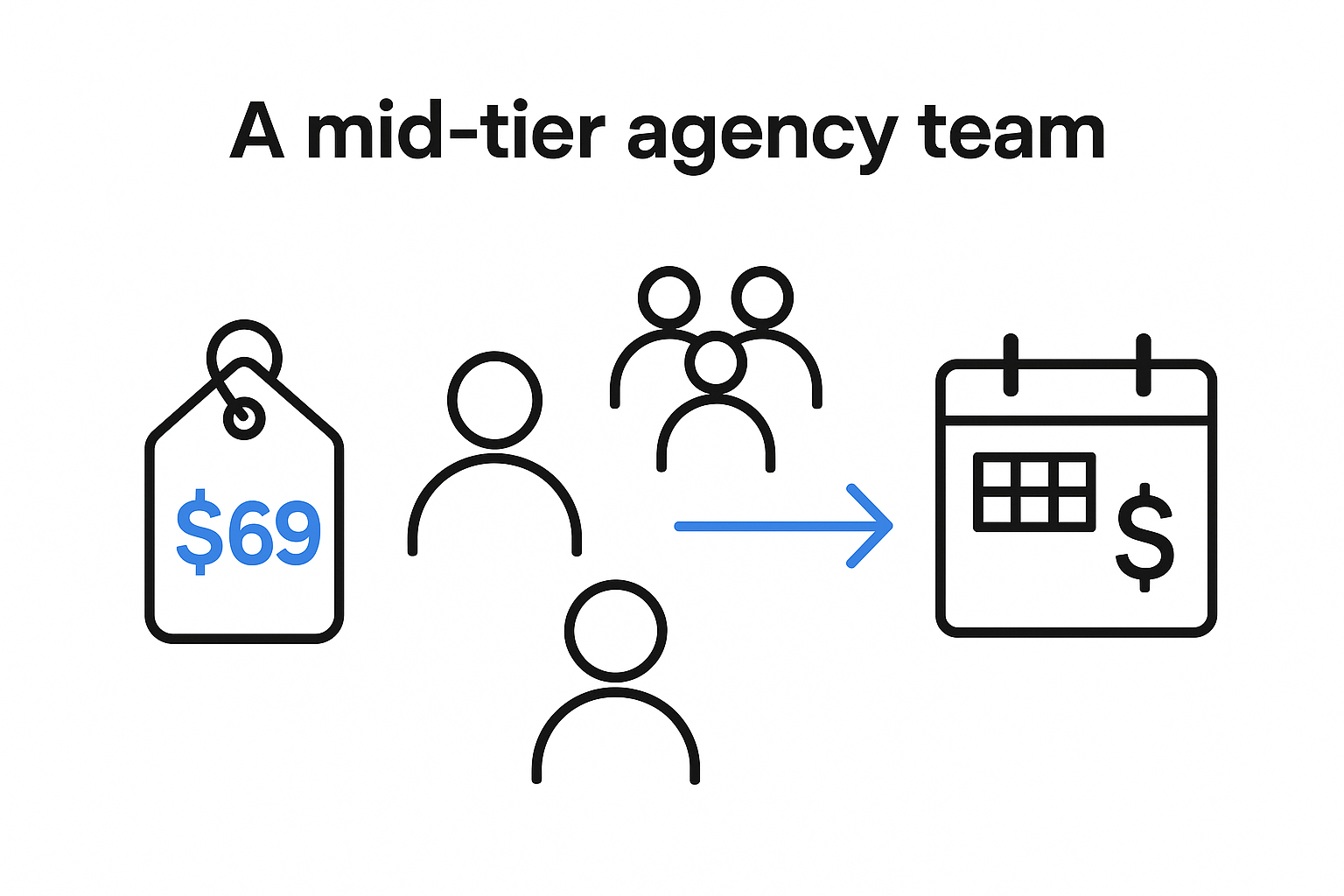
Meanwhile, Sprout Social’s base plan sits at €149 per user for five profiles, positioning it firmly in enterprise territory. (Source: FeedHive)

Where Quuu Fits In
You expected a humblebrag, so here it is—minus the humble. Quuu handles content ideation and scheduling in one swoop:
- AI-Driven Curation: Our algorithm learns your brand tone and delivers posts you’ll actually approve.
- Zero-Click Scheduling: Connect your social profiles once; Quuu posts automatically at peak times.
- Performance Insights: Spot engagement trends without leaving the dashboard.
- Workflow Harmony: Export approved posts straight to Buffer or Hootsuite if you’re married to them.
- Try It Free: Seven days, no credit card, plenty of aha-moments.
Planable also offers a collaboration-centric free plan for teams wanting multi-level approvals. (Source: Planable)
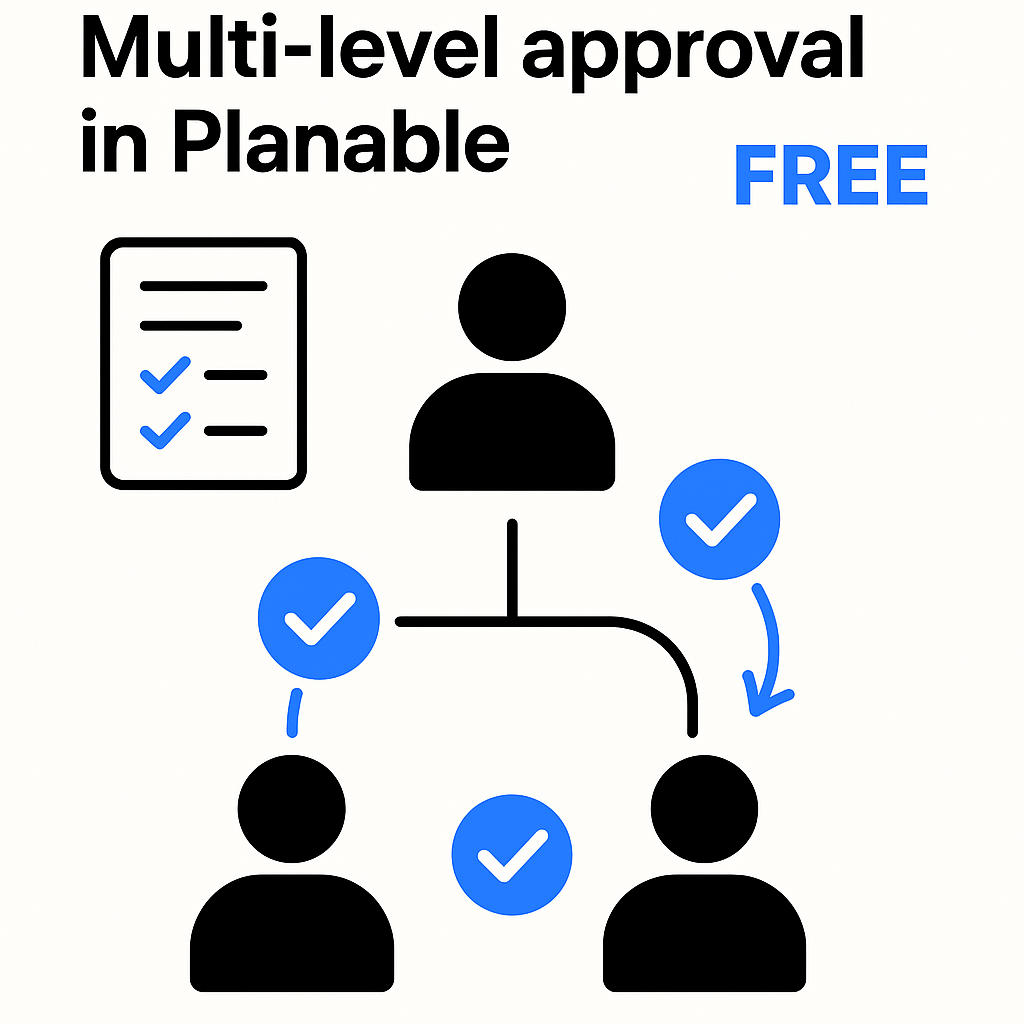
Finally, remember that SocialPilot skips a free offering altogether, opting for a trial model suited to users who value bulk scheduling. (Source: Sprinklr)
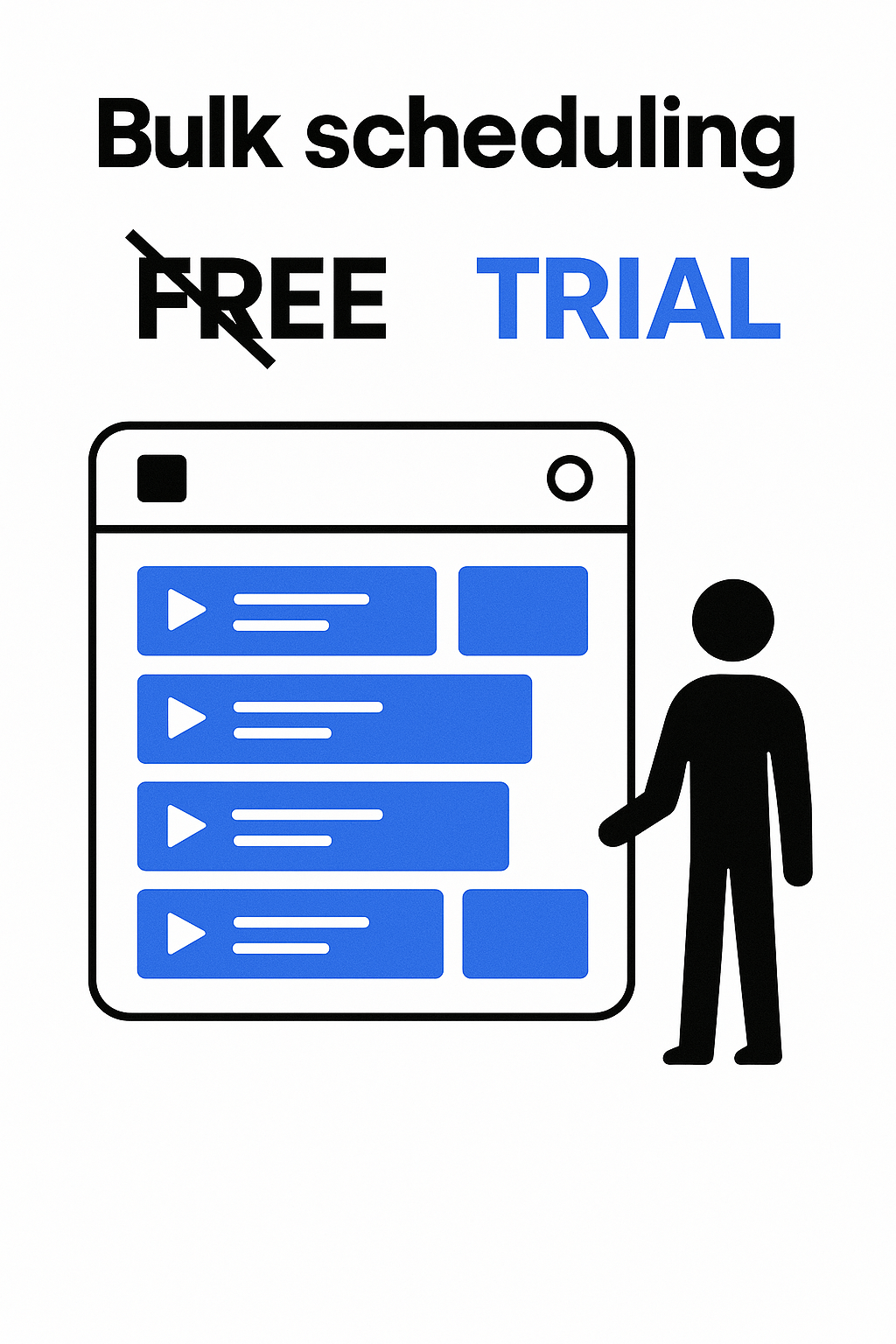
Final Thoughts & Next Steps
Software won’t save a poor strategy, but it will amplify a good one. Start free where you can, add paid tiers as ROI becomes clear and let automation reclaim your calendar. When you’re ready to fill that calendar with scroll-stopping posts, grab Quuu’s 7-day trial, sit back and watch your queue populate itself.
Call to Action: Activate your Quuu trial and turn one more “to-do” into “done.”
Schema suggestion: “BlogPosting” with sub-types “TechArticle” and “HowTo” for enhanced SERP visibility.





