Looking for the best AI content curation tools? Here’s a quick rundown of the top platforms:
- Quuu: AI + human curation for social media
- Scoop.it: Content discovery and sharing
- Curata: Enterprise-level content marketing
- Feedly: Smart RSS reader and content aggregator
- ContentStudio: Social media management and curation
- MySocial.ai: AI tools for influencers and creators
- GigaBrain: AI-powered Reddit and forum search
- Glasp: Social web highlighter and note-taking
- Consensus: AI search for scientific papers
- Artifact: AI news app (now integrated into Yahoo News)
Quick Comparison:
| Platform | Best For | Starting Price | Key Feature |
|---|---|---|---|
| Quuu | Social media automation | $19.79/mo | AI + human curation |
| Scoop.it | Content discovery | $14.99/mo | Customizable topic pages |
| Curata | Enterprise marketing | Custom | Full content marketing suite |
| Feedly | RSS and news aggregation | $8.25/mo | AI-powered content discovery |
| ContentStudio | Social media management | $25/mo | Multi-channel publishing |
These AI-powered tools can save time and boost your content strategy. But remember: AI assists, it doesn’t replace human judgment. Pick a tool that fits your needs, budget, and workflow.
Related video from YouTube
Quuu: AI-Powered Content Curation
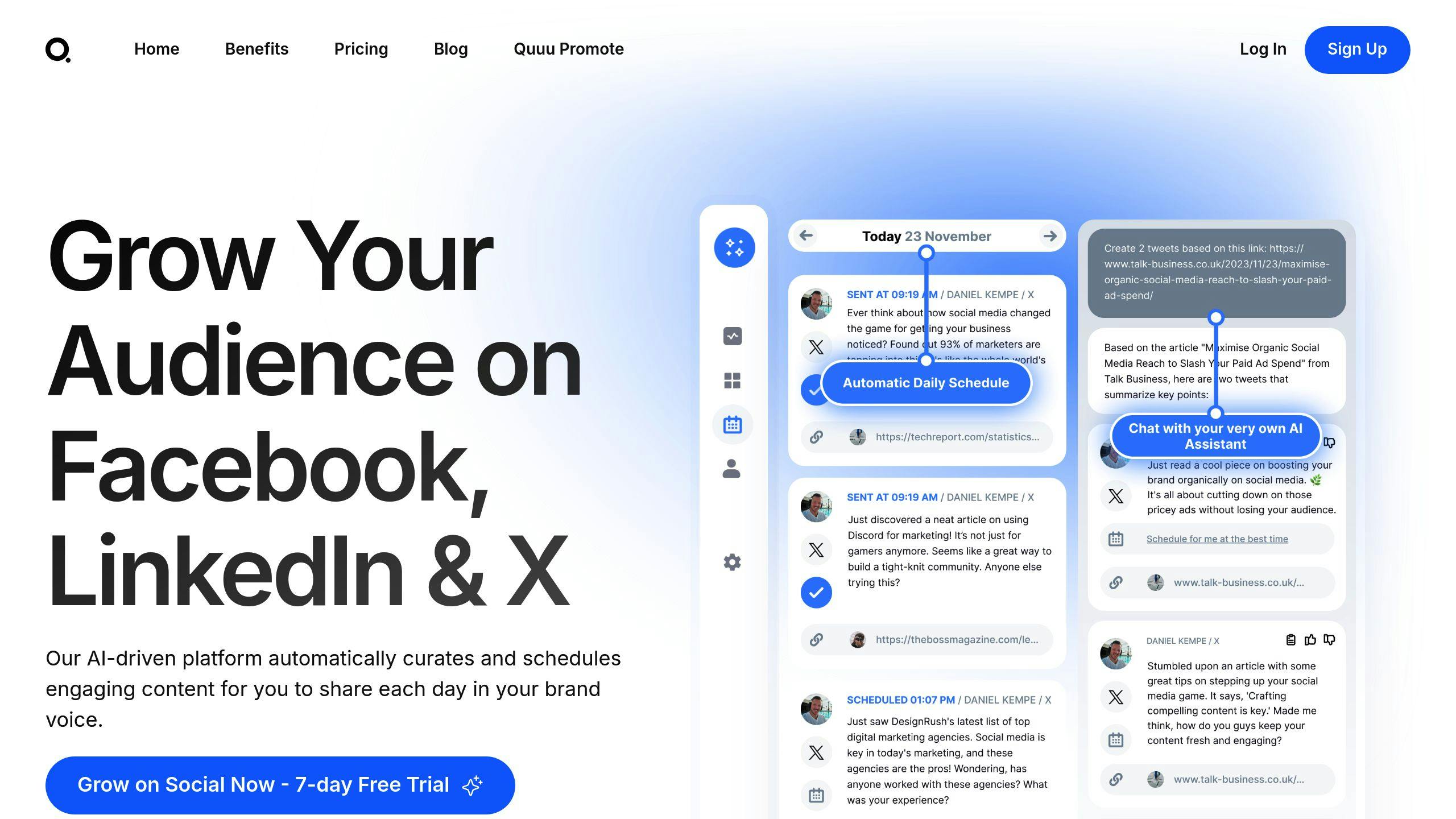
Quuu mixes AI and human curation to help marketers find and share content. It’s designed to keep your social media feeds full without the hassle.
Here’s what Quuu offers:
- Unlimited content categories
- Research backed social posts, not just random generation like others
- Daily content suggestions from Robin, Quuu’s AI
- Auto-posting or manual selection
- Works with Facebook, Twitter, and LinkedIn
Quuu’s plans:
| Plan | Monthly Cost | What You Get |
|---|---|---|
| 1 Profile | $19.79 | Custom content feeds |
| 3 Profiles | $59.37 | More features, more profiles |
| 10 Profiles | $197.90 | Everything you need |
"I love Quuu! It’s pretty much a set-and-forget kind of product."
2. Scoop.it
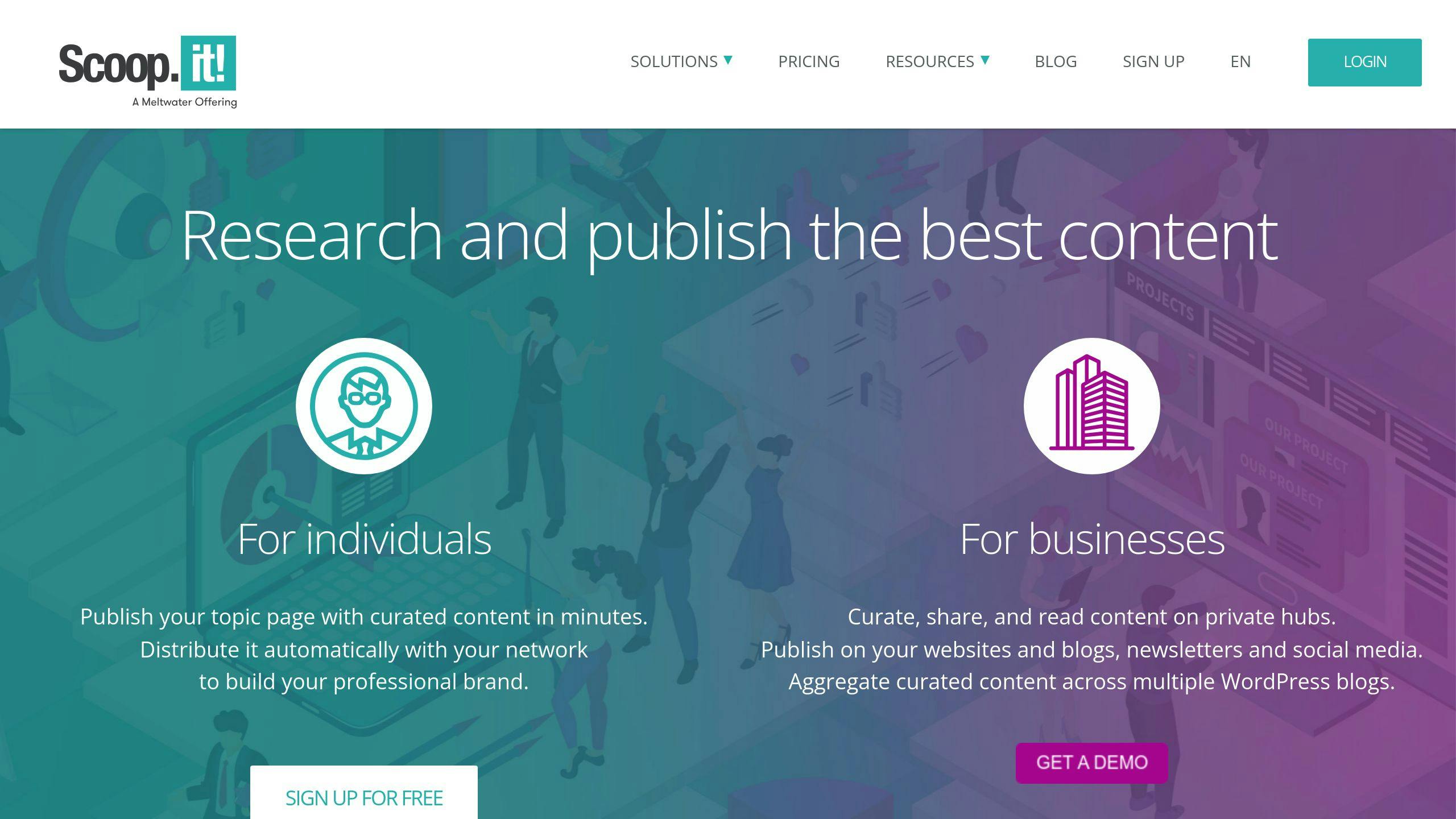
Scoop.it is a content curation platform that helps you find, organize, and share content that matters. It’s built for pros and businesses who want to boost their online presence.
Here’s what you get with Scoop.it:
- A content discovery engine that scans millions of articles each month
- Topic pages you can customize for your curated content
- Hooks into social media, email, and CRM tools
- A content calendar and stats to track performance
Scoop.it’s pricing is straightforward:
| Plan | Monthly Cost | What You Get |
|---|---|---|
| Pro | $15 | Basic curation tools |
| Business | $79 | Advanced features, team work |
You can curate content in a few ways:
- Use a bookmarklet to add stuff while you browse
- Let the suggestion engine find content based on your keywords
- Set up custom RSS feeds and social media sources
One happy user on G2.com said:
"Scoop.it is the best platform I’ve found for sharing curated info and setting up personalized info scans."
Scoop.it isn’t just about gathering content – it’s about quality curation. That’s why over 8 million pros use it, from marketers to business intelligence experts.
Want to make the most of Scoop.it? Here’s how:
1. Pick topics you love that fit your business
2. Use the suggestion engine to find good content
3. Add your go-to sources for curation
4. Share what you curate on social media to build your authority
Just remember, Scoop.it is cloud-based, so it might have some speed limits.
3. Curata
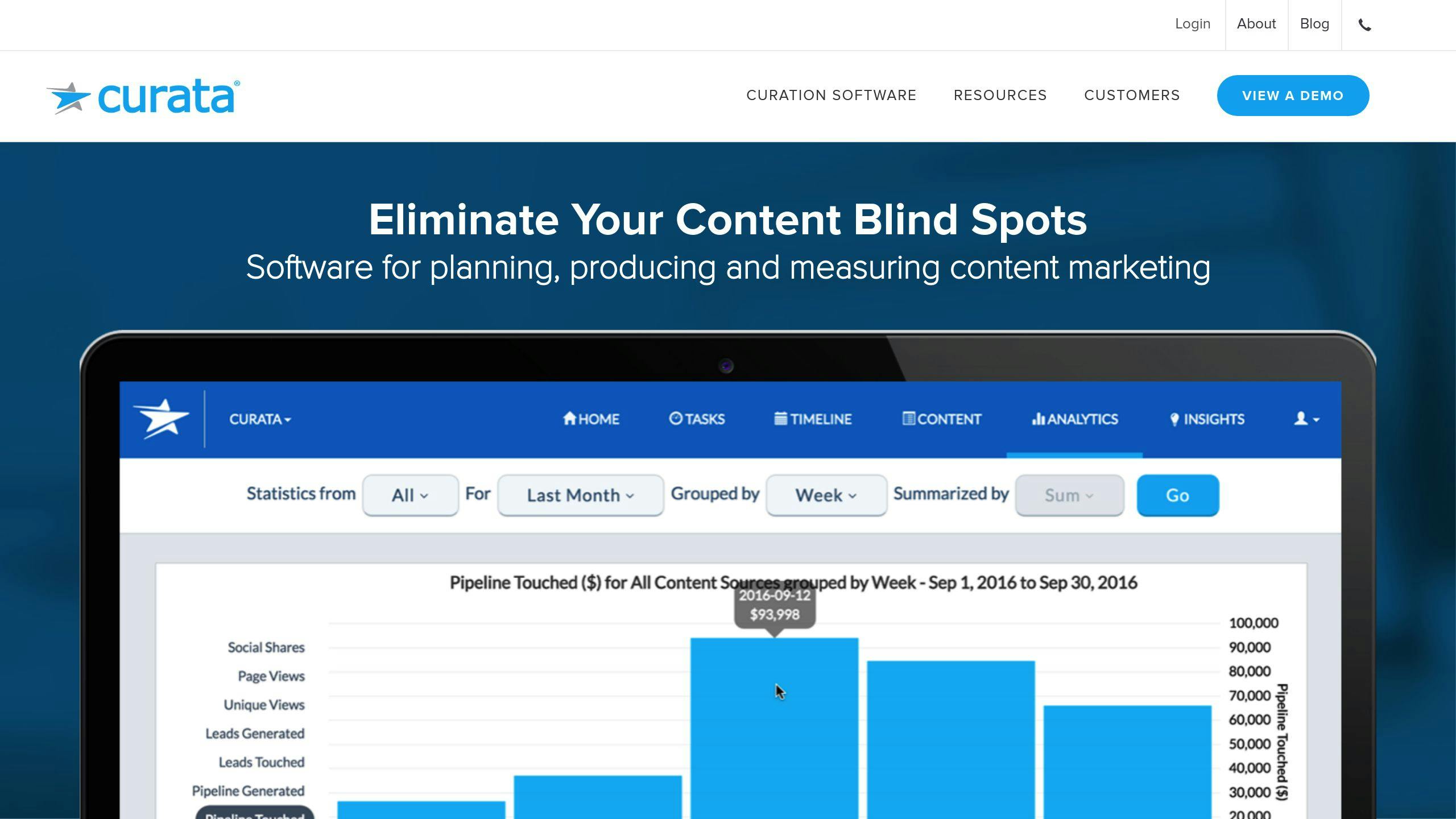
Curata offers two main products: CCS (Content Curation Software) and CMP (Content Marketing Platform). These tools help businesses manage, create, and share content.
CCS is all about finding and organizing content. It uses AI to discover relevant stuff from across the web. You can then share this content with just a few clicks. It’s a real time-saver.
CMP is Curata’s full content marketing package. It includes:
- Content creation workflow
- Editorial calendar
- Multi-channel publishing
- Performance analytics
Pricing starts at $699 per instance, with no seat limits. It’s not the cheapest option out there, but many users think it’s worth it.
Here’s what Curata brings to the table:
| Feature | What it does |
|---|---|
| Content Discovery | AI finds relevant content |
| Customizable Templates | Create branded content easily |
| Publishing Tools | Schedule and share across channels |
| Analytics | Track how your content performs |
| Integration | Works with CRM, social media, and other tools |
Curata doesn’t offer a free trial or freemium version. But they do provide support for paid users:
- Phone and email support
- User forum
- FAQ/Knowledge base
- Video tutorials and webinars
Here’s what one user had to say:
"Curata helps us manage our content channels much better and more productively than we were before. The value we are able to offer our audience through our content channels like our newsletters [has improved]." – Allison Davis, Marketing and Social Media Coordinator, Ultramar Travel Management
Curata’s strength? It streamlines content marketing and improves team collaboration. Its data-driven approach can help you connect with your audience more effectively.
4. Feedly
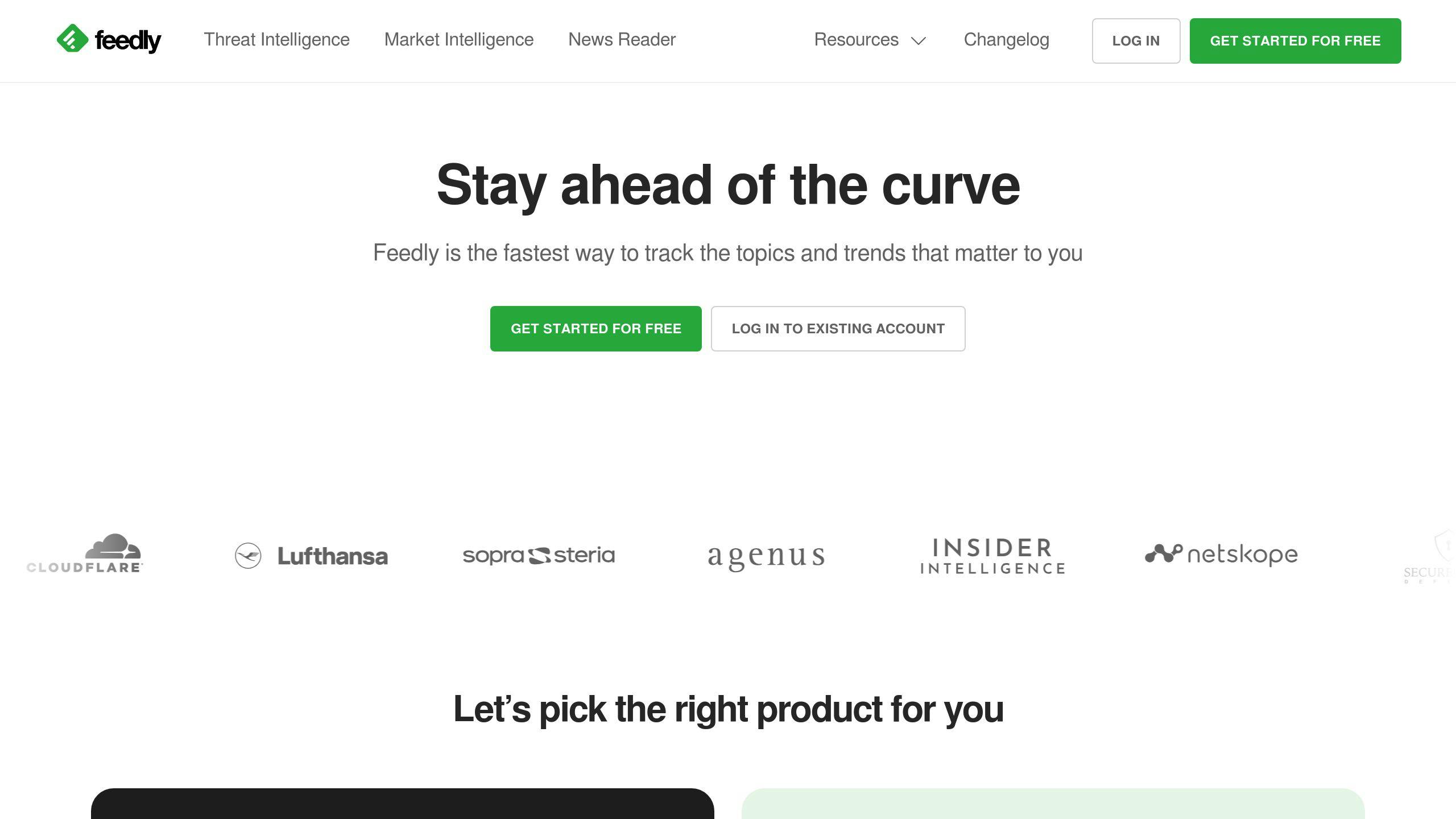
Feedly is a content aggregator that brings your favorite online sources together in one place. It’s like a digital newsstand, but way smarter.
Here’s what Feedly brings to the table:
| Feature | What It Does |
|---|---|
| Content Hub | Gathers blogs, podcasts, news, and social media |
| AI Smarts | Uses AI to spot content you’ll care about |
| Custom Feeds | Organizes stuff based on what you’re into |
| Multi-device | Works on web, iOS, and Android |
| Team Features | Share and chat about content with your crew |
Feedly’s superpower? Cutting through the noise. Set up feeds for your favorite topics, and boom – relevant content at your fingertips.
They’ve got plans for everyone:
- Free: Follow 100 sources, 3 feeds
- Pro: $6/month (yearly), AI features and better search
- Pro+: $8.25/month, extra fancy stuff
Pro users get Leo, Feedly’s AI sidekick. It learns what you like and gets better at finding it.
One happy camper said:
"Feedly lets you keep tabs on any news about your products and business." – Ben Beck, Author
But it’s not all sunshine. Some folks grumble about seeing the same content twice and info overload. And if you’re a big company, Feedly might not be your best bet.
Want to up your content game with Feedly? Try this:
- Set up feeds for your must-know topics
- Let the AI help you find the good stuff
- Use the sharing tools to spread knowledge
5. ContentStudio
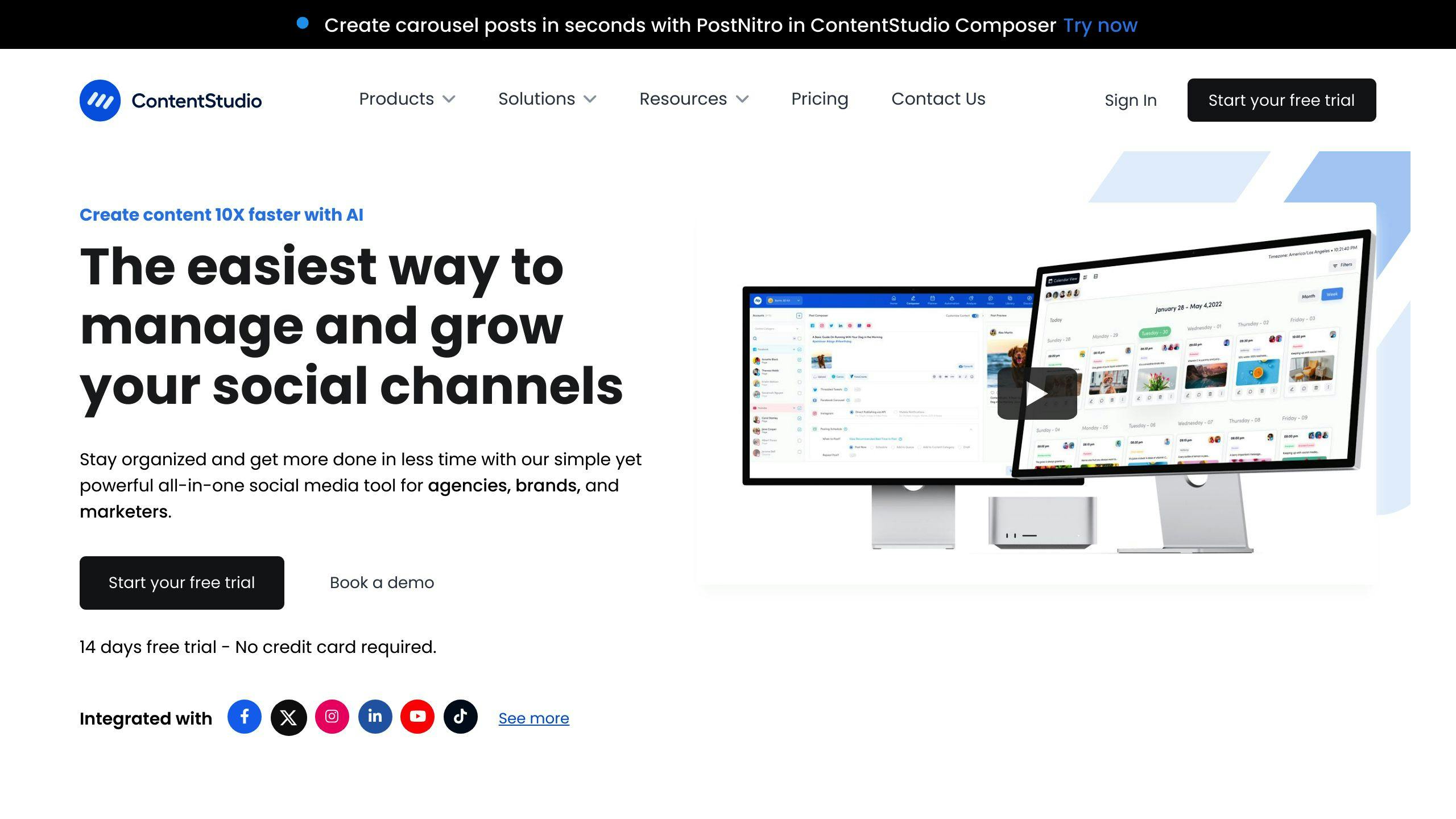
ContentStudio is an AI-powered social media management platform for managers, agencies, and consultants handling lots of content across multiple channels.
Here’s what ContentStudio offers:
| Feature | What It Does |
|---|---|
| Social Networks | Covers major platforms like Facebook, Twitter, LinkedIn, Instagram, and more |
| Content Curation | Finds relevant industry content and influencers |
| AI Tools | Creates captions and images for posts |
| Scheduling | Drag-and-drop scheduling with best time recommendations |
| Analytics | Tracks performance and analyzes competitors |
| Team Work | Includes approval workflows and team roles |
| Integrations | Works with Canva, WordPress, Shopify, and others |
Pricing:
- Starter: $25/month (1 workspace, 5 social accounts)
- Pro: $49/month (1 workspace, 10 social accounts)
- Agency: $99/month (5 workspaces, 25 social accounts)
All plans have a 14-day free trial, no credit card needed.
ContentStudio has a 0.87% market share in Content Discovery Platforms, ranking 7th with 484 customers across 10 countries. It’s ahead of competitors like Quuu (4 customers, 36th rank).
The platform’s AI can generate 10,000 to 50,000 words and 10 to 20 images per month, depending on your plan.
Cool features for social media managers:
- Schedule Instagram First Comments
- Import content in bulk
- Manage comments and messages in one social inbox
- Team approval workflows
While it lacks an AI content generator, ContentStudio’s mix of curation, scheduling, and analytics makes it a solid choice for managing multiple social accounts.
6. MySocial.ai
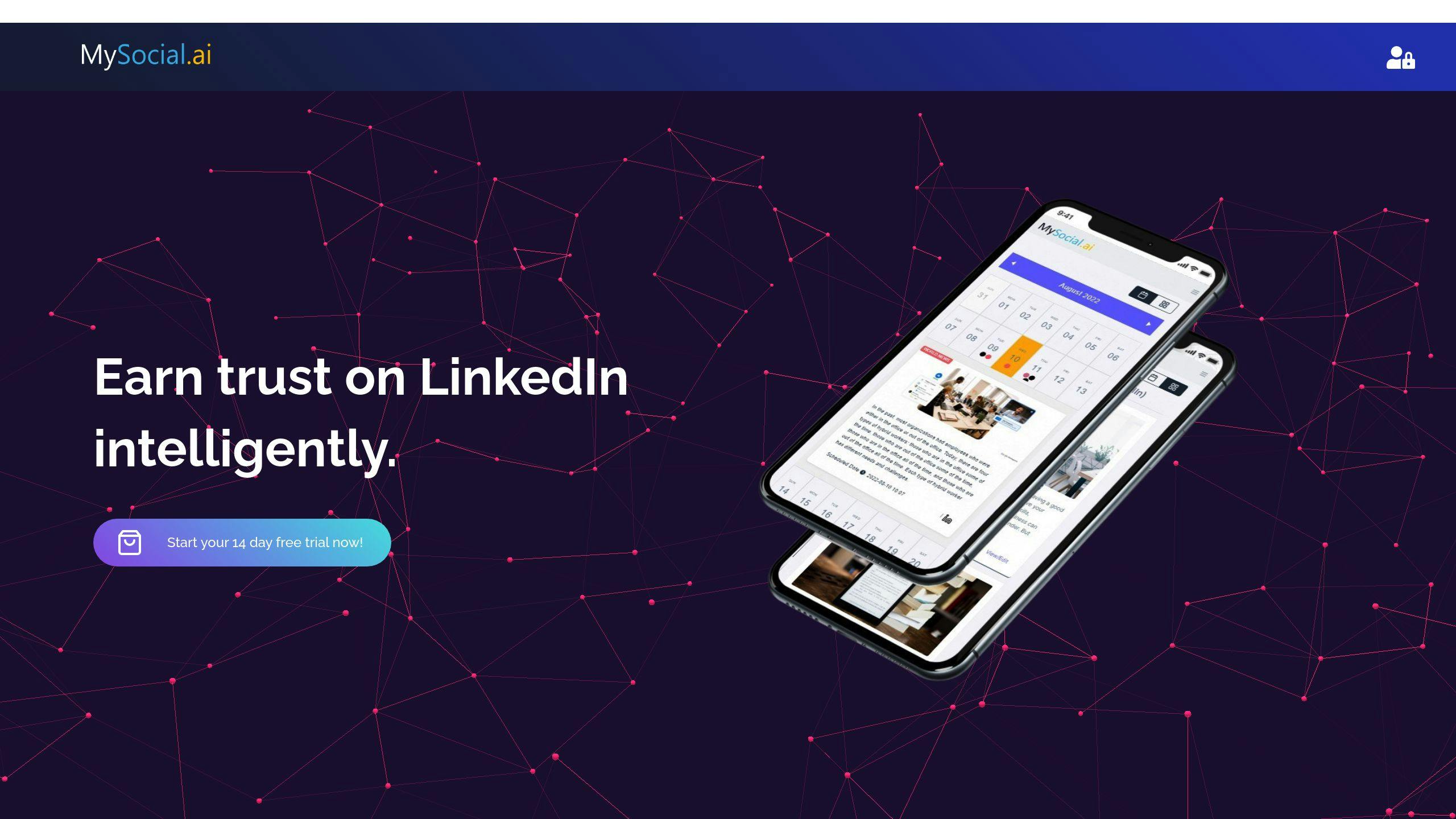
MySocial.ai is an AI platform for influencers and content creators. It’s packed with tools to make social media management a breeze.
Here’s what MySocial.ai brings to the table:
| Feature | What It Does |
|---|---|
| Spark AI | Churns out content ideas, captions, and scripts |
| iMagic AI | Whips up AI-generated images |
| Social Media Analytics | Keeps tabs on your performance |
| Brand Deal Tools | Helps you price your work and pitch to sponsors |
| Smartlinks | Creates trackable links for your campaigns |
Spark AI is the star of the show. It can spit out content in multiple languages faster than you can say "viral". Check out this Instagram caption it cooked up:
"When you try to create content faster, and AI is your new best friend. Step one: turn on AI. Step two: sit back. Step three: watch Netflix. Step four: post content. Step five: repeat. #ArtificialIntelligence #LazySunday."
MySocial.ai offers two plans:
1. Free Plan
- 4000 Spark AI words monthly
- 1 active social media report
- 3 free smartlinks per month
- 1 AI pitch to brands daily
2. Unlimited Plan
- All features, no limits
- VIP customer support
- First dibs on new features
Whether you’re just starting out or you’re a social media mogul, MySocial.ai has got your back.
sbb-itb-43d9647
7. GigaBrain
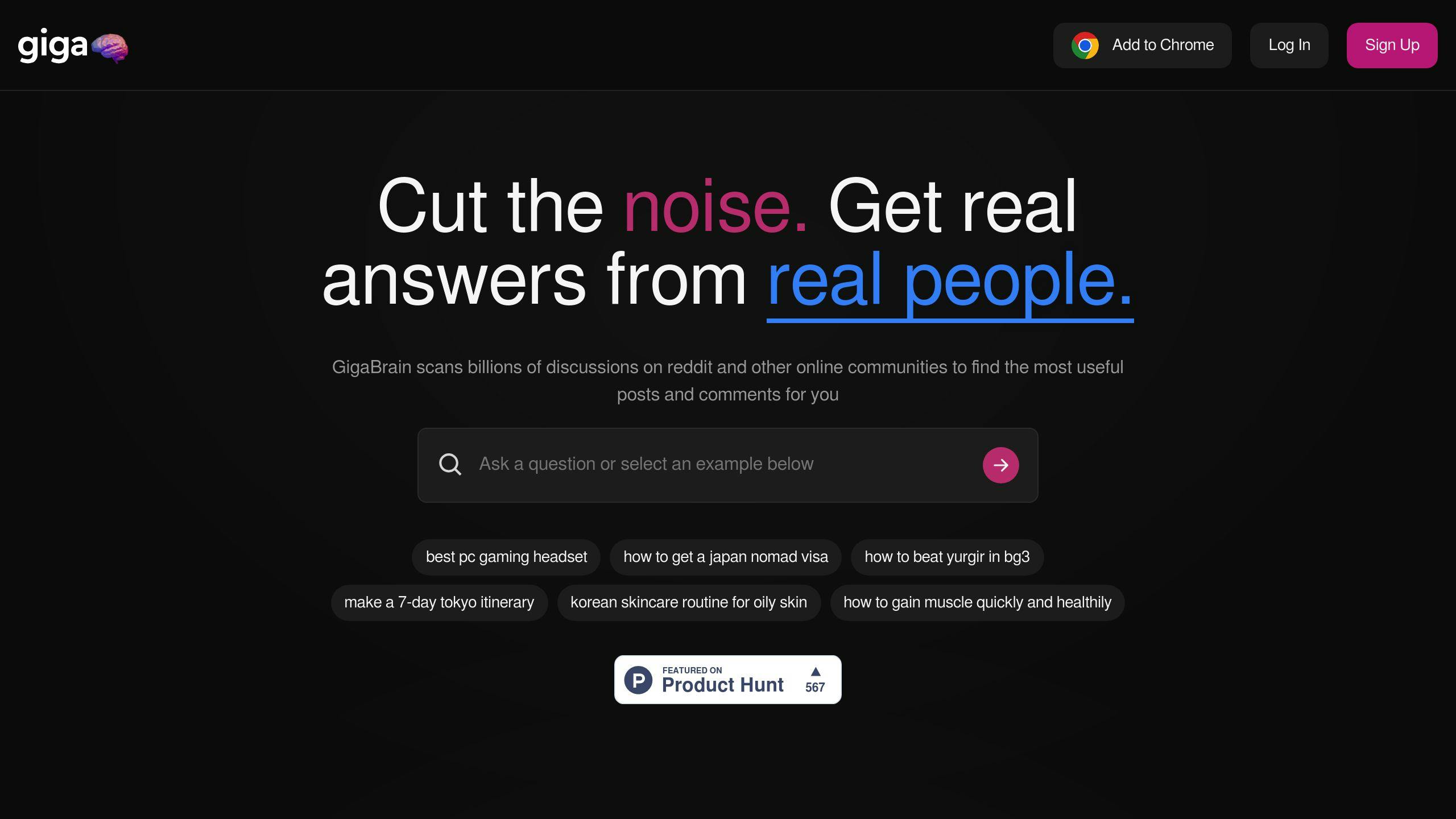
GigaBrain is an AI tool that digs through Reddit and other online communities to find useful stuff. It’s like having a super-smart assistant who reads millions of posts and comments for you.
Here’s what GigaBrain can do:
| Feature | What it does |
|---|---|
| Smart search | Finds discussions based on your keywords |
| Content summary | Turns posts and comments into easy-to-read articles |
| Sorting | Lets you filter by relevance, date, or popularity |
| GigaPost | Posts your questions across multiple subreddits |
| Save for later | Keeps track of useful content you find |
GigaBrain’s secret sauce? It mixes human input with AI smarts. This means you get reliable answers without spending hours scrolling through forums.
For marketers and content creators, GigaBrain is a goldmine:
- It saves time by finding and summarizing discussions automatically
- You get opinions from all sorts of people across different communities
- It focuses on real experiences, not just polished content
GigaBrain has free options, so you can try it out without spending a dime. If you need more features, they offer paid plans too.
Just remember: GigaBrain works best when you ask clear questions. If you’re too vague, you might not get the best results.
Want to get the most out of GigaBrain? Try this:
- Use it daily to explore communities and gather insights
- Don’t just read – ask questions and share your own experiences
- Double-check important info with other reliable sources
8. Glasp
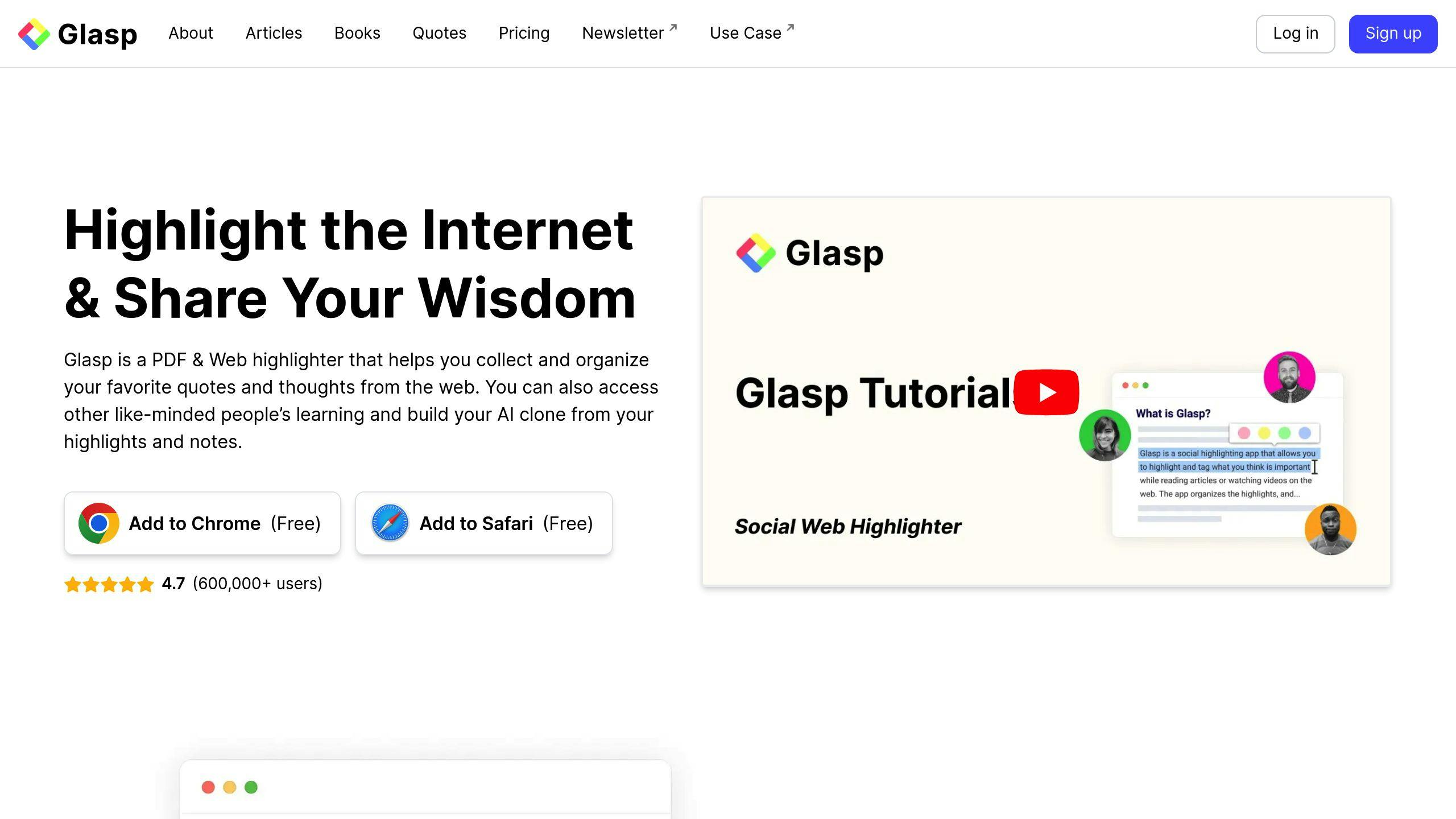
Glasp is a free AI-powered social web highlighter. It’s a browser extension that helps you collect and share insights from online content.
Here’s what Glasp can do:
| Feature | What it does |
|---|---|
| Web highlighting | Mark text on any webpage |
| AI summaries | Create summaries from your notes |
| Tagging | Organize with custom tags |
| Social sharing | Share on Twitter, Teams, Slack |
| Export options | Save as TXT, CSV, HTML, MD, images |
Glasp isn’t just a highlighter. It’s a community of learners. You can follow others, see their highlights, and build a knowledge feed. It’s great for:
- Writers looking for content ideas
- Students taking notes
- Professionals building knowledge bases
- Researchers streamlining their work
Using Glasp is simple:
- Add it to your browser
- Log in and start highlighting
- Tag and summarize on your Profile Page
- Share your insights
But Glasp isn’t perfect. It has no mobile app, limited storage, and few customization options.
The best part? It’s free. So you can start curating content without spending a dime.
9. Consensus
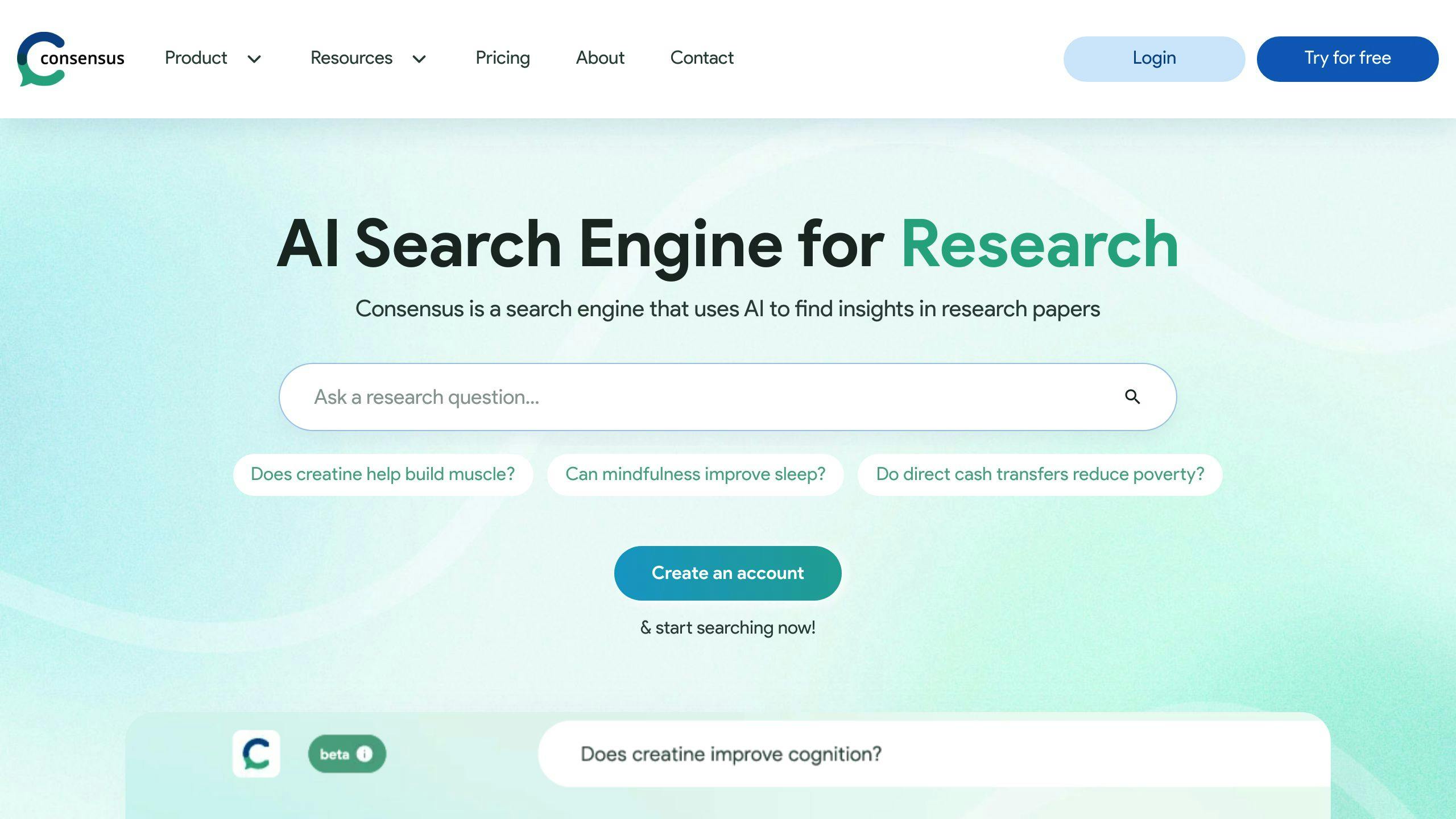
Consensus is an AI tool that searches through millions of scientific papers. It gives you quick summaries and answers to your questions.
Here’s what it does:
| Feature | What It Does |
|---|---|
| Search in plain English | Ask questions like you’re talking to a friend |
| Quick summaries | Get the main points from research papers |
| Consensus Meter | See how much experts agree on a topic |
| AI-made overviews | Get summaries created by GPT-4 |
| AI research helper | Get help with your research questions |
Who uses Consensus? Students, researchers, and professionals who need fast insights from scientific papers.
Consensus has four plans:
| Plan | Cost | What You Get |
|---|---|---|
| Free | $0 | Basic search, limited AI use |
| Premium | $8.99/month | All the AI summaries you want |
| Teams | $9.99/person/month | Group discounts, team tools |
| Enterprise | Ask for price | Big-scale use, connects with other tools |
People say Consensus saves them time. Here’s what one user thinks:
"As an outbound seller, I can send prospects demos using Consensus. When the prospects view the demos, I can have visibility on when they rewind, how many times they watch." – Zachary Evans, Account Manager at Wrike
But Consensus isn’t perfect. It might not cover every topic or give enough details for tricky questions. It’s a good starting point, not the final word.
To use Consensus well:
- Ask big questions first to get the big picture
- Use the Consensus Meter to find hot debates
- Read the important papers yourself
- Mix AI summaries with your own thinking
Consensus wants to make science easier to understand. By boiling down research, it helps more people use expert knowledge in their work and choices.
10. Artifact
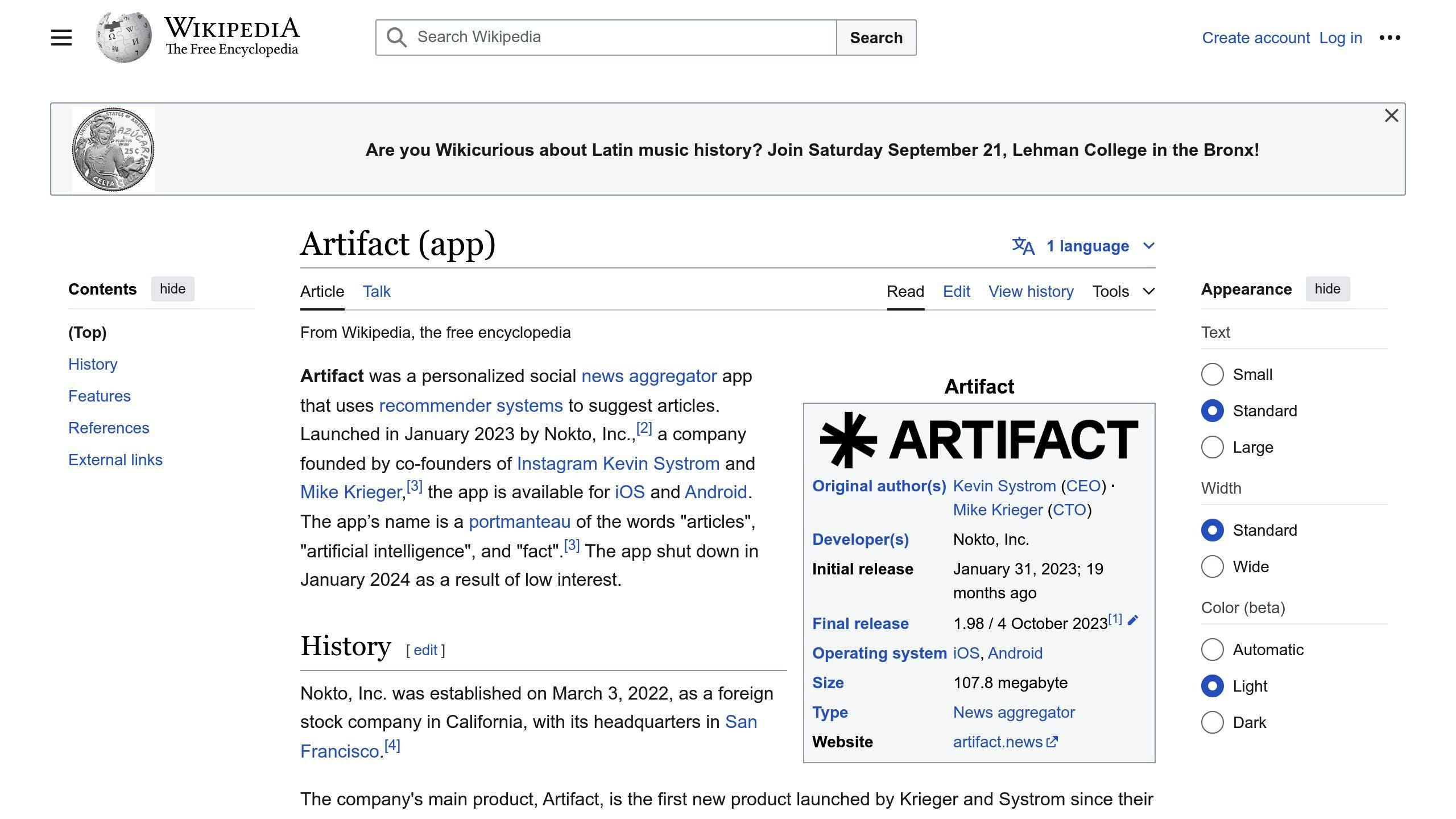
Artifact was an AI-powered news app created by Instagram co-founders Kevin Systrom and Mike Krieger. It aimed to be more than just a news aggregator by using AI to personalize content for users.
Here’s what made Artifact stand out:
| Feature | What It Did |
|---|---|
| AI-Driven Feed | Curated content based on your interests |
| Link Sharing | Let users share various content types |
| "For You" Tab | Showed personalized content |
| "Following" Tab | Displayed content from users you follow |
| Dark Mode | Made reading easier on the eyes |
| AI Summaries | Gave quick article overviews |
| Comments | Allowed discussions on articles |
| Clickbait Filter | Helped spot misleading headlines |
Artifact pulled content from over 1,000 news sites, all available without paywalls. Users could pick at least five topics they cared about to get started.
Kevin Systrom, one of the founders, said:
"The biggest realization in building this product is that sometimes what matters as much as the thing that was shared is the person that shared it."
The app let users flag clickbait. When enough people reported a headline, AI rewrote it, and humans fine-tuned it.
Artifact offered both free and paid options, but exact pricing wasn’t clear.
Despite aiming to be a "TikTok for texts", Artifact struggled to take off. In early 2024, it shut down. But its AI tech found a new home in Yahoo News, boosting Yahoo’s mobile app.
The Yahoo News integration added:
- Ability to block specific publications or keywords
- A Top Stories section for important news
- Fun features like tracking articles read and earning titles
Downs Mulder from Yahoo News said:
"I really like the way this app has come together, because it does balance that Top Stories with that ‘for you’ in a way that’s going to provide you that awareness of what I need to know and what I want to know."
While Artifact itself is gone, its AI tech lives on, shaping how we get personalized news through Yahoo News.
Pros and Cons
Let’s break down some popular AI content curation platforms:
| Platform | Pros | Cons |
|---|---|---|
| Quuu | – Automates curation and posting – Integrates with social tools – Offers analytics – Free plan |
– Limited manual control – Social media focus only – Restricted scheduler connections |
| Scoop.it | – AI-driven discovery – Collaborative editing – Content suggestions – Strong search/filtering |
– Complex business version – Steep learning curve |
| Curata | – Machine learning for relevance – Social media focus – Multiple source curation |
– May not suit non-social content – Pricing unclear |
| Feedly | – Personalized feeds – User customization – Wide content monitoring – AI-trainable |
– Setup time needed – No free plan |
Other platforms like ContentStudio, MySocial.ai, GigaBrain, Glasp, and Consensus offer various AI-driven features, but specific pros and cons weren’t provided.
Artifact, an AI-driven news feed, shut down in early 2024.
When picking a platform, think about:
- How easy is it to use?
- Where does it pull content from?
- Does it play nice with your other tools?
- What’s the cost?
- Can you make it fit your needs?
Here’s the kicker: AI is great for speeding things up, but you can’t just set it and forget it. You’ll still need to keep an eye on things to make sure the content fits your brand.
Conclusion
AI content curation tools can boost your strategy, but picking the right one matters. Let’s break it down:
Starting out? Quuu or Scoop.it might be your best bet. They’re easy to use and won’t break the bank. Quuu even offers 6 free suggestions daily, while Scoop.it lets you test drive for free.
Got a bigger team or complex needs? Check out Curata or Feedly. They pack more punch with advanced features and play nice with other tools.
Here’s a quick price check:
| Platform | Starting Price (Monthly) |
|---|---|
| Quuu | $19.79 per profile |
| Scoop.it | $14.99 (billed annually) |
| Feedly | $8.25 |
| Curata | Custom pricing |
When choosing, think about:
- How good is it at finding content?
- Does it work with your current tools?
- Can it give you useful data?
- Can you make it your own?
- Will it grow with you?
Don’t let curated content take over. Aim for a 60/40 split between curated and original stuff. This keeps things fresh and shows you know your stuff.
And remember: AI is great, but you’re the boss. Make sure the content fits your brand and speaks to your audience. Keep an eye on how it’s performing and tweak as needed.
FAQs
What is the best AI to use for content creation?
There’s no "best" AI for content creation. It depends on what you need. Here are some popular options:
| Tool | What it does |
|---|---|
| Sprinklr | Manages social media, plans content |
| Canva | Makes visuals, offers templates |
| Lumen5 | Turns text into videos |
| Wordsmith | Generates natural language |
| Refind | Finds and organizes content |
| Ripl | Creates social media posts |
| Chatfuel | Builds chatbots for messaging apps |
These tools can speed up your content creation. But don’t forget: humans are still key. AI should help your strategy, not replace your creativity.
When picking an AI tool, think about:
- What content you make (text, images, videos)
- Where you post it
- How much you can spend
- If it works with your other tools
- How easy it is to use
Try a few out. See what fits your workflow best.






