Mastering Social Media Scheduling for Small Businesses
Small business owners juggle countless tasks daily. Social media often gets pushed aside when urgent matters demand attention. This creates inconsistent posting that hurts audience engagement and brand visibility.
Smart scheduling tools solve this problem completely. They automate your social media presence while you focus on running your business. The right scheduler maintains consistent engagement without consuming your valuable time.
This guide examines the most effective social media scheduling solutions for small businesses. You’ll discover tools that fit tight budgets and simple workflows. Plus, you’ll learn implementation strategies that deliver measurable results.
Why Social Media Scheduling Matters for Small Business
Consistent social media posting drives business growth in multiple ways. Your audience expects regular updates from brands they follow. Irregular posting creates the impression that your business lacks professionalism or has closed down.
Scheduling eliminates the stress of daily posting decisions. You can batch-create content during productive hours and schedule it for optimal times. This approach saves mental energy while ensuring your brand stays visible when your audience is most active.
The business benefits extend beyond convenience. Scheduled content allows you to maintain presence during vacations, busy periods, and after-hours. Your social media continues working for your business even when you’re not actively managing it.
Time Management Benefits
Time represents the most valuable resource for small business owners. Manual posting requires you to stop working and switch contexts multiple times daily. This constant interruption disrupts productivity and prevents deep work on important projects.
Batch scheduling transforms this scattered approach into focused content sessions. You can create and schedule a week’s worth of posts in one productive session. This concentrated effort produces better content while freeing up daily time for other business activities.
The data shows compelling time savings for businesses that embrace scheduling. Studies reveal that social media automation tools can reduce content management time by up to 75% while improving posting consistency. (Source: Blogging Wizard)
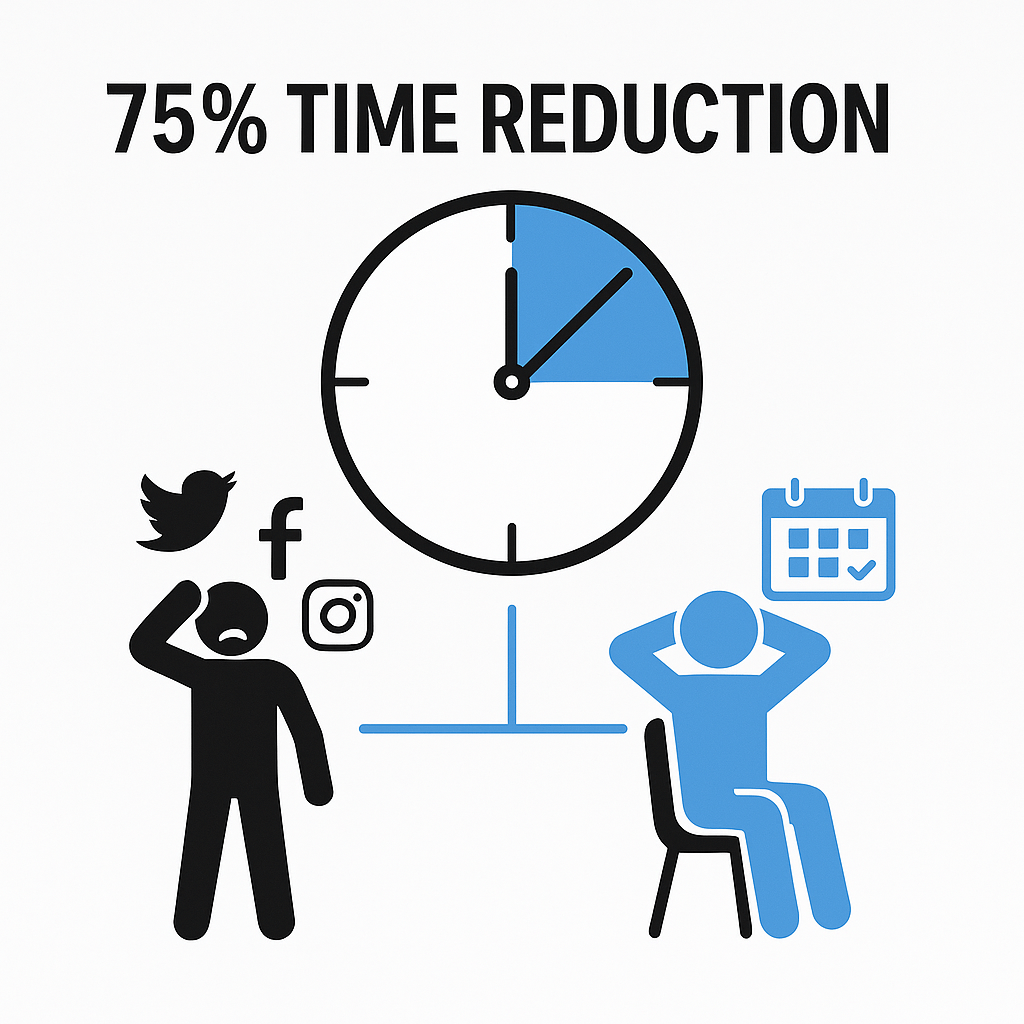
Audience Engagement Optimization
Different audiences engage with content at different times throughout the day. Manual posting rarely aligns with these optimal engagement windows. You might post during your available time rather than when your audience is most active.
Advanced scheduling tools analyze your audience data to recommend optimal posting times. They identify patterns in your followers’ online behavior and suggest the best times to maximize reach and engagement. This data-driven approach consistently outperforms random posting schedules.
The following table illustrates how proper timing affects engagement across different social platforms:
| Platform | Peak Engagement Hours | Best Days | Engagement Increase |
|---|---|---|---|
| 1-3 PM, 3-4 PM | Tuesday-Thursday | 25-30% higher | |
| 11 AM-1 PM, 7-9 PM | Monday-Friday | 35-40% higher | |
| 8-10 AM, 12 PM, 5-6 PM | Tuesday-Thursday | 20-25% higher | |
| X (Twitter) | 8-10 AM, 7-9 PM | Tuesday-Thursday | 30-35% higher |
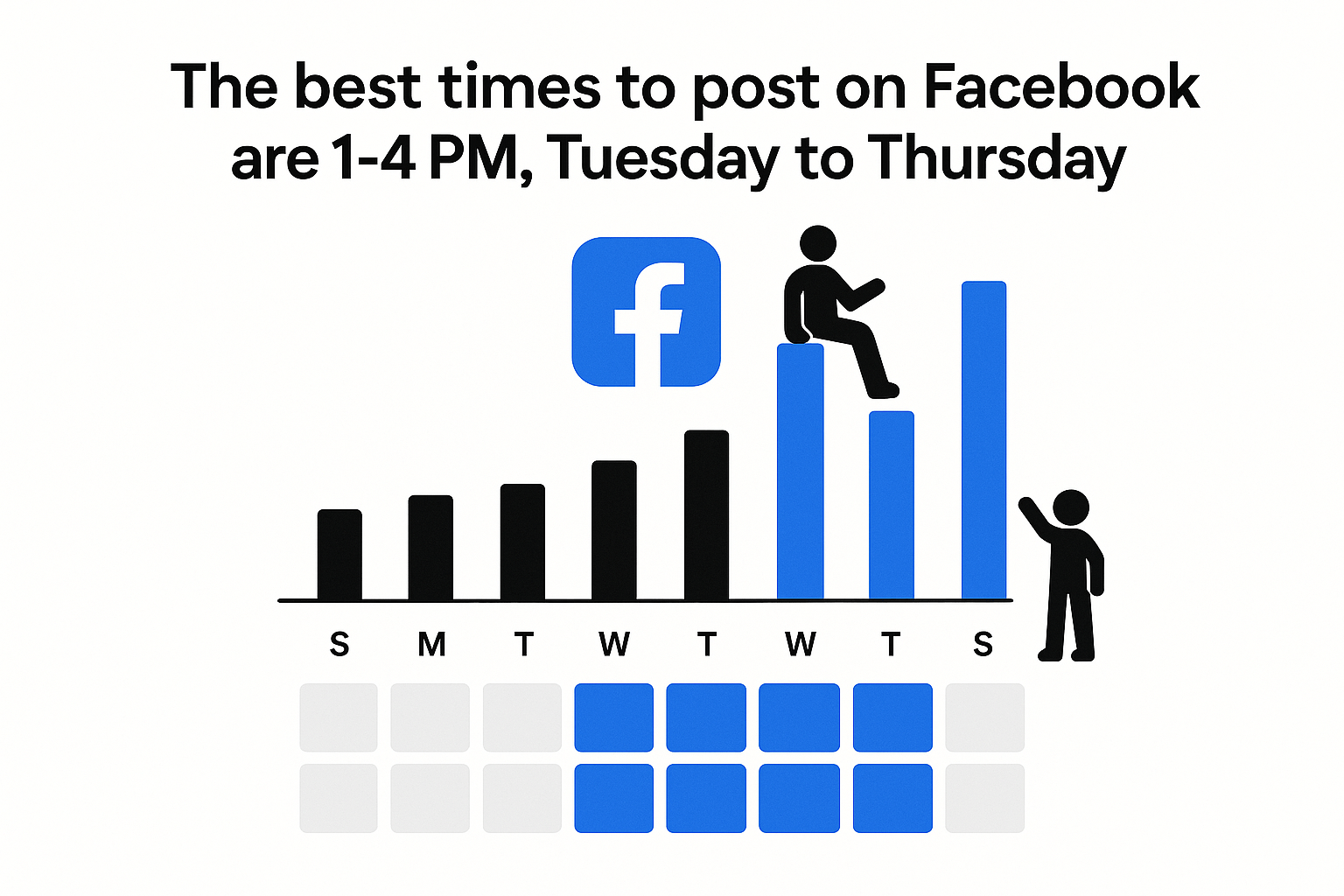
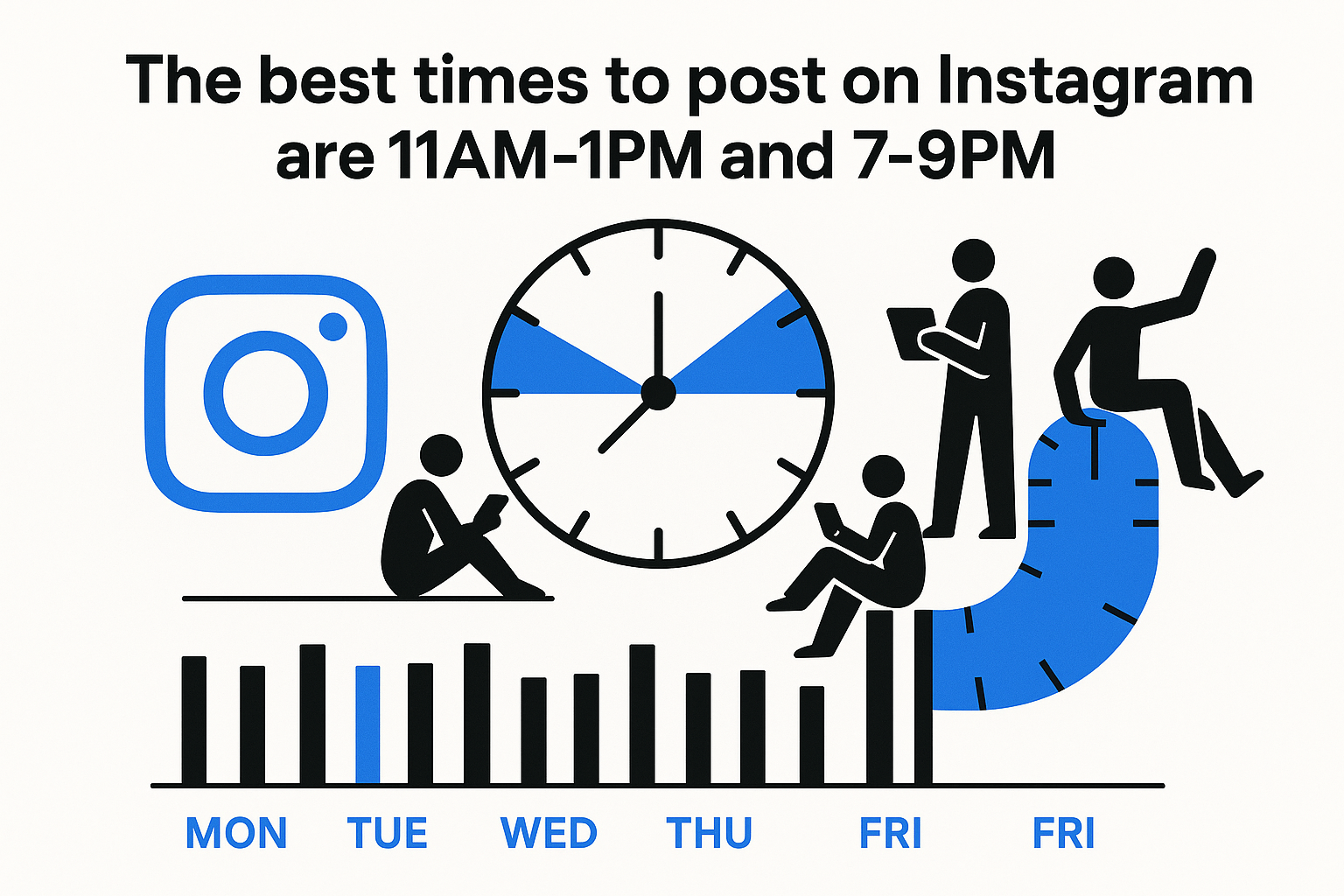
These timing insights demonstrate why scheduling tools create such significant improvements in social media performance. Manual posting rarely achieves this level of optimization consistency.
Essential Features Every Small Business Needs
Not all scheduling tools serve small business needs equally well. Enterprise-focused platforms often include complex features that overwhelm solo entrepreneurs and small teams. The best tools for small businesses balance useful features with simple interfaces.
Start by identifying features that directly impact your daily workflow. Advanced collaboration tools matter less if you’re the only person managing social media. Focus on capabilities that solve your specific posting challenges and fit your technical comfort level.
Budget considerations heavily influence feature selection for small businesses. Premium features justified for large marketing teams may not provide proportional value for smaller operations. Prioritize essential capabilities over impressive but unnecessary functionality.
Multi-Platform Support
Your audience likely uses multiple social media platforms simultaneously. Managing separate tools for each platform creates unnecessary complexity and increases costs. Multi-platform schedulers centralize your social media management in one interface.
Platform coverage varies significantly between scheduling tools. Some excel at mainstream platforms like Facebook and Instagram but lack support for LinkedIn or emerging platforms. Others provide broad coverage but limited functionality on certain networks.
The most valuable schedulers support platform-specific features that maximize engagement. Instagram scheduling should include first-comment capabilities for hashtags. LinkedIn tools should handle professional formatting requirements. Twitter schedulers need thread support for longer content.
Content Calendar Visualization
Visual content planning prevents posting conflicts and identifies content gaps before they occur. A clear calendar view shows your complete posting schedule at a glance. This visibility enables better content distribution and strategic planning.
The best calendar interfaces support drag-and-drop rescheduling for easy adjustments. When breaking news affects your industry or seasonal trends shift, you can quickly reorganize your content schedule. This flexibility maintains relevance without manual reposting.
Calendar visualization also reveals content patterns that might bore your audience. Too many promotional posts clustered together create negative experiences. A visual schedule helps you distribute different content types for better engagement variety.
Automated Posting Reliability
Scheduling tools must post consistently without technical failures. Unreliable automation defeats the purpose of scheduling and can damage your brand reputation. Look for platforms with strong uptime records and automatic retry mechanisms.
The following comparison shows reliability metrics for different types of scheduling approaches:
| Scheduling Method | Success Rate | Failure Recovery | User Intervention Required |
|---|---|---|---|
| Manual Posting | 95% | Manual | High |
| Basic Schedulers | 98% | Limited | Medium |
| Advanced Platforms | 99.5% | Automatic | Low |
| Enterprise Tools | 99.8% | Advanced | Minimal |
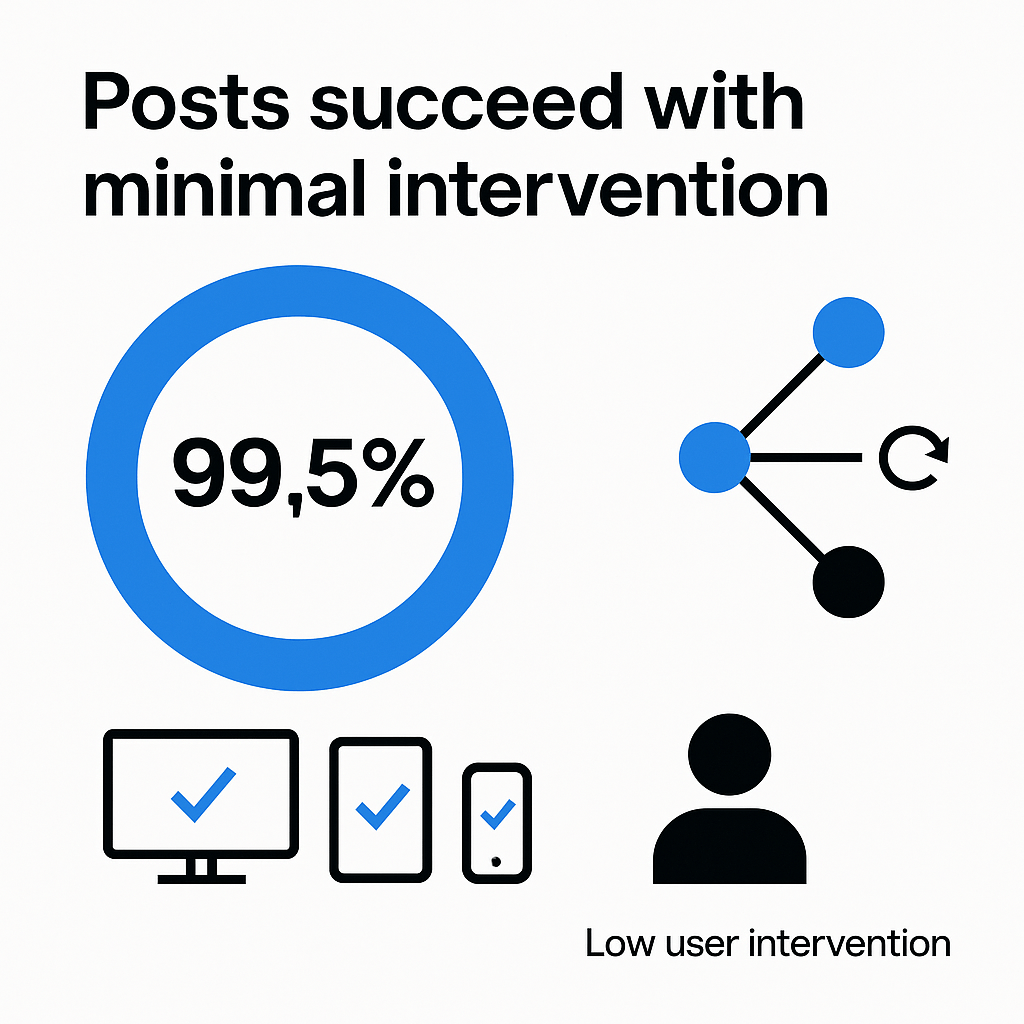
This data shows that reliability improves significantly with more sophisticated scheduling platforms. The investment in quality tools pays dividends through consistent posting performance.
Top Social Media Schedulers for Small Businesses
Four schedulers stand out as exceptional choices for small business social media management. Each offers unique strengths that appeal to different business needs and technical preferences. Understanding their distinct advantages helps you select the best fit for your situation.
These recommendations focus on tools that balance powerful features with user-friendly interfaces. They provide real value without overwhelming complexity or enterprise-level pricing. Each platform has proven its effectiveness with thousands of small business users.
SocialBee: AI-Powered Intelligence
SocialBee emerges as a top choice for 2025 due to its advanced AI-driven scheduling capabilities. The platform goes beyond basic automation to provide intelligent content optimization and timing recommendations. (Source: Blogging Wizard)
The AI features significantly reduce manual planning effort while improving posting effectiveness. SocialBee analyzes your content performance and audience engagement patterns to suggest optimal posting schedules. This intelligent approach delivers better results with less hands-on management.
Content recycling represents another valuable SocialBee strength. The platform automatically reshares high-performing posts at appropriate intervals. This feature maximizes the value of your best content without requiring manual reposting decisions.
SocialBee Key Features
Advanced AI scheduling optimization, intelligent content recycling, performance-based posting recommendations, and multi-platform support designed specifically for growing businesses seeking automation without complexity.
Sprout Social: Data-Driven Optimization
Sprout Social excels at providing data-driven insights for optimal posting performance. The platform offers comprehensive analytics-based timing recommendations that maximize audience engagement across all supported networks. (Source: Sprinklr)
The scheduler includes robust collaboration features ideal for small teams managing social media together. Task assignments and post approvals streamline workflow coordination. However, these advanced features may exceed solo entrepreneur needs while increasing platform complexity.
Sprout Social’s calendar visualization stands out for its intuitive drag-and-drop interface. Rescheduling content requires simple dragging motions rather than complex form submissions. This user-friendly approach makes schedule adjustments quick and stress-free.
CoSchedule: Integrated Marketing Management
CoSchedule differentiates itself by integrating social media scheduling with broader marketing calendar management. This all-in-one approach benefits businesses that coordinate social posts with blog content, email campaigns, and other marketing activities. (Source: CoSchedule)
The ReQueue feature automatically fills scheduling gaps with high-performing previous posts. This intelligent recycling maintains consistent posting frequency without requiring constant content creation. The automation helps smaller businesses maintain active social presence during busy periods.
Bulk upload capabilities support efficient content management for businesses handling multiple social accounts or campaigns. You can prepare large volumes of content in spreadsheet format and upload them for scheduling. This batch approach saves significant time compared to individual post creation.
CoSchedule offers a free forever plan that provides basic scheduling functionality without ongoing costs. Paid plans start at $19 per user per month when billed annually, positioning it as an accessible yet professionally capable option.
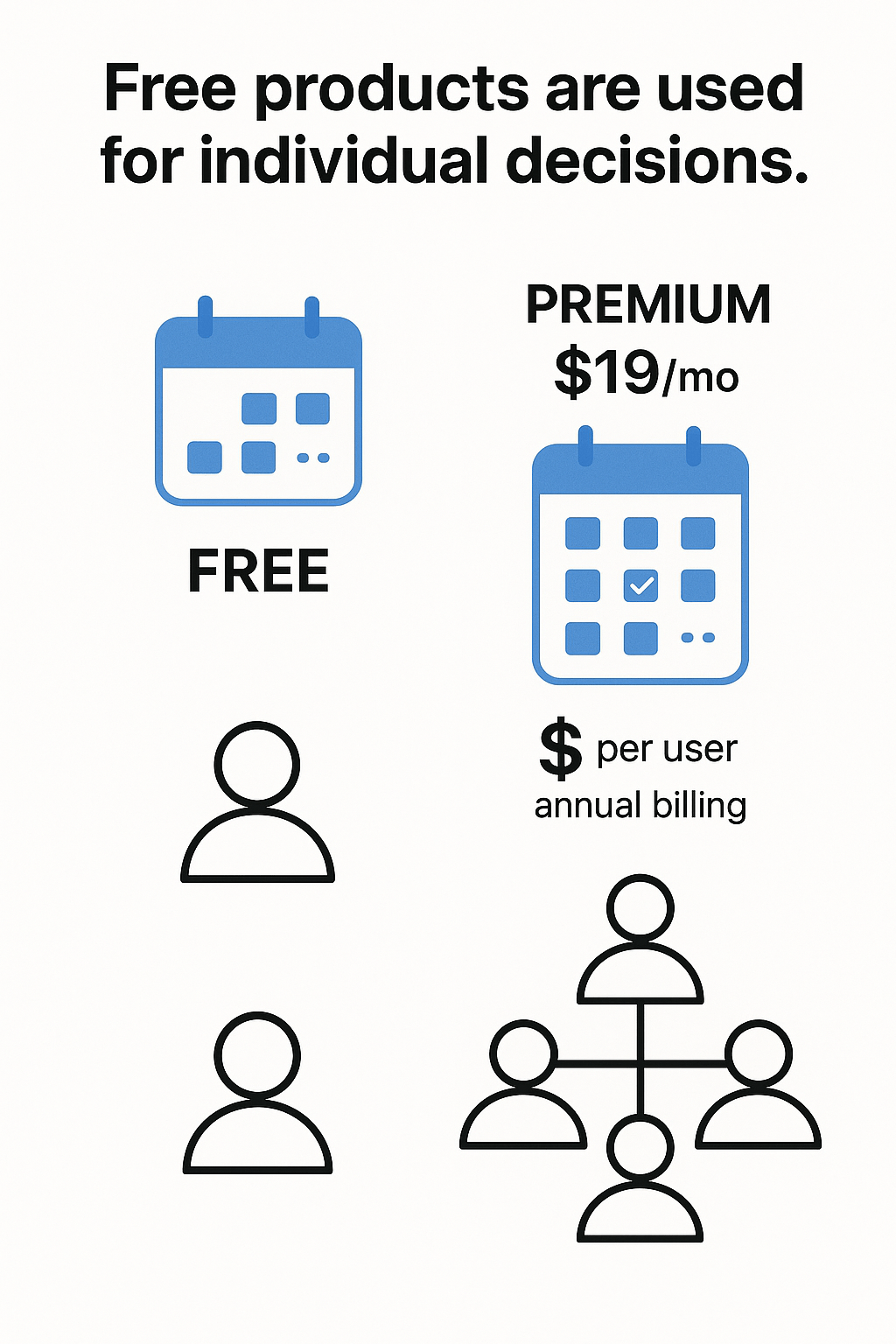
Buffer: Simplicity-Focused Solution
Buffer prioritizes simplicity and ease of use above advanced features. The platform excels for small businesses and freelancers who need straightforward scheduling without complexity. The learning curve remains minimal even for users with limited technical experience.
First-comment scheduling for Instagram represents a particularly valuable Buffer feature. You can schedule the main post and automatically post hashtags and additional information in the first comment. This approach keeps your main post visually clean while maintaining hashtag visibility.
The AI writing assistant helps repurpose existing content for different platforms and formats. This feature extends content value while reducing creation time. Buffer’s draft saving capability allows you to develop posts gradually without losing progress.
Buffer’s pricing structure makes it highly accessible for budget-conscious small businesses. A free forever plan covers basic needs, while paid plans start at just $5 per month. This affordability allows experimentation without significant financial commitment.
Platform-by-Platform Comparison
Selecting the right scheduler requires understanding how different tools perform across key business dimensions. Direct comparisons reveal which platforms excel in specific areas important to small business success. This analysis helps you make informed decisions based on your priorities.
The comparison focuses on factors that directly impact small business social media success. Ease of use matters more than advanced enterprise features. Pricing accessibility often determines long-term platform viability for smaller operations.
| Platform | Best For | Unique Advantage | Starting Price | Learning Curve |
|---|---|---|---|---|
| SocialBee | AI-powered automation | Intelligent scheduling optimization | Contact for pricing | Medium |
| Sprout Social | Team collaboration | Data-driven timing insights | Premium pricing | Medium-High |
| CoSchedule | Integrated marketing | All-in-one marketing calendar | Free / $19/month | Low-Medium |
| Buffer | Simplicity seekers | Extremely user-friendly | Free / $5/month | Very Low |
This comparison reveals distinct positioning for each platform. Buffer wins on simplicity and price, while SocialBee leads in AI capabilities. CoSchedule offers the best integrated approach, and Sprout Social provides superior team features.
Feature Depth Analysis
Advanced features can either enhance productivity or create unnecessary complexity depending on your business needs. Understanding feature depth helps you avoid paying for capabilities you won’t use while ensuring access to truly valuable functionality.
Automation sophistication varies dramatically between platforms. Basic schedulers simply post at predetermined times. Advanced platforms analyze performance data to optimize future posting schedules automatically. This intelligence gap creates significant value differences.
The following breakdown shows how feature complexity aligns with different business stages and requirements:
| Business Stage | Required Features | Recommended Platform | Typical Budget |
|---|---|---|---|
| Startup | Basic scheduling, 1-2 platforms | Buffer | $0-15/month |
| Growing Business | Multi-platform, analytics, automation | CoSchedule | $15-50/month |
| Established SMB | AI optimization, advanced analytics | SocialBee | $50-150/month |
| Small Team | Collaboration, approval workflows | Sprout Social | $100-300/month |
This progression shows how scheduling needs evolve with business growth. Starting simple with Buffer allows gradual advancement to more sophisticated tools as requirements increase.
Implementation Guide for Maximum Impact
Successful social media scheduling requires more than selecting the right tool. Strategic implementation determines whether automation enhances or hinders your social media effectiveness. Proper setup and workflow design maximize the benefits while avoiding common pitfalls.
Start with a pilot approach rather than immediately scheduling all your content. Test the platform with one or two social networks before expanding to your complete social media presence. This gradual approach identifies potential issues while you learn the system.
Content planning must adapt to automated scheduling workflows. Batch creation becomes more important when you’re scheduling weeks of content in advance. Develop systems that support efficient content development and quality control.
Initial Setup Strategy
Platform configuration significantly impacts long-term scheduling success. Invest time in properly connecting your social accounts and configuring posting preferences. Incorrect initial setup creates ongoing problems that reduce automation benefits.
Account connection requires careful attention to permissions and posting capabilities. Some platforms limit scheduling features based on account type or connection method. Verify full functionality before committing to complex content schedules.
Time zone configuration often gets overlooked but critically affects posting accuracy. Ensure your scheduler uses the correct time zones for your business location and target audience. Posting at 2 AM instead of 2 PM wastes your content’s potential reach.
Content Batching Workflows
Efficient content creation requires dedicated planning sessions rather than ad-hoc posting decisions. Block calendar time specifically for content development and scheduling. This focused approach produces higher-quality posts while reducing daily social media management overhead.
Content variety becomes easier to manage with advanced planning. You can ensure proper distribution of promotional posts, educational content, behind-the-scenes glimpses, and user-generated content. Balanced content calendars maintain audience interest more effectively than random posting.
The following workflow structure optimizes content creation efficiency:
- Theme Planning: Define weekly or monthly content themes aligned with business goals
- Content Creation: Develop multiple posts during dedicated creative sessions
- Schedule Distribution: Arrange posts across optimal time slots for maximum engagement
- Performance Review: Analyze results and adjust future content based on data insights
This systematic approach ensures consistent content quality while minimizing daily time investment in social media management.
Quality Control Processes
Automated posting removes the final review opportunity that exists with manual posting. Establish quality control processes that catch errors before content goes live. Simple mistakes can damage your professional reputation when amplified through social media.
Preview functionality becomes essential for maintaining content quality. Always review how posts will appear on each platform before scheduling. Different networks have varying character limits, image requirements, and formatting capabilities that affect post presentation.
Link testing prevents embarrassing broken links in your scheduled content. URLs can change or become inactive between content creation and posting time. Regular link verification ensures your audience can access referenced content successfully.
Measuring Your Social Media Success
Scheduling tools provide data that helps you understand what content performs well and when your audience engages most actively. This analytics capability transforms social media from guesswork into data-driven marketing. Smart measurement drives continuous improvement.
Focus on metrics that directly connect to business outcomes rather than vanity statistics. Follower counts matter less than engagement rates, website traffic, and lead generation. Meaningful metrics guide better content decisions and scheduling optimization.
Regular performance analysis reveals patterns that improve future content performance. Weekly or monthly reviews identify winning content formats, optimal posting times, and audience preferences. This insight creates a positive feedback loop for social media improvement.
Key Performance Indicators
Different businesses should track different social media metrics based on their primary goals and target audiences. E-commerce companies prioritize different indicators than service-based businesses or B2B organizations. Align your measurement approach with your specific business objectives.
Engagement metrics provide the most actionable insights for content optimization. Comments, shares, and saves indicate content that resonates with your audience. These indicators help you identify successful content themes and formats worth repeating.
The most meaningful social media KPIs for small businesses include:
| Metric | What It Measures | Optimization Insight | Target Benchmark |
|---|---|---|---|
| Engagement Rate | Audience interaction level | Content relevance and appeal | 2-5% average |
| Click-Through Rate | Traffic generation effectiveness | Call-to-action performance | 1-3% average |
| Reach Growth | Audience expansion | Platform algorithm performance | 5-10% monthly |
| Conversion Rate | Business impact | Revenue generation effectiveness | Varies by industry |
These metrics provide actionable insights that directly inform content strategy adjustments and scheduling optimization efforts.
Content Performance Analysis
Content analysis reveals which posts drive the most engagement and business value. This insight guides future content creation and helps you understand what resonates with your specific audience. Generic social media advice becomes less relevant than your own performance data.
Post timing analysis shows when your audience is most active and responsive. This information enables schedule optimization that maximizes organic reach without increasing content production effort. Better timing often produces more significant results than creating additional content.
Platform-specific performance varies significantly for most businesses. Content that performs well on LinkedIn might fail on Instagram despite identical messaging. Understanding these platform differences helps you optimize content for each network’s unique audience expectations.
Continuous Optimization
Social media success requires ongoing refinement based on performance data and audience feedback. What works today might become less effective as algorithms change and audience preferences evolve. Regular optimization maintains and improves your social media effectiveness.
Schedule adjustments should reflect both performance data and seasonal business patterns. Holiday periods, industry events, and business cycles affect optimal posting times and content themes. Flexible scheduling adapts to these changing conditions.
Content strategy evolution keeps your social media fresh and engaging. Successful businesses regularly experiment with new content formats, posting frequencies, and engagement strategies. This experimentation identifies opportunities for improved performance and audience growth.
Conclusion
Social media scheduling transforms chaotic daily posting into strategic, consistent brand communication. The right tool eliminates time-consuming manual posting while improving content timing and audience engagement. Smart automation amplifies your marketing efforts without increasing workload.
Buffer offers an excellent starting point for businesses prioritizing simplicity and budget-consciousness. CoSchedule provides integrated marketing management ideal for growing businesses. SocialBee delivers AI-powered optimization for established operations, while Sprout Social excels for small teams requiring collaboration features.
Success depends on implementation strategy more than tool selection. Start simple, focus on quality content, and use performance data to guide continuous improvement. Effective social media scheduling becomes a competitive advantage that frees you to focus on other critical business activities.
Choose your scheduling platform based on current needs rather than imagined future requirements. You can always upgrade later as your business grows and social media needs become more complex. The key is starting with consistent, strategic posting that builds meaningful audience relationships over time.






