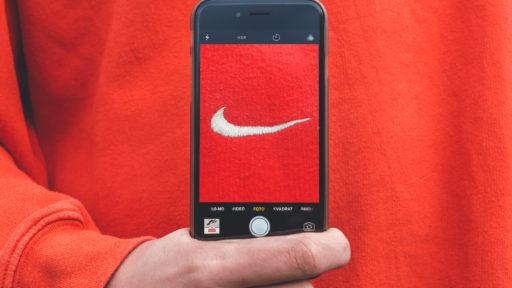The internet is a daunting place, with millions of brands and businesses all vying for the attention of customers and consumers.
What you need is to work on your search engine optimization. This deals with where your content appears on the search results page when someone is looking for answers.
Do you appear at the top of the SERP (Search Engine Results Page), or the fourth? Do people actively have to know about you to look you up, or are you already there for anyone to stumble across?
When 75% of people don’t look past the first page of search results, these are important questions to consider.

Source: Ahrefs
As a beginner, it’s important to make sure that your content is exciting, engaging, and accurate. You need a good balance of keywords and unique information that will catch peoples’ attention, and give them what they are looking for.
So, here are 12 of the easiest and best content writing tools for SEO beginners, to make sure your copywriting is the best it can be.
- Grammarly
- Hemingway
- Keyword Magic Tool from Semrush
- Moz’s Keyword Explorer
- Google Trends
- Google Keyword Planner
- WordPress
- Yoast
- Google Docs
- Clearscope
- Frase
- Surfer SEO
Content Checking Assistants
Firstly, if you want to have the best chance of attracting internet users, then you need to make sure that what they will see is written correctly. Good grammar, sentence length, and an acknowledgment of your target audience all make for a well-constructed website. To make your job easier, it’s worth looking into (and potentially investing in) writing browser extensions. Two go-to services for many copywriters are Grammarly and Hemingway.
But what’s the difference? How do you know which one to use? Well, it’s best to use them in tandem – each service focuses on different aspects of your writing, and you have a higher chance of creating better, more accurate copywriting if you use them together.
Nevertheless, here are just some of the pros and cons of each, and how they differ.
Grammarly
| Pros | Cons |
| – Works via an account – able to personalize how you use it – Spelling and grammar checker – Free version provides access to goal settings, advice on correctness, clarity, engagement, and delivery, and an overall performance score – Plagiarism checker scans 16+ billion websites – Access to human proofreading – Personal dictionary – Browser extension for Chrome, Safari, etc. but also works with Microsoft Word, Discord, Emails, and more – Saves previously created documents |
– Requires a paid plan for access to all elements ($12 USD per month for Premium or $15 USD for Business) – Only available in English |

Source: Grammarly
Hemingway
| Pros | Cons |
| – Assesses how your content sounds in terms of tone and readability – Uses color-codes so you can see immediately what the problem is – Free tool (you can buy the Hemingway app for $19.99 for offline access) – Simple, easy-to-use design – Gives you the option to turn editing mode off if you wish to focus on writing first and editing later – Focus on clarity and power of writing (preference for active voice over passive voice) |
– No spell checker – Only available in English – Only available to copy/paste your writing – does not operate as a browser extension – Does not check for plagiarism – Less accurate for grammar – Highlights areas to improve without suggesting improvements |

Source: Hemingway
By checking your writing with one, and then the other, you are more likely to cover all your assets. Also, it is important to remember that AI software doesn’t always get everything right. You don’t have to abide by all of the suggestions that Grammarly and Hemingway make – check first if what they are suggesting is what you actually want.
On-Page SEO and Keyword Tools
Your on-page SEO refers to elements that you have access to and can control, and therefore optimize. This includes your keyword and title tags, links to your social media pages, URL, written content on your page, and more. Beyond fancy graphics or eye-catching colors, this is what your audience will focus on. The information that they are looking for needs to be readily available and easy to find.
Keyword research doesn’t have to be a challenge. Knowing which ones to use will be a major asset to your website, and fortunately, there are plenty of content writing tools for SEO available to help.
Keyword Magic Tool from Semrush
Semrush is a long-time go-to for many SEO copywriters and bloggers looking to boost their audience and SEO placement. With a database of over 22 billion keywords, the Keyword Magic Tool will find and filter through various lists to find exactly what you are looking for. You can customize and alter the filters to suit your needs, and save your data for the next time you need to use it. The Magic Tool also checks the backlinks to other websites to analyze their keyword usage. This can make it easier for outreaching and link-building.

Source: Semrush
Basic access is free, as with many parts of Semrush’s software. This makes it perfect for smaller groups or SEO beginners. Semrush itself has plenty of other tools and services (as well as its own writing assistant) which provide a more in-depth look into SEO strategies. These are well worth looking into as a future investment. But be warned, the pricing becomes significantly steeper the larger your number of web pages is.
Moz’s Keyword Explorer
Moz’s resources collect keyword data and calculate which ones are most likely to boost you to a top-ranking SERP position. It also presents information on your keyword score (a Priority Score) out of 100, which is useful in providing a target to work towards. The closer your score is to 100, then the higher your CTR (click-through rate) will be, and it also decreases the likelihood of competition. Even when you feel as though you need to play by the search engine rules to get noticed, it’s important to keep a unique element in your work. Something that will make you stand out and be remembered.

Source: Moz
Google Trends
If you want to stay on top of what’s all the rage in the media at the moment, Google can provide the answers. On Google Trends, the information about trending words or phrases is presented in the form of a line graph; you can add additional search items to form a comparison. You can visualize and anticipate the search volume of words or phrases to get ahead of the curve. In the images below, I compared the popularity of the words “blogging” and “vlogging” over one year. Whilst search results for “vlogging” performed better around December 2021, the predicted trends for later in the year show a sharp increase in the popularity of “blogging” search results.

Source: Google Trends
Google Trends also provides potential keyword searches, related topics to your query, and their increase/decrease percentage, as well as in which location (in a country of your choice) one topic outperforms the other.

Source: Google Trends
Google Keyword Planner
Google Keyword Planner is a particularly useful writing tool for SEO if your content is more focused on digital marketing or marketing agencies. It makes use of autocomplete functions to create long-tailed keywords and can put you at the forefront of identifying new and related keywords as they arise. You need a Google Ads account to use it, but then you can create new campaigns, search keyword forecasts, and discover costs for keywords. Even if you’re not interested in marketing or advertisement, it’s still useful to get ahead of the trends. And Keyword Planner will help you do that!
One thing that it is important to be aware of when it comes to keywords is how to avoid “keyword stuffing”. When your keywords appear to be shoved into your copywriting without rhyme or reason, as a clump, or as a list, search engines can pick up on this inorganic style of text and damage your SEO score. There are keyword density checkers available on the internet, which scan your URL or blocks of copied text, and show you where to improve. Make use of these, and be sure to use your keywords frequently, but wisely.
SEO Writing Assistant Platforms
For absolute beginners, you need to know where to write, and which software will best support what you hope to achieve. Applications such as Microsoft Word or MAC Pages can be a good starting point, but where do you go from there?
WordPress and Yoast
WordPress is a completely free website creation tool, commonly used by bloggers or artists to showcase their work and begin building an audience before buying out a domain name. There is a very high level of customization available, including many templates to choose from if you have no prior experience in website creation, or are looking to get off the ground quickly. Moreover, it has a “Write” tool that allows you to create and upload content to your blog without having to copy/paste from another service.

Source: WordPress
It’s possible to get SEO plugins that cater directly to WordPress, such as Yoast SEO. It is the undisputed number one WordPress SEO plugin, perfect for those who may just be starting out, but are still eager to get ahead of the competition. As with other SEO software, Yoast begins as a free download, but there are premium options that provide a greater deal of services and metrics. It requires a bit of setting up, but then it’s pretty much an automated software that will keep you as close as it can to your SERP goal. Moreover, Yoast allows you to see in real-time how your title and meta-description appear on the SERP, allowing you to fine-tune how you look to the world.
Google Docs
Classic and reliable, Google Docs provides one of the easiest document-sharing resources for either solo or teams of content writers alike. When you share a document with others, you give them the option to simply view it, make suggestions in comment boxes on it, or have additional control over editing directly onto the page. Up to 100 people can work on a single document at one time, with all of the changes being recorded and saved automatically. But don’t worry, it’s still possible to look through all of the edits individually if there’s something that was overwritten that you need to recover. Google Docs contain all the same basic tools as Microsoft Word, including access to headings, fonts, tables, shapes, and more.
Clearscope
Clearscope is an essential writing assistant tool for anyone involved in SEO content writing, copywriting, or general content marketing. It is highly compatible and works well as an add-on to both Google Docs and WordPress. It provides real-time updates on which target keywords to use concerning your title or query, how frequently they should appear in your content, and their overall importance. This aims to make it as easy as possible for crawler bots on the internet to find what they are looking for and present it to as many people as possible. It also helps you get to grips with your content strategy, as you can clearly see which areas you need to work on to get the best results.
Clearscope uses a graded system from F to A++ and provides a guide to your readability. This helps you work on your tone of voice and means you can make your content as accessible as possible. Unlike Google Docs, the word count is immediately available – you don’t have to go searching for it under the ‘Tools’ tab.

Source: Clearscope
To further visualize which keywords and areas you need to prioritize, Clearscope contains a Term Map. This charts keywords against how often they are used within your SERP competitors’ content compared to yours. It’s a nifty way of getting a new perspective into something that can seem quite overwhelming to beginners. But these tools are here to help you create SEO-friendly content, not catch you out. Use them liberally and watch your engagement grow!

Frase
Frase isn’t a free content writing tool for SEO. Starting prices are $19.99 a month. But if you’re looking to create a lot of content in a short amount of time, it’s worth it. Frase makes the most of AI content creation by focusing on three key areas.
- Generation of content briefs and outlines
- AI-assisted content writing
- Content optimization tools
This video further explains what Frase is all about, but some of the features that you can expect to see are:
- Access to your SERP competitors’ keywords and content
- Integration to Google Search Console and WordPress
- Templates to section your content ideas and speed up the writing process
- Option to share your Frase document with others and collaborate (similar to Google Docs)
- AI ability to rewrite and generate completely new content in a given area
- Topic score grades for optimized content and the ability to compare your score with your SERP competitors
- Topic blueprint highlights gaps in your writing

Source: Frase
There is no denying that AI simplifies the copywriting process significantly, and gives you more time to work on other areas of your business. But relying on AI for creating content can be risky, so always make sure to carefully read whatever is generated before you publish it. For the most part, Frase is plagiarism free. Still, you should always double-check to make 100% sure that the content you’re providing is the best it can be, and it’s entirely yours.
Surfer SEO
I came across this content writing tool for SEO almost by accident and was heavily intrigued after reading this glowing review for it. It starts as a free SEO tool, with the option to jump to $49 a month for more advanced users with businesses already off the ground. The area I’m focusing on is its content editing software, which also acts as a Chrome extension for websites such as Google Docs or WordPress.
To begin with, you use Surfer’s Keyword Research tool to locate your best keywords. Then you move to the content editor to begin your draft. Here, you create a query and choose which devices you want to focus on (mobile or desktop?) and have the option to use natural language processing (NLP) assistance. Surfer will provide a list of SERP competitors, ranking them with a content score out of 100. Along with this score, you can also see the length of each article, which gives you an idea of what word count you should be working towards.
The content editor provides a list of frequently asked questions or commonly searched topics that relate to your keywords. Now you’re catering to a direct market, answering the questions you know people are asking. This is more likely to improve your flow of organic traffic since you can be certain there is a demand for your answer. If one person has asked, someone else will too. You can take advantage of this search intent and be prepared.
As with Clearscope, your content score is automatically updated as you type. Your keywords are also visible, and color-coded in green, yellow, and red to show exactly where you are falling behind compared to your competitors.

Source: Surfer SEO Blog
Conclusion
This is by no means an exhaustive list. On the contrary, it seems as though there are as many SEO content tools out there as there are people looking to become content writers. It can be difficult to balance your content quality with your content quantity. If you have a system that works, great! But don’t be scared to go shopping and try new things.
You can mix and match software to your heart’s content. There are packages that can offer everything all at once, or you could look around for the best free options on the market. Whatever you go for, keep in mind the importance of keywords and how they can help you rank higher on the SERP. Happy writing!
Have you tried any of the content writing tools for SEO on this list? Which should have made the list that we missed? Let us know in the comments below!