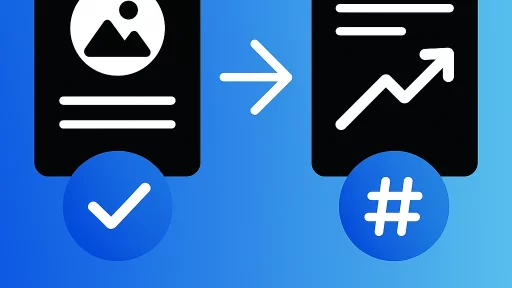Social media automation tools have transformed from simple scheduling platforms into comprehensive brand management systems. The right tool can automate posting across multiple platforms, manage engagement through unified social inboxes, generate AI-powered content, track analytics, and coordinate team workflows. SocialBee offers robust scheduling, analytics, an AI caption generator, and a unique AI Copilot that can generate an entire social strategy. Meanwhile, platforms like ContentStudio handle bulk operations and evergreen content recycling. This guide helps you match your specific brand needs with the right automation solution.
Your choice depends on factors beyond basic scheduling capabilities. Team size, budget constraints, platform priorities, content volume, and growth goals all influence which tool serves you best. Some brands need advanced analytics and social listening. Others prioritise bulk scheduling and content recycling.
Understanding what different tools excel at helps you avoid paying for features you won’t use whilst ensuring you get capabilities that matter. This article examines the key decision factors and evaluates leading platforms based on their core strengths.
What Social Media Automation Actually Means for Brands
Social media automation extends far beyond scheduled posting. Modern automation tools streamline your entire social media workflow from content creation through performance analysis.
The core automation functions include scheduling posts across multiple platforms, managing engagement through centralised inboxes, analysing performance metrics, and coordinating team approval workflows. Social media automation tools are employed not just for posting but for social listening, competitor analysis, and ROI tracking.
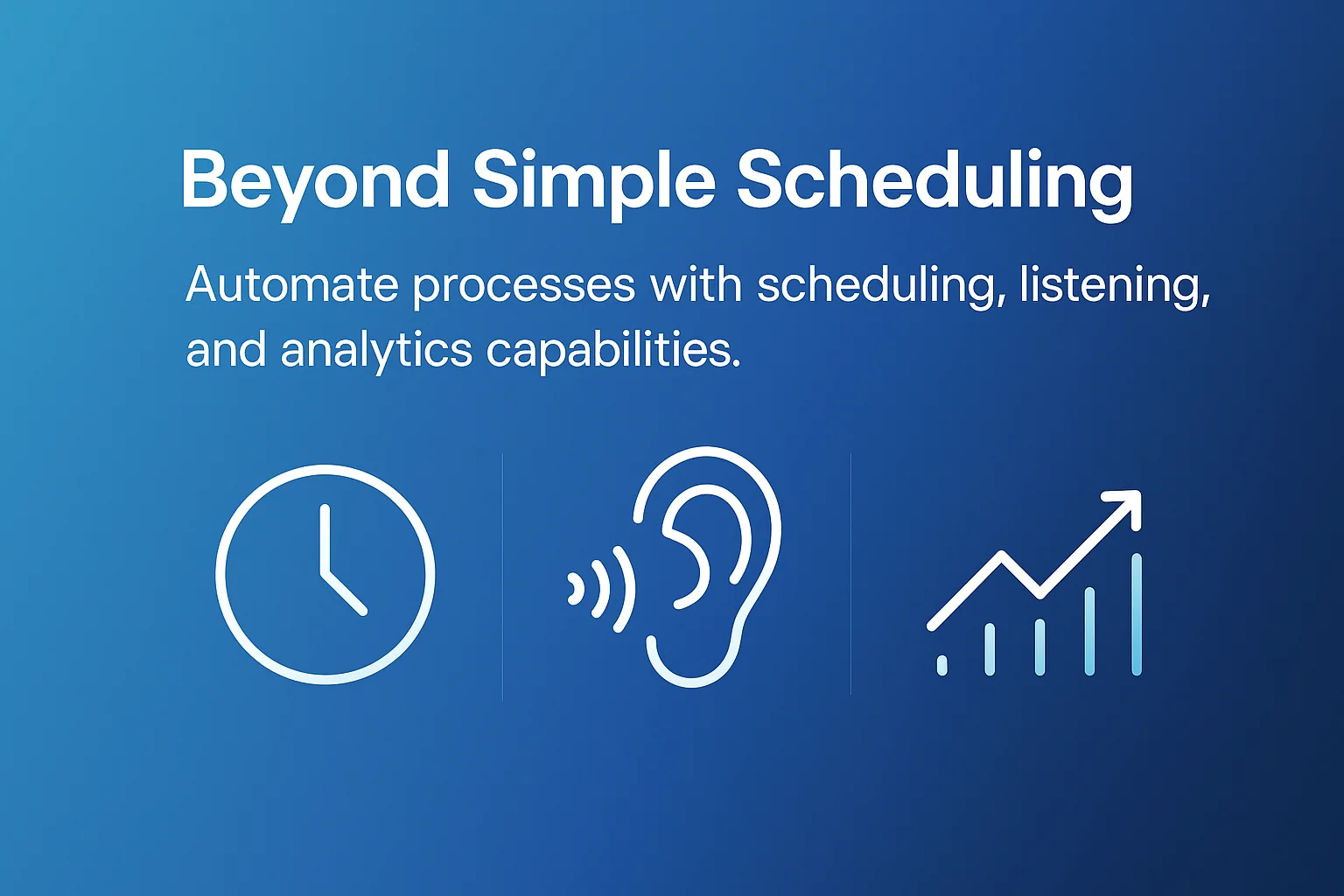
These capabilities free up time for strategy development and creative work. Rather than manually posting content at optimal times or switching between platform dashboards, automation tools handle repetitive tasks whilst you focus on building relationships and creating compelling content.
Publishing and Scheduling Automation
Automated publishing lets you plan content weeks or months ahead. You create posts in batches and schedule them for optimal engagement times.
Most tools offer calendar views showing your entire content schedule. You can drag posts to different time slots, duplicate successful content, and maintain consistent posting frequency without daily manual work.
Bulk scheduling features allow you to upload multiple posts simultaneously. Content recycling automatically reshares evergreen content at predetermined intervals. Queue systems distribute posts evenly throughout the day.
Engagement and Inbox Management
Social inbox automation consolidates comments, messages, and mentions from all platforms into one dashboard. You respond to audience interactions without logging into separate accounts.
Automated routing assigns conversations to specific team members based on keywords or account ownership. Priority filters highlight urgent messages or comments from high-value customers.
Some platforms offer chatbot integration for common questions. Automated responses acknowledge messages when you’re offline, setting expectations for response times.
Analytics and Reporting Automation
Automated analytics track performance metrics across all platforms. You see which content drives engagement, optimal posting times, audience demographics, and growth trends without manual data compilation.
Scheduled reports automatically generate weekly or monthly summaries. Custom dashboards display the metrics that matter most to your brand goals.
Advanced tools offer competitor analysis, hashtag performance tracking, and sentiment analysis. These insights inform strategy adjustments and content planning.
Identifying Your Brand’s Core Automation Needs
Different brands require different automation capabilities. A solopreneur managing two platforms has vastly different needs than an agency handling dozens of client accounts.
Start by assessing your current social media challenges. Are you struggling with consistent posting? Do engagement requests get lost? Does content approval slow down your workflow?
Your pain points guide which features matter most. Don’t pay for enterprise-level social listening if you primarily need reliable scheduling and basic analytics.
Team Size and Collaboration Requirements
Solo marketers need simple interfaces and efficient workflows. Multi-person teams require approval workflows, role-based permissions, and collaboration features.
Consider who creates content, who approves it, and who publishes it. Tools with approval workflows prevent unauthorised posting whilst maintaining content quality.
Agency users need client segregation, white-label reporting, and permission controls. Enterprise teams benefit from detailed audit trails and advanced security features.
Platform Coverage and Integration Priorities
List which social platforms your brand actively uses. Not all automation tools support every platform, and some have limitations on specific networks.
Facebook, Instagram, Twitter, and LinkedIn receive near-universal support. YouTube, TikTok, Pinterest, and emerging platforms have more limited automation options.
Check whether tools support all features for your priority platforms. Some offer limited functionality on certain networks despite claiming integration.
Content Volume and Scheduling Complexity
Brands posting 3-5 times weekly have different needs than those publishing multiple daily updates across numerous platforms.
High-volume publishers benefit from bulk upload capabilities, content libraries, and queue management systems. ContentStudio enables bulk uploads, evergreen content recycling, and automatic sharing from RSS feeds.
Brands with complex posting schedules need granular timing controls, time zone management, and optimal time suggestions based on audience behaviour.
Essential Features Every Automation Tool Should Provide
Certain capabilities form the foundation of effective social media automation. These core features separate functional tools from those that create more work than they save.
Evaluate potential platforms against these baseline requirements. Missing any essential feature likely means the tool won’t adequately serve your needs.
Multi-Platform Publishing and Management
The tool should support all platforms where your brand maintains active presence. Publishing shouldn’t require platform-specific workarounds or limitations.
Check whether you can schedule different content versions optimised for each platform. Cross-posting identical content rarely works because platforms have different audiences and content formats.
Verify support for platform-specific features like Instagram Stories, Twitter threads, LinkedIn articles, or Facebook Events. Limited functionality means you’ll still need to use native platform tools.
Content Calendar with Visual Planning
A visual content calendar shows your entire posting schedule at a glance. You spot gaps, avoid over-posting, and maintain balanced content distribution.
Colour coding helps distinguish content types or platforms. Drag-and-drop functionality lets you quickly reschedule posts. Calendar views should offer daily, weekly, and monthly perspectives.
The best content calendars integrate with team workflows, showing draft status, approval stages, and published content in one unified view.
Analytics and Performance Tracking
Built-in analytics eliminate manual data compilation from multiple platform dashboards. You see engagement metrics, follower growth, reach statistics, and content performance comparisons.
Customisable reporting focuses on metrics aligned with your goals. Automated report generation saves time and provides stakeholders with regular updates.
Historical data tracking shows trends over time. Benchmark comparisons reveal whether performance improves or declines relative to previous periods.
Social Inbox and Engagement Tools
Unified inbox consolidation brings comments, messages, and mentions from all platforms into one place. You respond to audience interactions without platform switching.
Filtering and sorting capabilities help prioritise urgent messages or high-value interactions. Search functions locate specific conversations quickly.
Collaboration features let team members assign conversations, add internal notes, and track response times. This prevents duplicate responses and ensures no message goes unanswered.
Top Social Media Automation Tools Compared
Leading platforms offer different strengths and specialisations. The best choice depends on matching these capabilities with your specific requirements.
This comparison focuses on what makes each tool distinctive rather than listing identical features. Understanding unique advantages helps identify which platform aligns with your priorities.
SocialBee: AI-Powered Strategy and Content Creation
SocialBee distinguishes itself with comprehensive AI assistance. Beyond standard scheduling and analytics, it provides AI-generated strategies and content.
The AI Copilot feature creates entire social media strategies based on your goals and audience. The caption generator produces platform-optimised content that maintains your brand voice.
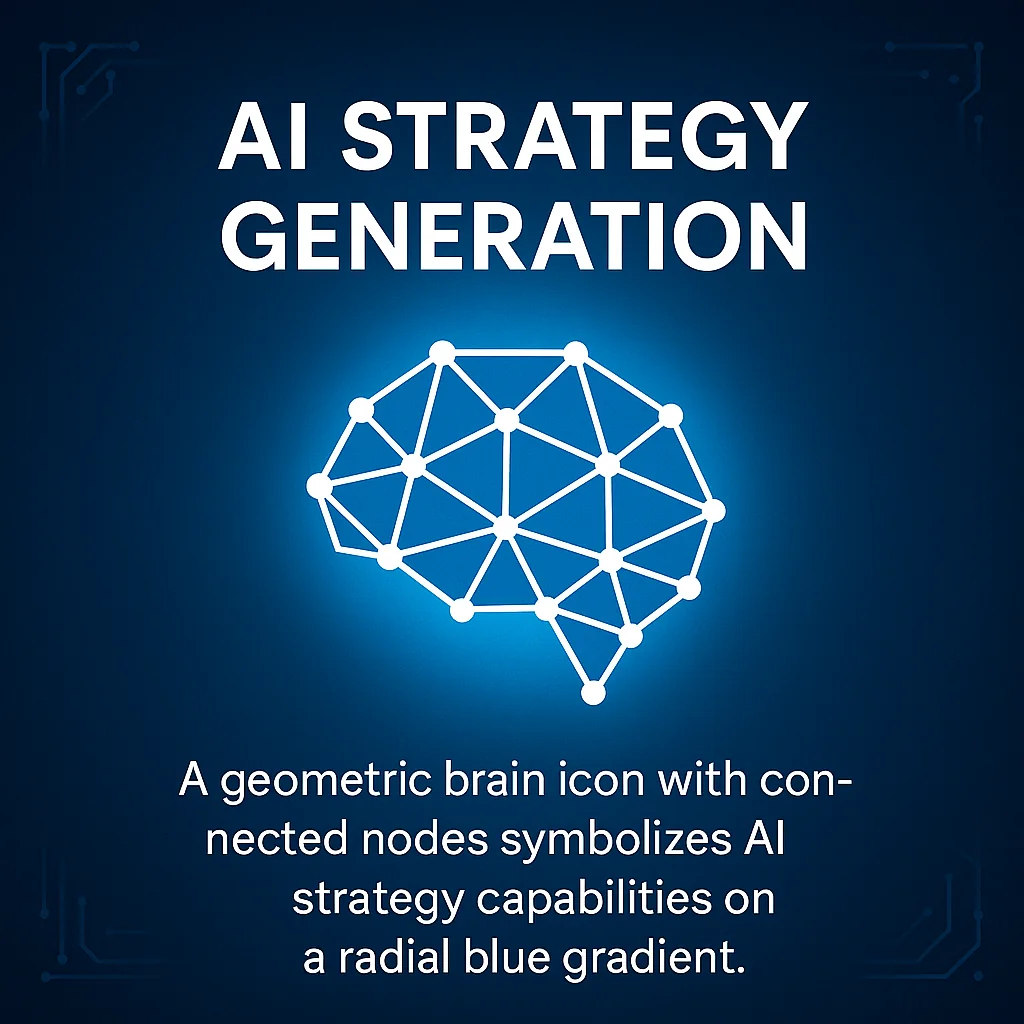
SocialBee works well for small teams wanting intelligent automation without hiring dedicated strategists. The content categorisation system helps maintain balanced post variety.
Consider this platform if you need help with both strategic planning and content creation. The AI tools particularly benefit brands lacking dedicated content writers.
Hootsuite: Established Platform with Enterprise Features
Hootsuite serves enterprises and agencies with mature automation needs. The platform offers extensive integration options and advanced team management.
Hootsuite’s OwlyWriter AI provides instant caption generation and automated scheduling based on optimal engagement times. The platform determines when your audience is most active and suggests posting schedules accordingly.
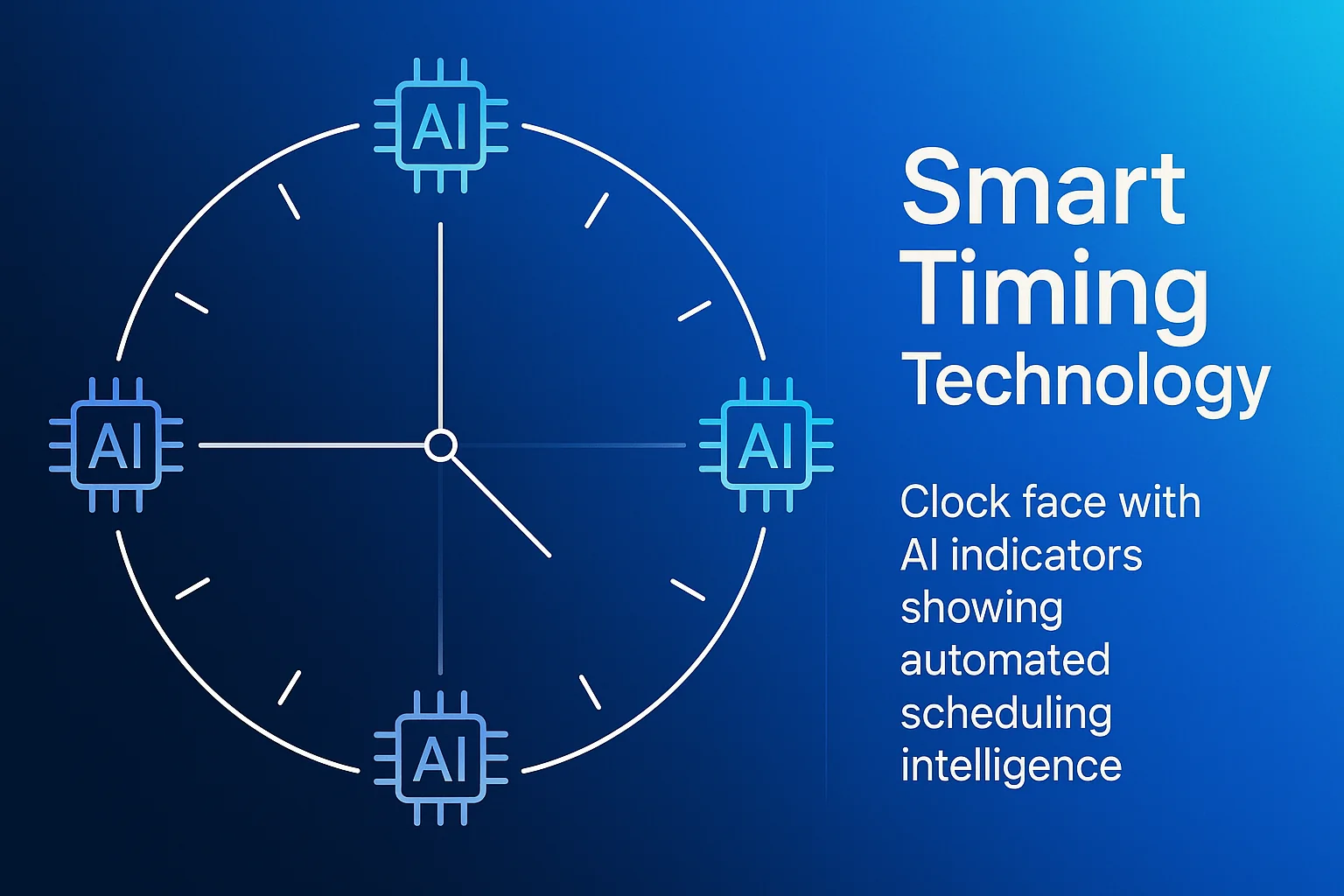
Social listening and monitoring capabilities help track brand mentions and industry conversations. Custom streams display relevant content based on keywords, hashtags, or accounts.
Choose Hootsuite if you need robust team collaboration, extensive app integrations, and proven reliability at scale. The learning curve is steeper but capabilities match enterprise requirements.
Buffer: Simplified Automation for Growing Teams
Buffer emphasises simplicity and user-friendliness. The clean interface reduces complexity whilst maintaining essential automation features.
The queue system automatically spaces posts throughout the day. You add content to category-specific queues and Buffer publishes according to your predetermined schedule.
Analytics focus on actionable insights rather than overwhelming data. The platform highlights top-performing content and suggests optimal posting times based on your historical data.
Buffer suits brands wanting straightforward automation without enterprise complexity. The transparent pricing and generous free trial let you test extensively before committing.
Sprout Social: Advanced Analytics and Social Listening
Sprout Social excels at analytics depth and social listening capabilities. Sprout Social is the most feature-rich, offering advanced automation, analytics, and social listening, making it suitable for larger businesses with bigger budgets.
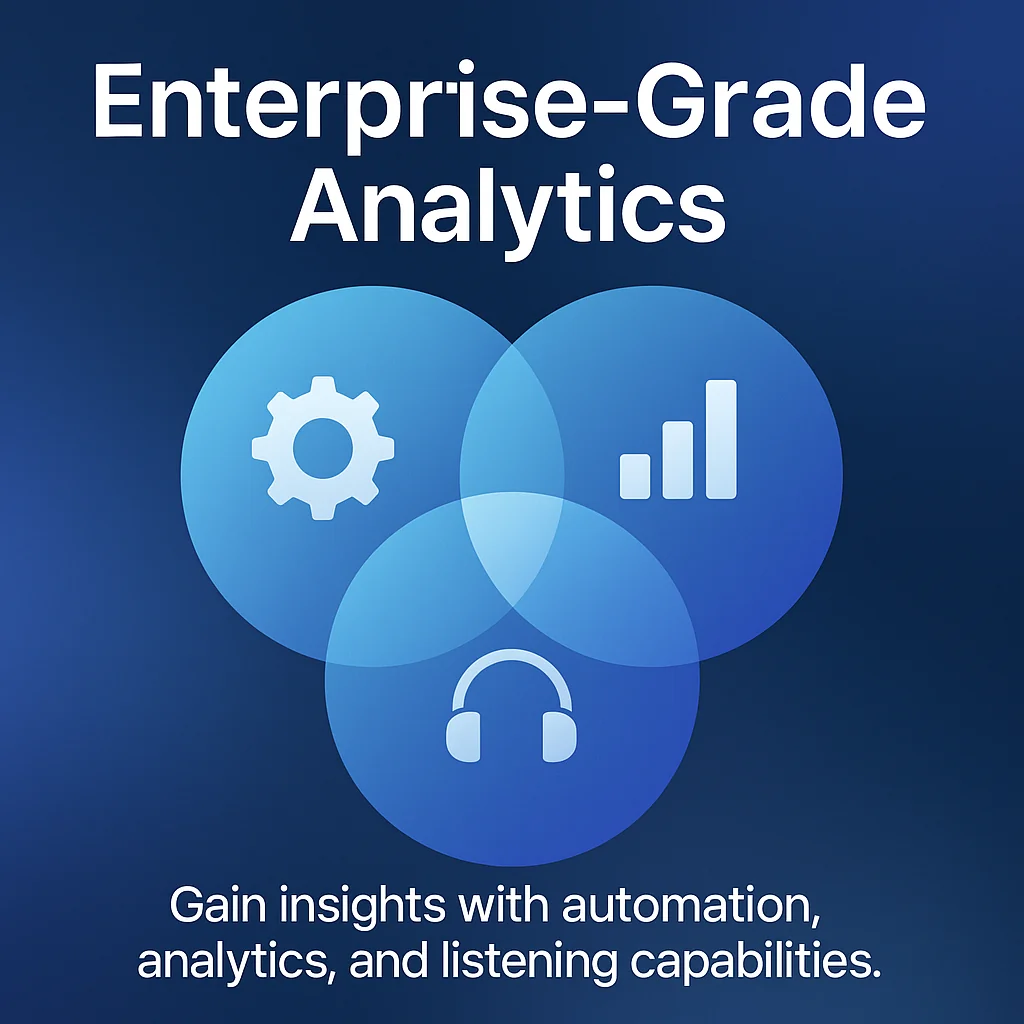
The platform provides demographic insights, sentiment analysis, and competitive benchmarking. You understand not just what content performs but why audiences engage.
Smart inbox features include message tagging, collision detection to prevent duplicate responses, and chatbot integration. CRM capabilities track individual customer interactions across platforms.
Consider Sprout Social if analytics and audience understanding drive your strategy. The premium pricing reflects advanced capabilities suited to data-driven organisations.
ContentStudio: Bulk Operations and Content Discovery
ContentStudio focuses on content discovery and high-volume publishing. The platform helps you find shareable content whilst automating distribution.
Content discovery tools surface trending articles and posts relevant to your industry. You curate and schedule external content alongside original posts, maintaining active presence without creating everything yourself.
Bulk scheduling handles large content volumes efficiently. RSS feed automation shares blog posts automatically when published. Evergreen content recycling keeps popular posts circulating.
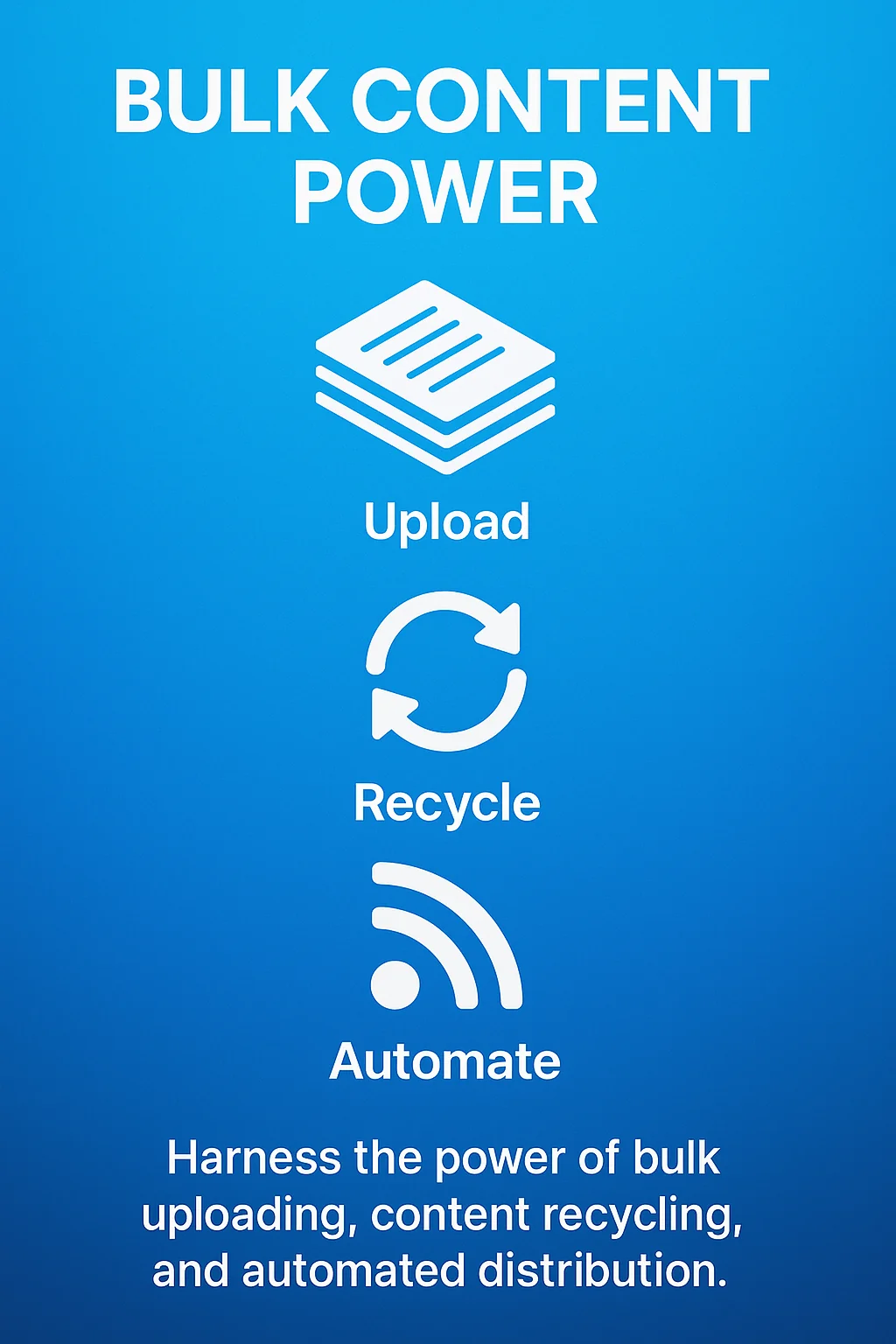
Choose ContentStudio if you publish frequently across multiple accounts and need efficient content curation capabilities alongside original content scheduling.
Evaluating AI and Automation Capabilities
Artificial intelligence increasingly powers social media automation tools. Future-proofing with tools that integrate AI and support new platforms is a priority.
AI features range from basic caption suggestions to comprehensive strategy development. Understanding what AI can realistically accomplish helps you evaluate marketing claims.
AI Content Generation and Copywriting
AI caption generators create post copy based on your topics, keywords, and brand voice parameters. Quality varies significantly between platforms.
The best AI writing tools learn from your existing content to match your tone and style. They generate multiple variations, letting you select and customise rather than using raw AI output.
AI works best as a starting point requiring human editing. It helps overcome blank-page syndrome and speeds content creation but shouldn’t replace human creativity and brand understanding.
Automated Scheduling and Timing Optimisation
AI-powered scheduling analyses when your audience engages most actively. The system automatically assigns posts to optimal time slots based on historical performance data.
This eliminates guesswork about posting times. The automation continuously learns from results, adjusting recommendations as audience behaviour changes.
Some platforms analyse optimal posting frequency, preventing over-posting that leads to unfollows whilst maintaining sufficient presence for algorithm visibility.
Intelligent Social Listening and Monitoring
Advanced tools use AI to monitor brand mentions, industry conversations, and emerging trends. Sentiment analysis determines whether discussions are positive, negative, or neutral.
AI categorises and prioritises incoming messages based on urgency, topic, or customer value. This helps teams respond to important interactions first.
Competitive intelligence features track rival brands’ social performance, content strategies, and audience engagement patterns. These insights inform your strategy adjustments.
Pricing Models and Cost Considerations
Social media automation tools use various pricing structures. Understanding what you’re paying for helps identify the best value for your budget.
Most platforms offer free trials ranging from 7 to 30 days. Use trial periods to test functionality with your actual content and workflows before committing.
Per-User vs Per-Account Pricing
Some platforms charge per team member whilst others price based on connected social accounts. Your team structure determines which model costs less.
Per-user pricing suits small teams managing many accounts. Per-account pricing benefits larger teams managing fewer profiles.
Calculate total costs for both models before choosing. A seemingly cheaper platform might cost more based on your specific usage pattern.
Feature Tiers and Upgrade Considerations
Basic plans typically include scheduling and simple analytics. Mid-tier plans add team collaboration and enhanced reporting. Enterprise tiers offer advanced analytics, white labelling, and dedicated support.
Start with the minimum tier meeting your core needs. You can upgrade as requirements grow rather than paying for unused features.
Watch for artificial feature limitations designed to force upgrades. Some platforms restrict scheduled posts, social accounts, or team members at lower tiers to push premium subscriptions.
Free Plans and Trial Limitations
Free plans help evaluate interface usability and basic functionality. However, they typically impose strict limitations on accounts, posts, or features.
Free trials of paid plans provide better evaluation opportunities. You test actual capabilities without restrictions that might misrepresent the platform’s real performance.
Check what happens when trials end. Some platforms automatically charge while others simply lock access until you subscribe.
Integration Capabilities and Workflow Compatibility
Automation tools work best when they integrate seamlessly with your existing marketing stack. Isolated tools create data silos and duplicated effort.
Evaluate how platforms connect with content creation tools, analytics systems, CRM platforms, and other marketing software you already use.
Content Creation Tool Integrations
Connections with design platforms like Canva or Adobe Creative Cloud streamline visual content creation. You design graphics and schedule posts without switching applications.
Video hosting integrations let you schedule YouTube or Vimeo uploads alongside social promotion. Content library systems store approved assets for team access.
RSS feed connections automatically share new blog posts across social platforms when published. This maintains active social presence while driving traffic to owned content.
Analytics and Reporting Integration
Google Analytics integration connects social traffic with website behaviour. You see which social posts drive conversions, not just engagement.
Data export capabilities let you combine social metrics with other marketing data in business intelligence tools. API access enables custom reporting dashboards.
CRM integration tracks social interactions alongside customer records. Sales teams see prospect engagement history before conversations.
Team Communication and Project Management
Slack or Microsoft Teams integration notifies team members about important social interactions, approval requests, or performance milestones.
Project management connections link social campaigns with broader marketing initiatives. You track social deliverables alongside other project tasks.
Calendar synchronisation displays social posting schedules alongside other marketing activities, preventing conflicts and coordinating campaigns.
Security, Permissions, and Account Safety
Automation tools access your social accounts with posting permissions. Security features protect against unauthorised access and accidental publishing mistakes.
Enterprise brands and agencies require robust security controls. Even small teams benefit from features preventing costly errors.
Access Control and User Permissions
Role-based permissions define what team members can view, edit, or publish. Admins control full access whilst limiting junior team members to specific functions.
Account-level permissions let team members manage some social profiles but not others. This matters for agencies handling multiple client accounts.
Approval workflows require managers to review content before publication. This prevents unauthorised posts whilst maintaining content quality standards.
Two-Factor Authentication and Account Security
Two-factor authentication adds security beyond passwords. Even if credentials are compromised, unauthorised users can’t access accounts without secondary verification.
Single sign-on integration lets organisations manage tool access through existing identity management systems. This simplifies onboarding and offboarding.
Audit logs track who performed which actions and when. This accountability helps identify security issues and resolve disputes about content changes.
Platform Connection Security
OAuth authentication connects social accounts without sharing passwords. You grant specific permissions rather than full account access.
Revoke access easily through platform settings if needed. This matters when team members leave or you switch automation tools.
Check how platforms handle data storage and privacy. GDPR compliance and data residency requirements matter for international brands.
Testing and Evaluating Before Committing
Free trials and demo accounts let you evaluate platforms with real workflows before subscribing. Structured testing reveals usability issues and missing features.
Create a evaluation checklist covering your priority features. Test each platform against the same criteria for objective comparison.
Setting Up Realistic Test Scenarios
Connect your actual social accounts rather than test profiles. Real data shows how platforms handle your specific audience sizes and engagement levels.
Schedule typical content batches. Test bulk uploading, media handling, and scheduling workflows you’ll use regularly.
Invite team members during trials. Evaluate collaboration features with actual workflows rather than solo testing.
Evaluating Interface Usability
Observe how long common tasks take. Intuitive interfaces save time daily whilst confusing navigation creates ongoing frustration.
Test mobile apps if you manage social media on the go. Some platforms offer excellent desktop experiences but limited mobile functionality.
Check how easily you find features. Tools hiding important functions in obscure menus slow workflows and reduce adoption.
Assessing Customer Support Quality
Contact support with questions during trials. Response time and answer quality indicate what help you’ll receive as a paying customer.
Review documentation and tutorial resources. Comprehensive help centres reduce support dependency and speed team training.
Check whether platforms offer live chat, email support, or only knowledge base articles. Support channel preferences matter when you need urgent assistance.
Common Automation Mistakes to Avoid
Automation tools create efficiencies but also enable costly mistakes at scale. Understanding common pitfalls helps you avoid them.
The biggest automation failures stem from treating social media as fully automated rather than automation-assisted. Audiences notice when brands prioritise efficiency over genuine engagement.
Over-Automation That Removes Personality
Scheduling every post weeks ahead and ignoring real-time conversations makes brands feel robotic. Balance planned content with spontaneous, timely interactions.
Automated responses frustrate customers expecting human help. Use automation for routing and prioritisation, not customer service conversations.
Pure content recycling without fresh material bores audiences. Mix scheduled evergreen content with new, timely posts.
Neglecting Platform-Specific Optimisation
Cross-posting identical content to every platform ignores audience differences and platform features. Customise posts for each network’s format and culture.
Automated scheduling without platform-specific timing misses optimal engagement windows. Different audiences are active at different times on different platforms.
Ignoring platform algorithm changes reduces reach. Stay informed about ranking factors and adjust automation strategies accordingly.
Insufficient Monitoring and Response
Automation handles publishing but you still need to monitor engagement. Unanswered comments and messages damage brand reputation regardless of posting consistency.
Set aside dedicated time for engagement even when scheduling automates posting. Social media requires two-way conversation, not just broadcasting.
Create response time standards and track performance. Automation should free time for engagement, not replace human interaction.
Measuring Automation Success and ROI
Implementing automation tools requires investment in subscriptions, setup time, and training. Measuring returns justifies continued usage and informs optimisation.
Define success metrics before implementing automation. Clear benchmarks help you evaluate whether tools deliver expected value.
Time Savings and Efficiency Gains
Track hours spent on social media management before and after automation. Calculate time saved on scheduling, reporting, and account switching.
Quantify how automation frees time for higher-value activities. Are you creating more content, developing better strategies, or improving customer relationships?
Consider the entire team’s time savings, not just social media managers. Do approval processes move faster? Can executives access reports without manual compilation?
Engagement and Performance Metrics
Compare engagement rates, follower growth, and reach before and after automation. Improved posting consistency and optimal timing should increase performance.
Track response times to comments and messages. Unified inboxes should reduce time-to-response even as interaction volumes increase.
Monitor content performance trends. Analytics automation should surface insights that improve content strategy and audience targeting.
Cost-Benefit Analysis
Calculate total automation costs including subscriptions, training time, and any integration development. Compare against time saved valued at team hourly rates.
Consider opportunity costs. What revenue-generating activities happen because automation freed capacity? Can smaller teams accomplish more?
Evaluate whether automation enables scaling without proportional cost increases. Growing social presence shouldn’t require proportional team growth.
Quick Answers to Common Questions
What are the big 4 of social media tools?
The ‘big 4’ social media platforms are Facebook, YouTube, Instagram, and WhatsApp. These platforms dominate the global market with over 2 billion monthly active users each. They’re essential for reaching broad audiences and are widely adopted by individuals and businesses for communication, content sharing, and marketing.
Can I automate my social media posts?
Yes, you can automate your social media posts using scheduling tools and platform features. Most major social media platforms support post automation through built-in scheduling features or integration with reputable third-party tools. This helps maintain consistent engagement and optimise posting times without manual intervention.
Choosing Your Platform and Getting Started
Selecting the right social media automation tool requires matching platform capabilities with your specific needs, budget, and team structure. No single platform serves every brand perfectly.
Start by listing your must-have features versus nice-to-have capabilities. This prioritisation guides evaluation and prevents overspending on unnecessary functionality.
Use free trials strategically. Test your top two or three platform choices with real content and workflows. The hands-on experience reveals usability issues and feature gaps that specifications don’t show.
Begin with core automation features and expand gradually. Master scheduling and basic analytics before implementing advanced social listening or AI strategy tools. This phased approach prevents overwhelming teams and allows proper training.
Review your automation strategy quarterly. As your brand grows and platforms evolve, different tools might better serve changing needs. Stay informed about new features and emerging platforms that could improve your social media efficiency.
The right automation tool transforms social media from time-consuming obligation into strategic advantage. It frees your team to focus on creativity, authentic engagement, and meaningful connections with your audience.