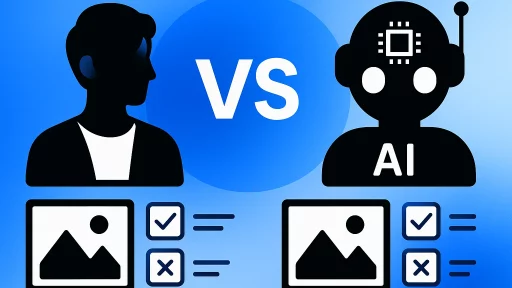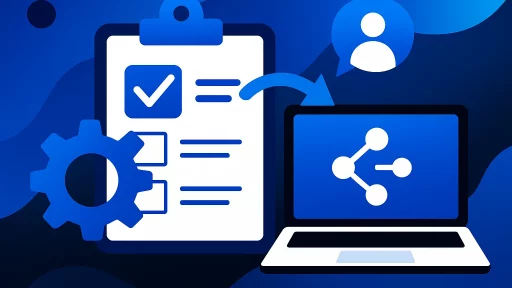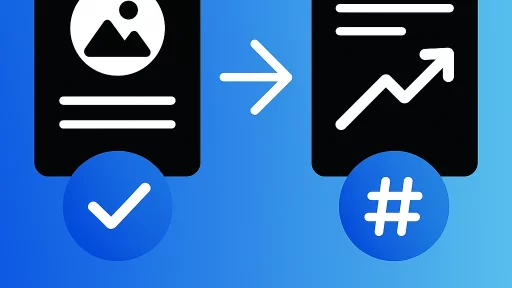Content curation software transforms how marketing teams discover, organise, and share valuable content with their audiences. The best platforms combine intelligent content discovery engines with robust scheduling capabilities, collaboration workflows, and performance analytics. Tools like ContentStudio excel at automated content sourcing through AI-powered recommendations, whilst platforms such as BuzzSumo provide deep competitive insights through social engagement analysis.
The curation software market now offers specialised solutions for every need. Some platforms focus on social media scheduling and evergreen content recycling. Others prioritise user-generated content aggregation or team collaboration features.
Understanding which software aligns with your marketing objectives requires examining core capabilities, pricing structures, and integration options. The right choice depends on your team size, content volume, distribution channels, and specific workflow requirements.
Understanding Content Curation Software
Content curation software helps marketers systematically find, evaluate, organise, and distribute relevant third-party content alongside original material. These platforms automate time-consuming discovery processes that would otherwise require hours of manual research.
The technology works by monitoring thousands of content sources. RSS feeds, social media platforms, news sites, and industry publications feed into intelligent algorithms. These systems identify trending topics and high-performing content based on engagement metrics and relevance scores.
Modern curation tools serve multiple purposes. They position brands as thought leaders by sharing valuable industry insights. They maintain consistent social media presence without requiring constant content creation. They provide audience value through educational resources and expert perspectives.
Core Functionality
Content discovery forms the foundation of any curation platform. Advanced tools employ AI-powered recommendation engines that learn from your selections. They analyse content performance patterns across your industry.
Scheduling capabilities allow you to plan content distribution across multiple channels. Many platforms support cross-posting to Facebook, LinkedIn, Twitter, Instagram, and other social networks. Queue management ensures consistent posting without manual intervention.
Collaboration features enable team workflows. Content suggestions move through approval processes before publication. Multiple team members can contribute discoveries, add commentary, and schedule posts.
Benefits for Marketing Teams
Time efficiency represents the primary advantage. Automated content discovery eliminates hours spent searching for relevant articles. One marketer can manage multiple social accounts effectively.
Audience engagement improves when you share diverse, valuable content consistently. Curated content complements original posts by providing educational value. Your brand becomes a trusted resource rather than just a promotional channel.
Thought leadership develops naturally. Sharing expert insights with thoughtful commentary demonstrates industry knowledge. Your audience perceives you as connected to important conversations.
Key Features to Evaluate
Selecting content curation software requires assessing capabilities against your specific requirements. Not every feature matters equally for different use cases. Focus on functionality that directly supports your content marketing strategy.
Content Discovery and Sourcing
Robust discovery engines distinguish excellent platforms from basic tools. Look for software that monitors diverse content sources including industry blogs, news publications, social media, and niche forums.
Keyword-based discovery allows you to track specific topics. Enter relevant search terms and the platform continuously identifies new content matching those criteria. Advanced tools offer Boolean search operators for precision.
RSS feed integration provides direct content pipelines. Connect feeds from trusted sources and new articles appear automatically in your curation dashboard. This ensures you never miss important industry updates.
AI-powered recommendations improve over time. Machine learning algorithms analyse which content you select and share. They identify patterns in topics, sources, and engagement levels to surface increasingly relevant suggestions.
Social Media Integration
Multi-platform support determines how efficiently you can distribute curated content. Essential integrations include major networks where your audience engages. Most tools support Facebook, LinkedIn, Twitter, and Instagram.
Native scheduling features let you plan posts weeks or months ahead. Visual calendars show your content distribution across all channels. Drag-and-drop interfaces make rescheduling simple.
Queue management automates posting schedules. Add approved content to category-based queues that recycle evergreen material. This maintains consistent presence without daily manual posting.
Analytics dashboards track performance across platforms. Monitor engagement metrics, click-through rates, and audience growth. Identify which content types resonate most strongly with your followers.
Collaboration and Workflow
Team features become critical for agencies and larger marketing departments. Multiple users need defined roles with appropriate permissions. Content managers require different access levels than executives reviewing final approvals.
Approval workflows ensure quality control. Content moves through review stages before publication. Stakeholders can comment, request changes, or approve items for scheduling.
Content libraries organise approved material. Tag and categorise curated content for easy retrieval. Build themed collections for specific campaigns or audience segments.
WordPress and Blog Integration
WordPress compatibility matters for content marketers maintaining blogs. Direct publishing capabilities let you post curated content to your website. Some platforms offer plugins that streamline the workflow.
Customisation options allow you to add commentary and context. Curated posts should include your perspective, not just republished content. Look for tools that facilitate adding introductions and expert insights.
SEO optimisation features help curated blog posts perform well. Meta descriptions, tags, and structured formatting improve search visibility. Quality curation software maintains proper attribution whilst optimising for discovery.
Content Curation Software Comparison
Understanding how leading platforms differ helps you identify the best match for your requirements. Each tool emphasises different strengths depending on target users and primary use cases.
| Platform | Best For | Key Strengths |
|---|---|---|
| ContentStudio | Comprehensive content marketing | Robust discovery engine, multi-channel scheduling |
| BuzzSumo | Competitive analysis | Advanced analytics, Facebook page comparison |
| Planable | Agency collaboration | Client-friendly approval workflows |
| MeetEdgar | Evergreen content recycling | Category-based queue management |
| Taggbox | User-generated content | UGC aggregation and moderation |
Pricing Considerations
Content curation tools offer various pricing tiers based on features and usage limits. Entry-level plans typically support individual users with basic functionality. Mid-tier options add team collaboration and advanced analytics.
Enterprise packages provide unlimited users, priority support, and custom integrations. Many platforms price based on the number of social accounts connected. Others charge per user or per month with feature-based differentiation.
Free trials allow you to test functionality before committing. Take advantage of trial periods to evaluate whether the interface suits your workflow. Test key features like content discovery quality and scheduling efficiency.
Annual subscriptions often provide significant discounts compared to monthly billing. Calculate your expected usage over twelve months. Long-term commitments make sense for core tools your team uses daily.
ContentStudio: Comprehensive Discovery Platform
ContentStudio is recognised for its robust content curation capabilities, particularly its content discovery engine. The platform combines powerful search functionality with intelligent recommendations that learn from your preferences.
Content Discovery Capabilities
The discovery engine monitors millions of articles, videos, and social posts across the web. Keyword tracking identifies trending content in your industry as it gains traction. Custom feeds aggregate content from your preferred sources.
AI-powered suggestions analyse your curation history. The algorithm identifies patterns in topics, sources, and engagement levels. Recommendations become increasingly relevant as you continue using the platform.
Content scoring helps prioritise high-quality material. Articles receive ratings based on social shares, domain authority, and engagement metrics. This filtering saves time by surfacing the most promising content first.
Multi-Channel Scheduling
Social media management features support all major platforms. Connect Facebook pages, LinkedIn profiles, Twitter accounts, Instagram, and Pinterest. Schedule content across channels from a unified dashboard.
The visual content calendar displays your posting schedule. Drag posts between time slots to optimise distribution. Colour coding differentiates content types and campaigns.
Automation features include best time scheduling. The platform analyses when your audience engages most actively. It suggests optimal posting times to maximise reach and engagement.
Team Collaboration
Workspace management accommodates multiple team members. Assign roles with specific permissions for content discovery, scheduling, and analytics access. Managers maintain oversight whilst team members focus on execution.
Approval workflows route content through review processes. Designate approvers who must sign off before publication. Comments and feedback appear directly on content items.
Content libraries organise approved material by campaign, topic, or content type. Build collections of evergreen content that can be recycled periodically. Tag content for easy retrieval and reuse.
BuzzSumo: Advanced Content Analytics
BuzzSumo is known for its advanced analytics and ability to analyse and compare Facebook Pages, allowing users to curate content based on performance insights. The platform excels at competitive intelligence and trend identification.
Performance Analysis
Content analysis reveals which articles generate the most engagement. Search any topic or domain to see top-performing content. Engagement metrics show total shares across Facebook, Twitter, LinkedIn, Pinterest, and Reddit.
Historical data tracks content performance over time. Identify evergreen topics that consistently generate interest. Discover seasonal trends that spike during specific periods.
Competitor monitoring shows what content succeeds for rival brands. Analyse their most shared articles and social posts. Identify content gaps where you can provide unique value.
Influencer Discovery
Influencer identification helps you find industry experts and potential collaboration partners. Search by topic to discover who shares and creates the most engaging content in your niche.
Engagement metrics show each influencer’s reach and impact. Analyse their content themes and posting patterns. Identify opportunities for relationship building and content partnerships.
Monitoring alerts notify you when influencers mention specific keywords. Track brand mentions and industry conversations in real-time. Engage with relevant discussions as they unfold.
Content Research
Topic research uncovers trending subjects before they peak. Question analyser shows common queries people ask about your topics. Use these insights to guide content curation and creation.
Content formats analysis reveals whether articles, videos, or infographics perform best. Understand which formats resonate with your audience. Adjust your curation strategy accordingly.
Backlink analysis shows which content attracts the most links. High-quality, link-worthy content deserves priority in your curation efforts. Share material that provides genuine value to your audience.
Planable: Collaborative Approval Workflows
Planable is highlighted for its client-friendly collaboration and approval workflows. The platform streamlines content review processes for agencies and brands with multiple stakeholders.
Visual Content Planning
The visual calendar displays scheduled content in an intuitive grid layout. See all your social posts across platforms in one view. Drag posts between dates to adjust your content schedule.
Preview mode shows exactly how posts will appear on each platform. Character counts update automatically as you type. Image previews reflect actual social media dimensions.
Campaign organisation groups related content together. Label posts by campaign, client, or content theme. Filter the calendar to focus on specific projects.
Approval Process
Multi-level approval workflows accommodate complex organisational structures. Route content through multiple reviewers before publication. Each stakeholder can approve, request changes, or reject items.
Commenting functionality allows reviewers to provide specific feedback. Tag team members in comments to direct questions or requests. All feedback appears directly on the content item.
Version history tracks all changes to posts. Review previous iterations and see who made specific edits. Restore earlier versions if needed.
Client Collaboration
Guest access lets clients review and approve content without full platform access. They see only content relevant to their account. Simplified interfaces focus on essential review functions.
Real-time collaboration enables multiple team members to work simultaneously. Changes appear instantly for all users. No more emailing spreadsheets back and forth.
Brand guidelines ensure consistency across all content. Upload logos, colour schemes, and voice guidelines. Team members reference these standards whilst creating posts.
MeetEdgar: Evergreen Content Management
MeetEdgar specialises in evergreen content recycling and library management. The platform focuses on maximising value from high-performing content through intelligent reposting.
Category-Based Queues
Content categories organise posts by theme or topic. Create separate queues for different content types. MeetEdgar automatically rotates through categories to maintain variety.
Scheduling rules determine how often each category posts. Specify different frequencies for promotional content versus educational material. Balance your content mix strategically.
Infinite posting ensures your social accounts never go silent. When the queue empties, MeetEdgar restarts from the beginning. Evergreen content continues generating value indefinitely.
Content Variation
Multiple variations of the same core content prevent repetitive posting. Write three different updates for one blog post. MeetEdgar rotates through variations on subsequent shares.
A/B testing capabilities compare performance across variations. Track which headlines and calls-to-action generate the most clicks. Optimise future content based on these insights.
Performance analytics identify your strongest content. Prioritise top performers for more frequent recycling. Remove underperforming content from rotation.
Content Library
The centralised library stores all your approved social content. Search by keyword, category, or performance metrics. Quickly find and reschedule successful posts.
Bulk upload functionality saves time when migrating existing content. Import spreadsheets with multiple posts simultaneously. Tag and categorise during the upload process.
Content updates apply across all scheduled instances. Edit a post once and the changes propagate throughout your queue. Maintain accuracy without hunting down individual scheduled posts.
Taggbox: User-Generated Content Curation
Taggbox is positioned as a leading user-generated content (UGC) curation platform. The software aggregates customer photos, reviews, and social mentions into shoppable galleries and displays.
UGC Aggregation
Social media monitoring collects user-generated content across platforms. Track branded hashtags to discover customer posts. Aggregate Instagram photos, Twitter mentions, and Facebook reviews automatically.
Rights management streamlines permission requests. Contact content creators directly through the platform. Obtain usage rights before featuring customer content in marketing.
Content moderation filters inappropriate material. Set approval requirements before user content appears publicly. Maintain brand safety whilst showcasing authentic customer experiences.
Display Options
Customisable galleries showcase UGC on websites and at events. Choose from grid, carousel, or slideshow layouts. Match display styling to your brand guidelines.
Shoppable galleries connect customer photos directly to products. Tag items featured in user content. Visitors click through to purchase pages seamlessly.
Social walls display live social feeds at physical events. Conference attendees see real-time posts using event hashtags. Encourage participation and amplify event engagement.
Campaign Analytics
Performance metrics track UGC campaign effectiveness. Monitor reach, engagement, and conversion rates. Identify which customer content drives the most sales.
Influencer identification highlights your most engaged brand advocates. See which customers consistently create quality content. Nurture relationships with these valuable community members.
Sentiment analysis gauges overall customer attitudes. Understand whether UGC trends positive or negative. Address concerns and amplify positive experiences.
Additional Content Curation Solutions
Beyond the major platforms, several specialised tools serve specific curation needs. These solutions may offer better value or functionality for particular use cases.
Stackla by Nosto
Stackla by Nosto leverages content recognition technology to identify key themes and influencers within UGC. The platform uses visual recognition to find brand mentions even without hashtags or tags.
Automated content discovery scans social media for relevant images. Machine learning identifies your products in customer photos. This uncovers valuable authentic content that traditional hashtag tracking misses.
Commerce integration connects UGC galleries to e-commerce platforms. Shoppers browse customer photos and click through to purchase featured products. This visual social proof increases conversion rates.
StoryChief
StoryChief offers a centralised platform for content collaboration, planning, and distribution. The tool focuses on multi-channel publishing with SEO optimisation built in.
Content creation happens in a collaborative editor. Multiple team members contribute to drafts simultaneously. SEO suggestions appear in real-time as you write.
Multi-channel publishing distributes content to WordPress, Medium, LinkedIn, and other platforms. Customise each version whilst maintaining a single source of truth. Track performance across all channels from one dashboard.
SocialBee
SocialBee is noted for its category-based content curation, AI-powered post generation, and queue management. The platform combines curation capabilities with content creation assistance.
AI writing tools generate social posts from articles and blog posts. Input a URL and receive multiple post variations. Edit and customise before adding to your queue.
Hashtag suggestions appear automatically based on your content. The platform recommends relevant hashtags to increase discoverability. Build custom hashtag groups for different campaigns.
Sprout Social
Sprout Social provides enterprise-level content curation and analytics. The comprehensive platform combines social media management with customer relationship features.
Smart inbox unifies messages from all social platforms. Respond to comments, mentions, and direct messages from one interface. Assign conversations to appropriate team members.
Advanced analytics reveal audience demographics and behaviour patterns. Understand who engages with your content and when they’re most active. Optimise your strategy based on data-driven insights.
Selecting the Right Content Curation Tool
Choosing content curation software requires aligning platform capabilities with your specific requirements. No single solution suits every use case perfectly.
Assess Your Content Needs
Volume considerations determine which pricing tier makes sense. Individual consultants managing a few social accounts need different features than agencies handling dozens of clients.
Content types matter when evaluating discovery capabilities. Video-focused marketers need tools that surface YouTube content effectively. B2B marketers prioritise LinkedIn integration and professional content sources.
Distribution channels influence which integrations you require. Cross-posting to multiple platforms demands robust social media connectivity. Blog-focused curation needs strong WordPress capabilities.
Evaluate Team Requirements
Team size affects collaboration feature importance. Solo marketers can skip complex approval workflows. Large departments need robust permission management and review processes.
Workflow complexity determines necessary sophistication. Simple posting schedules work fine with basic tools. Multi-stage approval processes demand specialised collaboration platforms.
Client management needs matter for agencies. Tools with client access portals simplify feedback collection. White-label capabilities may justify premium pricing for agency use cases.
Consider Integration Needs
Existing tool ecosystems influence compatibility requirements. Teams using specific CRM or project management software need compatible integrations. API access enables custom workflow automation.
WordPress users should prioritise direct publishing capabilities. Seamless content transfer saves reformatting time. Plugin availability streamlines the curation-to-blog workflow.
Analytics integration matters for data-driven teams. Connecting curation metrics to broader marketing dashboards provides comprehensive performance visibility. Look for native integrations with your analytics platform.
Test Before Committing
Free trials provide hands-on experience with actual workflows. Test content discovery quality with your specific topics. Evaluate whether suggestions match your standards.
Interface usability significantly impacts daily efficiency. Complex, cluttered dashboards slow teams down. Intuitive tools reduce training time and increase adoption.
Support quality becomes critical when issues arise. Test response times during trial periods. Review documentation completeness for self-service troubleshooting.
Maximising Content Curation Software Value
Develop a Curation Strategy
Content themes guide discovery efforts. Define three to five core topics aligned with audience interests. Configure search parameters and RSS feeds around these themes.
Posting frequency affects audience expectations. Establish consistent schedules that balance curated and original content. Most successful strategies incorporate 60-70% original material alongside 30-40% curated content.
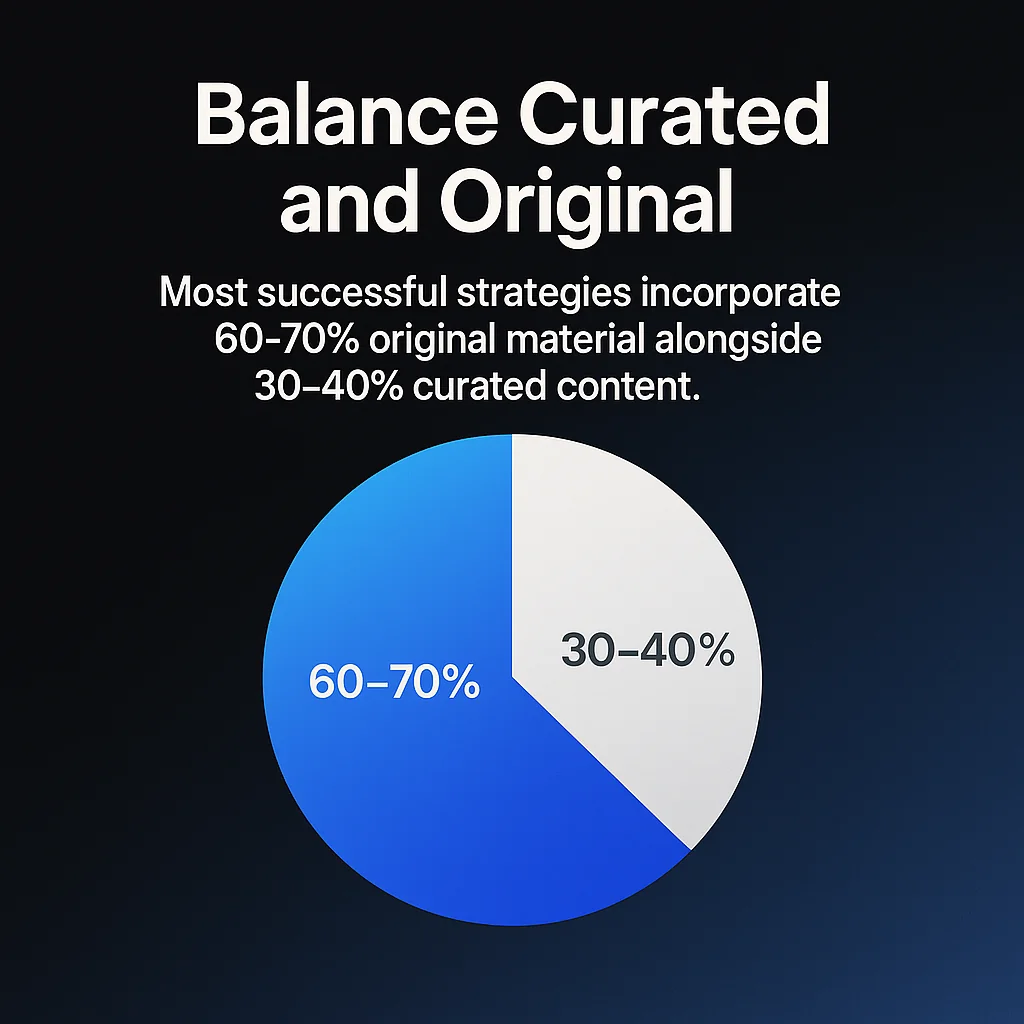
Source diversity prevents over-reliance on single publishers. Curate from various industry experts and publications. This positions you as broadly informed rather than promoting specific sources.
Add Unique Value
Commentary distinguishes simple sharing from thoughtful curation. Always add your perspective when sharing third-party content. Explain why the article matters to your audience.

Context helps readers understand relevance. Connect curated content to current industry discussions. Highlight specific takeaways that apply to your audience’s challenges.
Questions encourage engagement. Prompt discussion by asking how readers apply shared concepts. Transform passive content consumption into active conversations.
Monitor Performance
Engagement metrics reveal which curated content resonates. Track clicks, shares, and comments on shared articles. Identify patterns in successful content characteristics.
Topic performance guides future curation. Double down on themes that generate strong engagement. Reduce focus on topics that consistently underperform.
Timing optimisation improves visibility. Analyse when curated posts receive the most attention. Adjust scheduling to match your audience’s active periods.
Quick Answers to Common Questions
What is a popular tool for digital curation?
Hootsuite is recognised as a leading digital curation tool. It offers features such as content scheduling, engagement tracking, and performance analytics across various social media accounts. Its robust dashboard and multi-channel support make it a preferred choice for content teams seeking to manage and curate digital content at scale.

How much do content curation tools typically cost?
Pricing varies significantly based on features and user count. Entry-level plans start around £10-20 per month for individual users. Mid-tier options with team collaboration typically range from £50-100 monthly. Enterprise solutions with unlimited users and advanced analytics can exceed £200 per month.

Can content curation software create original content?
Most curation platforms focus on discovering and sharing existing content rather than creation. However, some tools now include AI-powered writing assistants that generate social posts from articles. These features supplement curation efforts but shouldn’t replace original content creation entirely.
Building Your Content Curation Workflow
Implementing content curation software effectively requires thoughtful workflow design. The right processes maximise efficiency whilst maintaining quality standards.
Start by defining clear content guidelines. Document which sources you trust, topics you cover, and quality standards you maintain. These guidelines help team members make consistent curation decisions.
Schedule dedicated curation time weekly. Block 60-90 minutes to review suggestions, queue content, and add commentary. Consistent effort produces better results than sporadic marathon sessions.
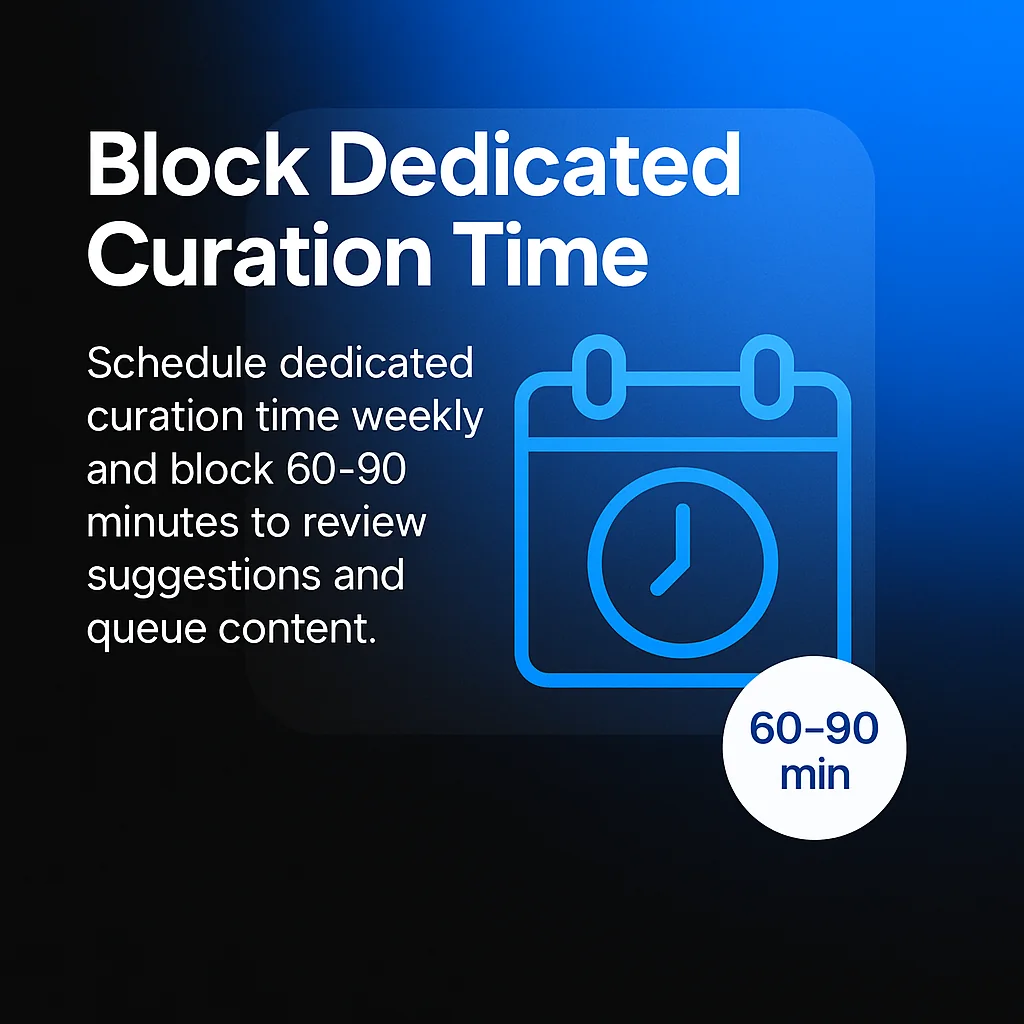
Measure what matters for your specific goals. Track metrics that align with business objectives rather than vanity metrics. Focus on engagement quality, website traffic, and lead generation rather than just follower counts.
Refine your approach based on performance data. Monthly reviews reveal what’s working and what needs adjustment. Continuous optimisation separates effective curation from simply filling content calendars.
The right content curation software transforms how you deliver value to your audience. By systematically discovering and sharing relevant insights, you establish authority whilst maintaining consistent engagement. Choose platforms that align with your workflow requirements, integrate seamlessly with existing tools, and support your team’s collaboration needs.