Effortlessly Schedule Social Media Posts for Free
We get it—your budget’s tighter than a jar of pickles, but your social media needs to stay fresh and consistent. The good news? You don’t need to break the bank to schedule posts like a pro. While premium tools come with bells and whistles, there’s a surprising number of free scheduling platforms that’ll keep your content flowing smoothly across Facebook, Instagram, Twitter, and beyond.
Smart scheduling isn’t just about convenience (though we love that part). It’s about hitting your audience when they’re actually scrolling, maintaining that consistent presence that builds trust, and—let’s be honest—saving your sanity from the daily posting grind. This guide breaks down the best free scheduling tools available right now, what they can actually do, and how to squeeze every drop of value from their free plans.
What Makes a Free Social Media Scheduler Worth Your Time
Before we dive into the tool lineup, we need to talk criteria. Not all “free” tools are created equal, and some come with limitations that might make you want to throw your laptop out the window. Here’s what separates the gems from the duds when evaluating free social media scheduling tools.
The sweet spot lies in finding platforms that give you enough scheduling capacity to maintain regular posting without hitting frustrating walls every few days. You’ll want to consider how many accounts you can connect, the monthly post limits, which social networks are supported, and whether the scheduling interface actually makes sense to a human brain.
| Evaluation Factor | Why It Matters | What to Look For |
|---|---|---|
| Account Limits | Determines how many social profiles you can manage | At least 2-3 accounts per platform |
| Monthly Post Quota | Sets your publishing frequency potential | Minimum 30-50 posts per month |
| Platform Support | Ensures you can reach your audience everywhere | Facebook, Instagram, Twitter, LinkedIn coverage |
| Scheduling Interface | Affects daily usability and workflow efficiency | Calendar view, bulk upload options |
| Analytics Access | Helps you understand what content performs | Basic engagement metrics and reach data |
The most frustrating thing about free tools? Hidden limitations that only surface after you’ve invested time setting everything up. Some platforms advertise “unlimited” scheduling but cap you at 10 posts total. Others support Instagram but only for Stories, not feed posts. We’ll call out these gotchas so you can make informed choices.
Top Free Social Media Scheduling Tools That Actually Deliver
Time to meet the heavy hitters in the free scheduling space. Each of these platforms offers legitimate value without requiring your credit card, though they naturally have some limitations compared to their paid siblings. We’ve tested these tools extensively to give you the real scoop on what works and what doesn’t.
Buffer: The Veteran That Still Packs a Punch
Buffer remains the go-to choice for many marketers, and their free plan continues to impress with its simplicity and reliability. You can connect up to 3 social accounts and queue up to 10 posts per channel at any given time. What sets Buffer apart is their clean, intuitive interface and robust mobile apps that make posting on-the-go actually pleasant (Source: Blogging Wizard).

The platform supports Facebook, Instagram, Twitter, Pinterest, TikTok, and even Mastodon—giving you solid coverage across major networks. Their AI assistant feature helps generate post ideas and rewrite copy, which can be a lifesaver when you’re staring at a blank content calendar. The queue system works beautifully for maintaining consistent posting without manually scheduling each individual post.
However, that 10-post queue limit per channel can feel restrictive if you’re planning content weeks in advance. Buffer works best for teams that prefer a steady, manageable posting rhythm rather than bulk scheduling marathon sessions.
Metricool: The Data Lover’s Dream
Metricool brings serious analytics firepower to the free scheduling game, supporting Facebook, Instagram (including Stories), Twitter, Pinterest, and YouTube with up to 50 scheduled posts monthly (Source: Buffer Resources). This tool shines when you need deeper insights into how your content performs across different platforms.
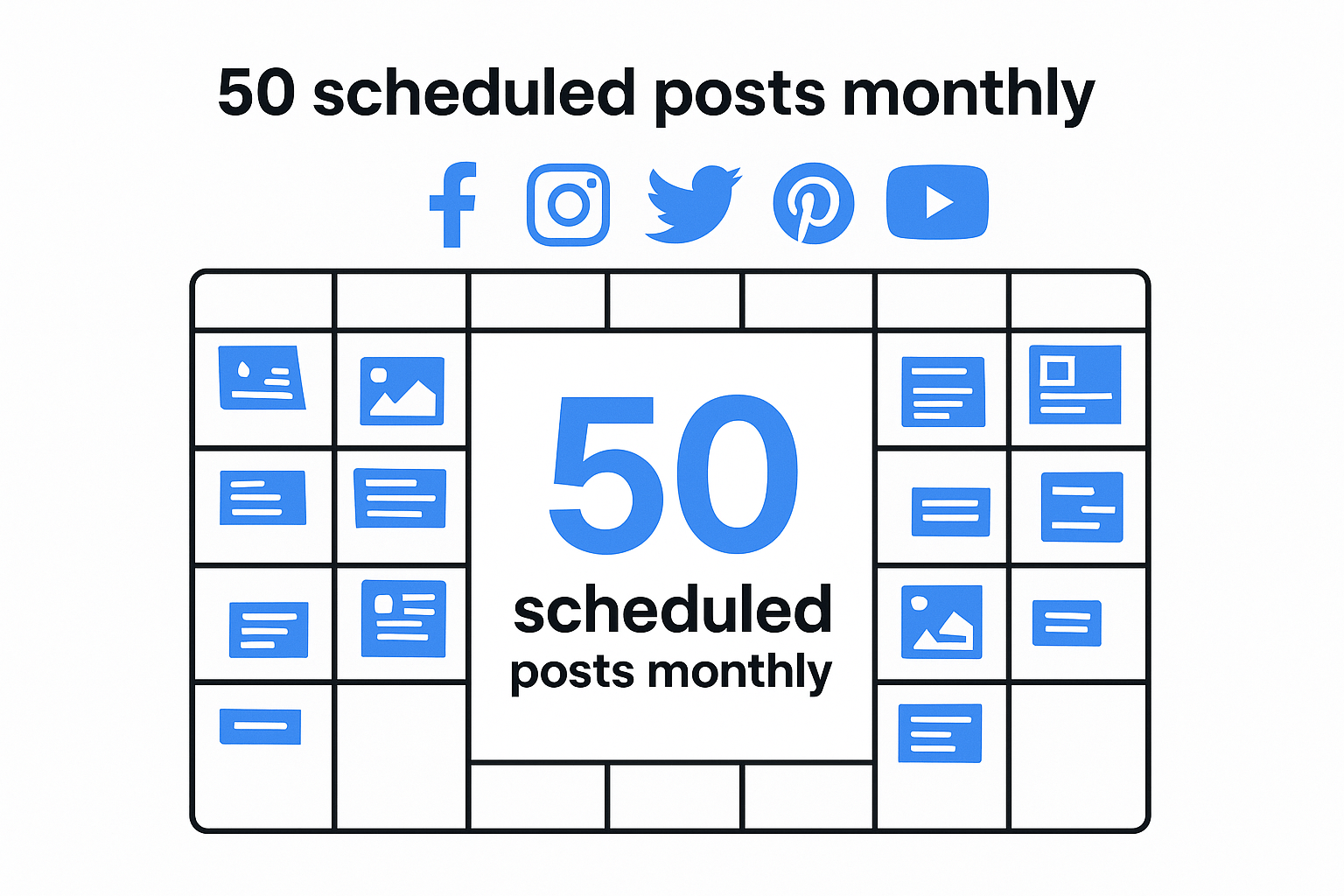
What makes Metricool special is their detailed reporting capabilities that rival many paid tools. You can track engagement rates, optimal posting times, and audience growth patterns—data that helps you refine your content strategy over time. Their content calendar view makes it easy to visualize your posting schedule and spot gaps.
| Tool | Connected Accounts | Monthly Post Limit | Standout Features | Best For |
|---|---|---|---|---|
| Buffer | 3 accounts | 10 queued per channel | AI assistant, mobile apps | Simple, consistent posting |
| Metricool | Varies by plan | 50 posts monthly | Advanced analytics | Data-driven marketers |
| Publer | Up to 3 | 10 total posts | Google Business Profile integration | Local businesses |
| CoSchedule | Up to 2 | 15 total posts | Best Time Scheduling | Small teams wanting automation |
Publer: The Local Business Champion
Publer might not have the name recognition of Buffer, but it brings some unique features to the table. Their free plan supports up to 3 social accounts with a total of 10 scheduled posts, but the real magic lies in their Google Business Profile integration and bulk media uploading capabilities (Source: 99signals Blog).

For local businesses managing both social media and Google My Business presence, Publer offers a streamlined solution that saves significant time. The interface is refreshingly simple, and their auto-scheduling feature can automatically post content at optimal times based on your audience activity patterns.
The downside? That 10-post total limit across all connected accounts can disappear quickly if you’re managing multiple platforms. Publer works best for focused campaigns or businesses with a more selective posting approach.
CoSchedule: Premium Features on a Free Budget
CoSchedule’s Free Calendar plan brings enterprise-level scheduling intelligence to small teams without the enterprise price tag. You can connect up to 2 social profiles and schedule up to 15 posts total, but the standout feature is their Best Time Scheduling that automatically publishes content when your audience is most active (Source: 99signals Blog).

This platform excels at workflow management, offering approval processes and team collaboration features that many paid tools charge extra for. The calendar view integrates beautifully with their broader marketing calendar system, making it easy to coordinate social media with other marketing activities.
How to Actually Schedule Posts Using These Free Tools
Theory is great, but let’s get practical. Here’s a step-by-step walkthrough using Buffer as our example, since it’s one of the most user-friendly options for beginners. The general principles apply to most scheduling tools, with minor interface variations.
First, create your Buffer account and connect your social media profiles. The setup process guides you through authorizing each platform, which takes about 2 minutes per account. Once connected, you’ll land on the dashboard where the real magic happens.
- Navigate to the Compose tab: This is your content creation headquarters where you’ll craft posts for one or multiple platforms simultaneously.
- Write your post content: Add your text, images, or videos. Buffer shows character counts for each platform, so you know exactly how your content will appear.
- Select your posting destinations: Choose which connected accounts should receive this post by clicking the profile avatars.
- Choose your timing strategy: Either schedule for a specific date and time or add to your queue for automatic posting according to your preset schedule.
- Hit “Schedule Post” or “Add to Queue”: Your content is now locked and loaded for automatic publishing.
The beauty of Buffer’s queue system is that you can batch-create content when inspiration strikes, then let the platform handle the timing. Set up optimal posting times for each platform (Buffer provides suggested times based on your audience), and your queued content will automatically publish according to that schedule.
Maximizing Your Free Plan Strategy
Here’s where strategy meets reality—how do you get maximum value from limited free features? The key lies in smart content planning and understanding each platform’s unique limitations. Think of your free plan as a constraint that forces creativity rather than a limitation that holds you back.
Start by auditing your current posting frequency and identifying your highest-value content types. If you’re currently posting 5 times daily across 4 platforms, that’s 150 posts monthly—way beyond most free plan limits. But here’s the secret: effective content curation often beats posting volume.

| Strategy | Implementation | Expected Outcome |
|---|---|---|
| Content Batching | Create multiple posts during focused sessions | More efficient use of scheduling limits |
| Platform Prioritization | Focus on 2-3 highest-performing networks | Better ROI from limited account connections |
| Evergreen Content Focus | Schedule timeless posts that remain relevant | Higher long-term value per scheduled post |
| Cross-Platform Adaptation | Modify single concepts for multiple platforms | Maximum reach from minimal content creation |
Consider implementing a content hierarchy system where you prioritize your most important platforms and content types. Maybe Instagram gets daily posts while Twitter receives 3 weekly updates. This approach ensures your core audience stays engaged while respecting your scheduling limitations.
Another pro tip: leverage your free tool’s strongest features rather than trying to replicate a paid platform’s full functionality. If you’re using Buffer, lean heavily into their queue system and mobile apps. With Metricool, focus on their analytics to identify your highest-performing content types and double down on what works.
Best Practices That Work Across All Free Platforms
Regardless of which free scheduling tool you choose, certain best practices will amplify your success and help you maintain professional-level social media presence. These strategies work whether you’re using Buffer, Metricool, or any other platform in our lineup.
Consistency trumps frequency every single time. It’s better to post 3 high-quality, well-timed pieces of content weekly than to blast 10 mediocre posts and then disappear for days. Your audience learns to expect your content at certain times, and smart automation helps you maintain that reliability even during busy periods.
Visual content planning becomes crucial when working with limited scheduling quotas. Invest time in creating templates, color schemes, and visual frameworks that make your content instantly recognizable. This preparation pays dividends when you’re rapidly creating multiple posts during batching sessions.
- Develop platform-specific content variations: Write one core message, then adapt the tone and format for each platform’s unique audience and culture.
- Monitor optimal posting times: Use your tool’s analytics to identify when your audience is most active, then schedule accordingly for maximum engagement.
- Create content series and themes: Develop recurring content types that your audience expects and looks forward to, making content planning more systematic.
- Engage authentically in real-time: Scheduling handles the publishing, but genuine responses and conversations still require your personal touch.
- Regular performance audits: Review which scheduled posts performed best and adjust your content strategy based on actual data rather than assumptions.
The most successful free tool users treat scheduling as part of a broader content strategy rather than a standalone solution. Consider how your scheduled content integrates with your overall content marketing approach and supports your business goals beyond just maintaining social media presence.
When Free Tools Reach Their Limits (And What Comes Next)
Let’s be real for a moment—free tools are fantastic for getting started, but they’re not meant to scale indefinitely. As your social media presence grows and your needs become more sophisticated, you’ll eventually bump against limitations that no amount of clever workarounds can solve.
The telltale signs you’re outgrowing free scheduling tools include constantly hitting your post limits, needing to manage more accounts than your free plan allows, or craving advanced features like detailed analytics, team collaboration, or sophisticated content approval workflows. When scheduling becomes more frustrating than helpful, it’s time to consider your options.
However, don’t jump to paid tools just because someone told you that’s the “professional” thing to do. Many successful small businesses and even some larger companies operate effectively within free plan constraints by focusing on quality content and strategic posting rather than volume-based approaches.
| Business Stage | Free Tool Limitations | Recommended Next Step |
|---|---|---|
| Solo Creator | Need more than 3 social accounts | Buffer Pro or Creator Studio |
| Small Business | Require team collaboration features | Hootsuite Professional or Later |
| Growing Agency | Client management and approval workflows | Sprout Social or Agorapulse |
| Enterprise | Advanced analytics and integrations | Custom solutions or enterprise plans |
When you do eventually upgrade, many of the fundamental skills you’ve developed using free tools—content planning, audience timing, platform-specific optimization—transfer directly to premium platforms. Think of your free tool period as valuable training that sets you up for success with more powerful solutions.
Your Free Social Media Scheduling Game Plan
We’ve covered a lot of ground here, from tool comparisons to strategic implementation. Now it’s time to turn this knowledge into action with a clear roadmap that gets you scheduling like a pro without spending a dime.
Start by identifying your core social media platforms and realistic posting frequency. If you’re currently posting sporadically across 6 platforms, narrow your focus to the 2-3 networks where your audience is most engaged. This approach maximizes your impact within free plan constraints while building momentum for future growth.
Choose your scheduling tool based on your specific needs rather than popularity. Buffer excels at simplicity and mobile access, Metricool brings powerful analytics, Publer serves local businesses well, and CoSchedule offers workflow sophistication. Match the tool’s strengths to your workflow preferences and business requirements.
Most importantly, view free scheduling tools as enablers of consistency rather than replacements for strategic thinking. Great social media content planning starts with understanding your audience and creating valuable content—scheduling tools simply help you deliver that content reliably and efficiently.
The social media space moves quickly, but the fundamentals of scheduling remain constant: consistent posting builds audience trust, strategic timing increases engagement, and quality content always outperforms quantity. Whether you stick with free tools forever or eventually upgrade to premium solutions, these principles will serve you well.
Ready to start scheduling? Pick one tool from our list, set up your accounts, and create your first week of scheduled content. The difference between planning to schedule and actually scheduling is often the difference between social media success and social media stress. Your future self will thank you for taking action today.





