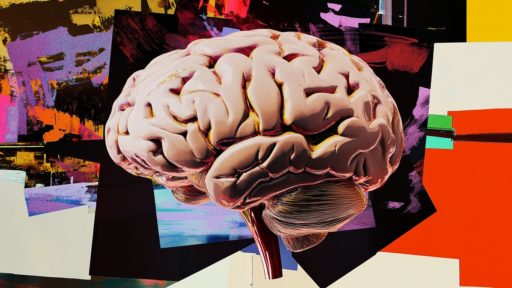AI metadata tagging uses machine learning to automatically label digital content, making it easier to organize and find. Here’s what you need to know:
- Saves time: Turns hours of manual work into minutes
- Improves searchability: Users can quickly find specific content
- Personalizes content: AI suggests relevant items based on user preferences
Key AI tagging methods:
- Text Analysis (NLP): Understands written content
- Automatic Sorting: Groups similar items
- Image Recognition: Identifies objects and people in images
- Advanced AI Models: Handles complex, multi-faceted content
How to implement AI tagging:
- Choose compatible tools
- Integrate with existing systems
- Start with a small batch and refine
Remember: AI tagging isn’t perfect. Combine it with human checks for best results.
| Method | Main Use | Example |
|---|---|---|
| Text Analysis | Written content | Google Search |
| Automatic Sorting | Grouping items | Netflix categories |
| Image Recognition | Visual content | Facebook photo tagging |
| Advanced AI Models | Complex tasks | GPT-3‘s abilities |
AI metadata tagging is changing how we manage digital content. It’s fast, consistent, and scalable, but requires ongoing improvement and human oversight to work effectively.
What is AI Metadata Tagging?
AI metadata tagging is like having a smart assistant that quickly sorts your digital content. It uses machine learning to automatically label files, making them easy to find later.
Here’s how it works:
- Analyzes your content (text, images, videos, audio)
- Spots key elements and themes
- Slaps on relevant tags or labels
Think of when you upload a photo to Facebook. The AI might tag it with "beach", "sunset", and "friends" without you doing a thing.
Why It’s a Big Deal
AI tagging is changing the game for content management:
- It’s fast: Turns hours of manual work into minutes
- It’s consistent: Applies tags the same way across huge libraries
- It scales: Keeps up as your content grows
Real-world examples:
| Industry | How They Use It | Why It Matters |
|---|---|---|
| Media | Tag sports footage | Find highlights fast |
| E-commerce | Label product images | Make searches more accurate |
| Legal | Sort contract clauses | Speed up document creation |
"AI tagging cut our content processing time by 75%", says Sarah Chen, CTO at ContentHub. "A full week’s work now takes just a day and a half."
AI metadata tagging is all about making your digital life easier. It’s like having a super-organized friend who helps you keep track of everything.
Getting Ready for AI Tagging
Before you jump into AI metadata tagging, you need to do some prep work. Here’s how:
Check Your Content
First, take a look at what you’ve got:
- Group similar stuff together
- Toss out duplicates and old files
- Make sure your file formats match (like all JPEGs for images)
Set Clear Goals
Figure out what you want from AI tagging. Most people aim for:
- Better search
- Smoother workflows
- More user engagement
Here’s a quick breakdown:
| Goal | What It Means | How to Measure |
|---|---|---|
| Better Search | Finding stuff faster | Cut search time by half |
| Smoother Workflows | Managing content easier | Boost productivity by 30% |
| More User Engagement | People find your content | Increase page views by 25% |
Set Up Your Systems
Get your tech ready:
- Pick AI tools that fit your goals
- Hook them up to your content system
- Show your team how to use them
"AI tagging was a game-changer for us", says Sarah Chen from ContentHub. "What used to take a week now takes just a day and a half."
AI Tagging Methods
AI tagging uses smart tech to label content fast and accurately. Here are four key methods:
Text Analysis (NLP)
NLP helps AI get text. It:
- Breaks down text
- Figures out word meanings
- Picks out main ideas
Google’s BERT model uses this to understand search queries better.
Automatic Sorting
This groups similar content. It:
1. Looks at lots of content
2. Spots patterns
3. Groups like items
Netflix uses this to sort movies into genres.
Image Recognition
AI can "see" and tag images by:
- Spotting objects
- Identifying people
- Reading text in images
Facebook uses this to auto-tag people in your photos.
Advanced AI Models
For complex content, we need fancier AI. These can:
- Handle many data types
- Learn from less info
- Make smarter guesses
GPT-3 is a prime example. It writes, answers questions, and even codes.
Here’s a quick comparison:
| Method | Good For | Real-World Use |
|---|---|---|
| Text Analysis | Written content | Google Search |
| Automatic Sorting | Grouping items | Netflix categories |
| Image Recognition | Visual content | Facebook photo tagging |
| Advanced AI Models | Complex tasks | GPT-3’s abilities |
"AI tagging digs deeper into content", says Dr. Andrew Ng of deeplearning.ai. "It lets us organize info in new ways."
Using AI Tagging in Your Work
AI metadata tagging can boost your workflow. Here’s how to start:
Pick the Right Tools
When choosing AI tagging software:
- Make sure it works with your current system
- Check how well it tags different content types
- Look for ways to customize it
Fotoware DAM, for example, uses Azure Cognitive Services to auto-tag images.
Connect with Current Systems
To integrate AI tagging:
1. Use APIs: Link AI tools to your platforms
2. Automate workflows: Set up auto-tagging for new content
3. Update interfaces: Make tags easy to see
4. Link to analytics: Connect tagging data to your reports
Start Using AI Tagging
To kick off AI tagging:
- Clean up your current tagging system
- Pick which content to tag
- Test with a small batch
- Keep an eye on how it’s doing
"Good metadata is key for getting the right stuff to show up in searches", says a study on AI tagging in schools.
Remember: AI tagging isn’t perfect. You’ll need to check and tweak it as you go.
sbb-itb-43d9647
Improving AI Tagging Results
AI tagging isn’t perfect. Here’s how to make it better:
Check How It’s Working
To see if your AI tagging is doing its job:
- Look at tagged content samples regularly
- Compare AI tags to human-generated ones
- Track how often users fix or add tags
A study on AI tagging for electronic theses found machine-generated tags were "somewhat relevant" on average. There’s room for improvement.
Make It Better Over Time
To boost your AI tagging:
1. Train on more data
Feed your AI system with more examples to learn from.
2. Update your model
Regularly retrain your AI with new data to keep it current.
3. Fine-tune for your needs
Adjust the AI to understand your specific content better.
4. Use feedback loops
Let users flag incorrect tags to help the AI learn.
| Step | Action | Expected Outcome |
|---|---|---|
| 1 | Increase training data | Broader understanding of content |
| 2 | Retrain AI model | Up-to-date tagging capabilities |
| 3 | Customize for your content | More accurate, relevant tags |
| 4 | Implement user feedback | Continuous improvement in tagging |
Fixing Unusual Cases
Some content is hard for AI to tag correctly. Here’s how to handle it:
- Create special rules for tricky content types
- Have people check and correct tags for complex items
- Mix different AI techniques for better results
For image tagging issues like distorted faces or incorrect body parts:
- Use inpainting to regenerate problem areas at higher resolution
- Add specific keywords like "beautiful hands" or "detailed fingers"
A study on data annotation found that even the best datasets can have a 3.4% error in labels. This shows why ongoing improvement is key.
Problems and Fixes in AI Tagging
AI tagging isn’t perfect. Here’s what can go wrong and how to fix it:
Common Mistakes
1. Keyword specificity issues
AI can mess up by making tags too specific or too broad.
| Problem | Example | Solution |
|---|---|---|
| Too specific | "Argentine Art" for Colombian art | Use broader tags |
| Too broad | "Psychology" for a niche therapy | Add specific tags |
2. Overusing controlled vocabularies
Sticking only to standard terms like LCSH can make tags outdated.
Fix: Mix standard terms with user-generated keywords.
Troubleshooting
When AI tagging acts up:
- Check your language settings
- Reconnect to the AI service
- Look at your security plugins
For image tagging:
- Use inpainting for weird faces or body parts
- Add specific keywords like "detailed fingers"
Humans + AI = Better Tags
Balance is key:
1. Human checks
Have people review AI tags, especially for complex stuff.
2. User feedback
Let users flag bad tags. It helps the AI learn.
3. Expert help
Get specialists to check how well AI handles tough topics.
Thomas Padilla from OCLC Research says:
"Judging AI effectiveness is tricky. You need to know your stuff to rate machine-generated tags."
What’s Next for AI Tagging
AI tagging is changing the game for digital content. Here’s what’s coming and how to prep:
New AI Tagging Tech
AI tagging is leveling up:
- Real-time tagging: AI now tags live content as it happens.
- Multi-language tagging: New systems tag across languages and cultures.
- Sentiment tagging: Future AI might tag based on emotions, not just keywords.
- Cross-modal tagging: AI could soon link text, images, and audio.
Getting Ready for Changes
Stay ahead with these steps:
1. Keep learning
Stay on top of AI trends. Hao Yang, VP of Artificial Intelligence at Splunk, says:
"We are only scratching the surface of what AI can do for business."
2. Plan for AI integration
Consider how AI tagging fits your systems:
| Area | Action |
|---|---|
| Workflow | How will AI change your process? |
| Training | What skills does your team need? |
| Data | How will you handle more tagged content? |
3. Test and improve
Start small, scale up. Check AI tag quality and tweak as needed.
4. Be ready for big changes
AI tagging might solve major issues. Arijit Mukherji from Splunk notes:
"Thanks to AI, observability solutions will have to deal with far more variety and volume of data — open standards will become much more important."
As AI tagging grows, it’ll reshape how we find and use info. Stay informed and flexible to make the most of these new tools.
Wrap-Up
AI metadata tagging has shaken up digital content management. Here’s a quick look at the key methods:
1. Text Analysis (NLP)
NLP tools like Doc2Vec turn text into numbers, finding hidden connections. This helps sort content by what it’s really about.
2. Automatic Sorting
AI groups related stuff fast. Take Latent Dirichlet Allocation (LDA) – it clusters similar items but doesn’t name the topics.
3. Image Recognition
Tools like Microsoft SharePoint can tag images based on what’s in them and where they were snapped.
4. Advanced AI Models
These mix different methods for better results. IBM Watson Content Hub, for example, suggests tags based on various content aspects.
| Method | Main Use | Example Tool |
|---|---|---|
| Text Analysis | Understanding written content | Doc2Vec |
| Automatic Sorting | Grouping similar items | LDA |
| Image Recognition | Tagging visual content | Microsoft SharePoint |
| Advanced AI Models | Multi-faceted content analysis | IBM Watson Content Hub |
AI tagging isn’t perfect. It works best with clear, structured data. For top results, mix AI with human checks. And don’t forget to keep your tagging system fresh as AI tech evolves.
FAQs
What is AI tagging?
AI tagging uses machine learning to automatically label content. It’s like having a super-smart assistant that can quickly understand and organize your data.
Here’s what it can do:
- Spot people and objects in images
- Recognize brands
- Read text from pictures
Fotoware’s DAM Auto-tagging feature does all this using Azure’s smart tech.
How does AI tagging work?
It’s a two-step process:
- The AI looks at your content (could be text, images, videos, or audio).
- Then it slaps on relevant tags based on what it sees.
Take video tagging, for example:
- It turns speech into text
- Picks out text from video frames
- Syncs everything up with the video timeline
This turns your raw content into something you can easily search and organize.
| Content | What AI Does |
|---|---|
| Text | Figures out what it means |
| Images | Identifies what’s in the picture |
| Video | Transcribes speech and spots visual stuff |
| Audio | Turns speech to text and classifies sounds |
Here’s the kicker: AI tagging can be up to 90% faster than doing it by hand. That’s a HUGE time-saver.