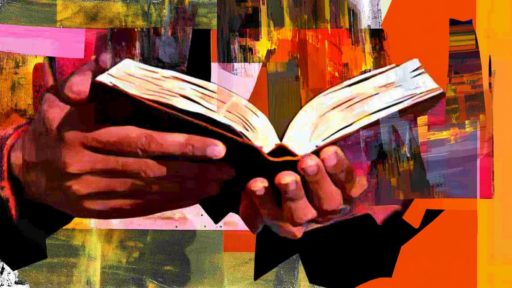Adaptive content changes based on the viewer, device, and context. Here’s what you need to know:
- Personalizes content for each user
- Adjusts to fit different screens and devices
- Considers user context and goals
- Boosts engagement and relevance
Key types of adaptive content:
- Adjusting text
- Changing images/graphics
- Personalized videos
- Interactive content (quizzes, polls)
- Voice-activated content
Benefits:
- Better user experience
- More accessible
- Keeps users interested
- Works well across devices
How to implement:
- Review current content
- Find areas to improve
- Make an adaptation plan
- Choose the right tools
Challenges:
- Technical issues
- Content complexity
- Brand consistency
- Resource needs
Measure success with:
- Conversion rates
- Click-through rates
- Time on page
- Revenue per user
Future trends:
- AI-driven personalization
- Hyper-tailored experiences
- Continuous content evolution
To succeed with adaptive content in 2024:
- Focus on user needs
- Use AI tools wisely
- Test different formats
- Prioritize data privacy
How AI will dominate content creators in 2024…
What is Adaptive Content?
Adaptive content changes based on who’s looking at it, how, and when. It’s not like static content that stays the same for everyone. Instead, it shifts to fit what the user needs.
How Adaptive Content Works
Adaptive content does three main things:
- Personalizes: Changes based on user data
- Fits Devices: Adjusts to different screens
- Knows Context: Considers time and user goals
Think of an e-learning platform. A beginner might see different stuff than an expert. Or a news app might show you local stories based on where you are.
Adaptive vs. Static Content
Here’s a quick look at how they’re different:
| Aspect | Adaptive Content | Static Content |
|---|---|---|
| User Experience | Tailored | Same for all |
| Device Fit | Works on various devices | Might not work well everywhere |
| Content Delivery | Changes with context | Stays the same |
| Engagement | Often higher | Might not click with everyone |
| Upkeep | Needs regular updates | Easier to maintain |
Noz Urbina, from Urbina Consulting, puts it this way:
"Adaptive content is designed to adapt to the needs of the customer, not just cosmetically, but also in substance and in capability."
This approach makes things more engaging and relevant for users. In fact, Brandon Hall Group™ found that adaptive learning tech is one of the top three techs for future work needs.
Want to create adaptive content? Here’s what to do:
- Break content into smaller, reusable bits
- Use metadata to describe content
- Pick a CMS that can handle adaptability
How Content Formats Have Changed
Content formats have evolved dramatically. Let’s explore these changes and their impact on your 2024 content strategy.
From Old to New Formats
Gone are the days of one-size-fits-all billboards and magazine ads. Now, it’s all about personalized content.
| Old Formats | New Formats |
|---|---|
| Static billboards | Interactive digital displays |
| Print magazine ads | Personalized social media ads |
| TV commercials | Short-form TikTok videos |
| Radio spots | Targeted podcast ads |
The game-changer? Personalization. Today’s content adapts to the viewer, their location, and their device.
Here’s a fun fact: 88% of people who do a local search on their phone take action within a day. That’s huge!
Tech Advances in Content Creation
Tech has supercharged content creation:
- AI and Machine Learning: Creating content that learns from users
- Data Analytics: Pinpointing what works (and what doesn’t)
- Mobile-First Design: Phone-friendly content that scales up
Rob Pugh from Jetpack nails it:
"Short-form video content is all the rage these days — and for good reason. They give you a quick burst of energy and excitement."
The numbers back this up:
- Videos on landing pages? 80% more conversions.
- Infographics? 30 times more likely to be read than long articles.
- Pages with videos? 53 times more likely to hit that first page of search results.
So, what’s next? Mix it up:
- Try live streams (they keep viewers hooked 10-20 times longer than pre-recorded videos)
- Get interactive with quizzes and polls
- Experiment with AR/VR (like IKEA’s "see-it-in-your-room" app)
Bottom line: Content isn’t just changing – it’s coming alive. Stay ahead by adapting and trying new things.
Types of Adaptive Content
Adaptive content comes in many flavors. Here’s what you need to know:
Text That Adjusts
Text that changes based on screen size or user settings. It’s all about making sure you can read stuff no matter what device you’re using.
Changing Images and Graphics
Images that adapt to what you do. Think Sephora‘s AR tool. It lets you try on makeup virtually. Pretty cool, right?
Personalized Videos
Videos that change for different viewers. Thomson Holidays nailed this with their 360-degree video of Iceland’s northern lights. You can look around like you’re actually there.
Interactive Content
Stuff you can play with, like quizzes and polls. BuzzFeed‘s quizzes are the poster child for this:
"96% of users who start BuzzFeed’s sponsored quizzes finish them."
That’s a LOT of people sticking around to the end.
Voice-Activated Content
Content that listens to you. It’s hands-free, which is great for accessibility.
Here’s how these stack up:
| Content Type | Why It’s Great | Real-World Example |
|---|---|---|
| Adjusting Text | Reads well everywhere | Responsive websites |
| Changing Images | Keeps you hooked | Sephora’s virtual makeup |
| Personalized Videos | Makes you feel there | Thomson’s 360° Iceland video |
| Interactive Content | Gets you involved | BuzzFeed quizzes |
| Voice-Activated | No hands needed | Voice search results |
Why Use Adaptive Content?
Adaptive content isn’t just fancy tech talk. It’s a game-changer for both businesses and users. Here’s why it’s worth your time:
Better User Experience
Imagine a website that reads your mind. That’s adaptive content. It shapes itself to fit what you need, when you need it.
Example: On your phone, adaptive content adjusts text size and layout. No more squinting or zooming. Result? You stay longer and do more.
More Accessible Content
Everyone deserves access to information. Adaptive content makes that happen, no matter who you are or what device you’re using.
Think voice-activated content. It’s not just cool – it’s a lifeline for some users. That’s the power of adapting to different needs.
Keeps Users Interested
Personalized content is like a magnet for attention. When content fits your likes, you stick around.
Netflix does this well. It looks at what you’ve watched and says, "Hey, you might like this too." Next thing you know, you’re binge-watching a new show.
Works Well on All Devices
These days, we jump from phone to tablet to desktop. Adaptive content keeps up, looking good on every screen.
Here’s how it performs:
| Device | User Experience | Loading Speed | Interaction |
|---|---|---|---|
| Desktop | Full features | Fast | Mouse and keyboard |
| Tablet | Optimized layout | Quick | Touch and swipe |
| Smartphone | Simplified design | Rapid | Tap and scroll |
Adaptive content isn’t just nice to have. It’s becoming a must-have for anyone serious about reaching their audience.
sbb-itb-43d9647
How to Use Adaptive Content
Let’s make your content work harder. Here’s how to use adaptive content:
Review Current Content
Take a good look at what you’ve got:
- Check your website, blog posts, and social media
- Find content that could be more flexible
- Spot popular content that’s only in one format
Find Areas to Improve
Look for ways to make your content adapt:
- Text-heavy articles that need visuals
- Static images that could be interactive
- Videos that might work as podcasts
Make a Plan
Map out your strategy:
1. Set clear goals
Example: Boost mobile engagement by 30%
2. Choose content to adapt
Example: Turn your top 5 blog posts into videos
3. Set a timeline
Example: Adapt 1 piece of content weekly
4. Assign tasks to your team
Pick the Right Tools
You’ll need the right gear. Here’s a quick guide:
| Tool Type | Purpose | Example |
|---|---|---|
| CMS | Manage and publish adaptive content | WordPress with adaptive themes |
| Design Software | Create flexible visuals | Adobe Creative Suite |
| Video Editor | Adapt content for video format | Premiere Pro or DaVinci Resolve |
| Analytics | Track content performance | Google Analytics |
Start small and build up. Don’t overhaul everything at once. Pick a few pieces of content, make them adaptive, learn, and then scale up.
Tips for Creating Adaptive Content
Here’s how to make your content work across platforms and devices:
Design for Change
Build in flexibility from the start:
- Break content into reusable chunks
- Use adaptable templates
- Write content that’s easy to rearrange
Use Content Blocks
Divide your content into smaller units:
- Create standalone sections
- Use clear headings
- Design mix-and-match blocks
Think Mobile First
Start small, then expand:
| Strategy | Why It Works |
|---|---|
| Key content first | Focuses on essentials |
| Single-column layout | Easy to navigate |
| Mobile-optimized images | Faster loading |
| Touch-friendly buttons | Better user experience |
Use AI to Help
AI can streamline your process:
- For content ideas and research
- To keep your writing consistent
- To personalize for different users
Problems with Adaptive Content
Adaptive content is great, but it’s not all sunshine and rainbows. Let’s dive into some common headaches and how to fix them:
Tech Troubles
Setting up adaptive content can be a real pain. Here’s what you might run into:
- Content looking wonky on different devices
- Slow-loading pages (especially on bad connections)
- Your current setup not playing nice with adaptive features
How to deal:
1. Test, test, test: Use tools like BrowserStack to make sure your content looks good everywhere.
2. Speed it up: Shrink those images and use lazy loading to make things snappier.
3. Baby steps: Don’t try to do everything at once. Start small and work your way up.
Juggling Complex Content
Adaptive content means more moving parts. This can lead to:
- More work (yay?)
- Losing track of different content versions
- Content pieces that don’t quite fit together
To keep things under control:
1. Get organized: Use a spreadsheet to keep tabs on all your content versions.
2. Upgrade your CMS: Pick one that can handle adaptive content without breaking a sweat.
3. Set up a game plan: Create clear steps for making, checking, and updating your content.
Keeping Your Brand in Check
It’s tough to keep your brand looking sharp across all those content versions:
- Your logo and colors might look off in some formats
- Your brand voice could get lost in translation
- Key messages might disappear in the shuffle
To keep your brand on point:
1. Write it down: Create detailed guidelines for how your brand should look in adaptive content.
2. Use templates: Make flexible templates that keep your brand consistent no matter the format.
3. Regular check-ups: Take a look at all your content versions now and then to make sure they’re on-brand.
People and Resources
New tech means new skills and more stuff. That can be tricky:
- Your team might not know how to handle adaptive content
- You’ll need more time and money to make it happen
- Some folks might not want to change how they work
Here’s how to tackle these issues:
1. Learn new tricks: Set up training sessions to get your team up to speed.
2. Bring in the pros: Consider hiring experts to help out, at least at first.
3. Start small: Try a few small projects to build confidence before going all-in.
Measuring Success
Want to know if your adaptive content is working? You need to track the right numbers. Here’s what to measure and how to use that info to level up your content game.
Key Metrics
For adaptive content, focus on these numbers:
- Average Revenue Per User (ARPU)
- Cart Abandonment Rate
- Churn Rate
- Click-Through Rate (CTR)
- Conversion Rate
- Customer Lifetime Value (CLV)
These tell you if your adaptive content is actually boosting your bottom line.
Tracking Tools
Don’t worry, you won’t be crunching numbers by hand. Here are some handy tools:
| Tool | Purpose |
|---|---|
| Google Analytics | Website traffic and user behavior |
| VWO Personalize | Personalization impact on conversions |
| Hotjar | User interaction heatmaps |
| Mixpanel | User journey and engagement analysis |
Making Data Work for You
Got your data? Great. Now let’s put it to work:
1. Pick a focus KPI
Choose one main metric to improve. Starbucks did this with offer redemption and saw a 3x boost using 400,000 personalized messages.
2. Test it out
Compare your adaptive content with non-personalized versions. Use a 50% holdback to see clear results.
3. Move fast
Don’t let experiments drag on. Wrap them up in a month and apply what you learn ASAP.
4. Look at the big picture
Don’t just chase clicks. Bear Mattress redesigned their cross-sell flow based on purchase history and bumped revenue by 16%.
5. Think long-term
Quick wins are great, but also track how adaptive content affects customer lifetime value over time.
Future of Adaptive Content
AI and machine learning are reshaping content creation and delivery. In 2024, expect tools that analyze user behavior in real-time, adjust content on the fly, and create personalized experiences at scale. Think Netflix-style recommendations, but for various industries.
What’s Next for 2024 and Beyond
1. AI-Driven Automation
AI will handle more complex content tasks, freeing marketers to focus on strategy and creativity.
2. Hyper-Personalization
Content will be ultra-tailored to individual users. McKinsey found that 77% of B2B companies using personalized experiences see market share growth.
3. Continuous Storyboarding
Brands will shift from one-off content to evolving narratives that grow with their audience.
4. Adaptive Learning in Education
The adaptive learning market is booming, set to hit $5.3 billion by 2025. Platforms like Smart Sparrow and DreamBox are already using AI to customize content for each student.
Preparing for Change
To get ready:
- Learn AI basics
- Focus on data collection and analysis
- Test new formats and approaches
- Plan for long-term content creation
- Use data responsibly as content becomes more personalized
Dinasha Cellura from Typeface puts it well:
"The future of business is driven by AI. By moving from discrete prompt writing to continuous storyboarding, marketers can create more dynamic, adaptive, and engaging narratives."
Wrap-Up
Adaptive content is reshaping brand-audience connections. In 2024, personalization isn’t just nice to have—it’s what people expect.
Why does adaptive content matter? Let’s look at the numbers:
- 73% of shoppers want brands to get their specific needs
- Companies using personalization see 40% more revenue than slower-growing rivals
- 49% of consumers are more likely to buy again after a personalized experience
But here’s the twist: 62% of consumers want personalization, yet 49% don’t trust brands with their data. That’s a tough nut for marketers to crack.
So, how can you nail adaptive content?
1. Build trust first
Tell people exactly how you’ll use their data. No surprises.
2. Embrace AI
Use it to personalize at scale. It’s your secret weapon.
3. Go beyond text
Adapt images, videos, and interactive stuff too.
4. Stay nimble
Keep trying new formats as tech changes.
The key? Make content feel personal WITHOUT being creepy.
As Michelle Bacharach, CEO of FindMine, puts it:
"Brands that tap into personalization trends can expect future success in meeting consumer needs."
Bottom line: Get personal, but don’t be weird about it.