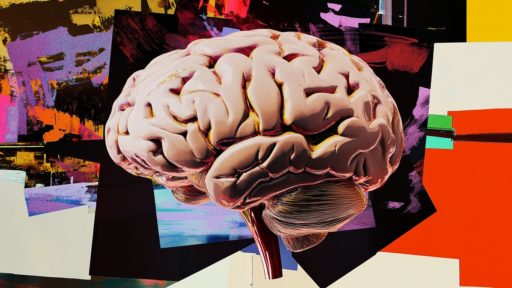Want to streamline your social media marketing? Here’s how to set up an automated content calendar in 10 steps:
- Review current social media plan
- Choose automation tools
- Organize content types
- Create a content process
- Build main content calendar
- Batch create content
- Set up auto-posting
- Monitor trends
- Track performance
- Improve your calendar
Key benefits:
- Save 6-7 hours per week
- Boost consistency and engagement
- Plan timely, relevant content
Remember: Automation enhances human touch, not replaces it.
Quick Comparison of Popular Automation Tools:
| Tool | Best For | Key Features | Starting Price |
|---|---|---|---|
| Quuu | Overall automation | AI Copilot, scheduling | $19.79/month |
| Sendible | Agencies | White-label, reporting | $29/month |
| Hootsuite | Large teams | Multi-account management | $99/month |
| Buffer | Simplicity | Unified dashboard | $6/month |
| Sprout Social | Advanced analytics | ViralPost, social listening | $249/month |
Choose based on your needs, platforms, and budget. Most offer free trials to test before committing.
Review Your Current Social Media Plan
Before jumping into automation, take a good look at your social media strategy. This helps you find where automation can make you more efficient.
List all your social media accounts, even the ones you don’t use much. For each one, write down:
- Username
- URL
- Follower count
- Engagement stats
- How often you post
- Your best content
Then, answer these questions:
- Which platform gets you the most engagement?
- Is your following growing?
- Are you posting regularly?
- How much time do you spend on social media?
- What content works best on each platform?
- How much traffic does each platform send to your website?
Use the built-in tools like Facebook Insights and Twitter Analytics to get this info.
Here’s a simple table to organize what you find:
| Platform | Followers | Avg. Engagement Rate | Top Content Type | Time Spent (hrs/week) |
|---|---|---|---|---|
| 5,000 | 2.5% | Video | 3 | |
| 10,000 | 4.2% | Photos | 5 | |
| 3,000 | 1.8% | Text posts | 2 | |
| 2,000 | 3.1% | Articles | 1 |
This review helps you:
- Figure out which platforms are worth your time
- Know what content your audience likes
- See trends in your social media performance
- Find tasks you can automate to save time
This isn’t about judging your current work. It’s about finding ways to work smarter.
2. Pick the Best Automation Tools
After reviewing your social media plan, it’s time to choose the right tools. Let’s compare some popular options:
| Tool | Best For | Key Features | Starting Price |
|---|---|---|---|
| Quuu | Overall automation | AI Copilot, scheduling | $19.79/month |
| Sendible | Agencies | White-label options, reporting | $29/month |
| Hootsuite | Large teams | Multiple account management | $99/month |
| Buffer | Budget-friendly | AI Assistant, unified dashboard | $6/month |
| Sprout Social | Advanced analytics | ViralPost, social listening | $249/month |
When picking a tool, consider:
- Does it work with your main social platforms?
- Can you schedule posts flexibly?
- Does it offer content creation help?
- How’s the reporting?
- If you’re working with a team, are there good collaboration features?
- Does it fit your budget?
For small business owners juggling multiple platforms, SocialBee might be your go-to. Its AI Copilot can spark content ideas, and category-based scheduling keeps things organized.
But if you’re part of a bigger marketing team? Hootsuite’s collaboration features and multi-account management could be more your speed.
Pro tip: Most tools offer free trials. Take them for a spin before you buy.
3. Organize Your Content Types
Want to make your social media calendar less of a headache? Group your posts into themes. It’s like sorting your laundry – it makes the whole process easier and keeps everything looking good.
Here’s how to do it:
1. Pick your categories
What kind of stuff do you post? Make a list. It might look something like this:
- Promos
- Educational stuff
- Posts to get people talking
- Content from your fans
- Behind-the-scenes peeks
- What’s new in your industry
2. Mix it up
Don’t just post one type of content. Variety is the spice of life, right? Here’s an example mix:
| Content Type | How Often |
|---|---|
| Promos | 20% |
| Educational | 30% |
| Engagement | 25% |
| Fan content | 15% |
| Behind-the-scenes | 5% |
| Industry news | 5% |
3. Theme your days
Make Monday "Motivation Monday" or "Fun Fact Friday". It gives your followers something to look forward to.
4. Batch similar content
Group similar posts together. It’s like meal prepping, but for social media.
5. Tailor for each platform
Instagram loves pretty pictures. LinkedIn likes longer posts. Play to each platform’s strengths.
"I keep an updated content calendar that includes all our social networks and the types of content we’ll be posting on each one", says Georgie Morley, community manager at Bai.
4. Create a Content Process
A solid content process keeps your social media calendar running like clockwork. Here’s how to set it up:
1. Map out your workflow
Break down content creation into steps:
| Step | Description |
|---|---|
| 1. Ideation | Brainstorm post ideas |
| 2. Writing | Draft content |
| 3. Design | Create visuals |
| 4. Review | Check for errors |
| 5. Approval | Get team sign-off |
| 6. Scheduling | Set post to go live |
2. Leverage AI
Use AI tools to:
- Generate topic ideas
- Draft posts (then edit for brand voice)
- Create graphics
3. Set up approvals
Choose a tool that:
- Assigns roles
- Sends notifications
- Tracks content status
4. Create guidelines
Document rules for:
- Brand voice
- Image styles
- Hashtags
- Posting frequency
5. Batch your work
Group tasks:
- Monday: Plan content
- Tuesday: Write posts
- Wednesday: Create visuals
- Thursday: Get approvals
- Friday: Schedule everything
This process boosts efficiency and consistency. Tweak as needed.
"We know that our content will go out, without our really even having to think about it." – Aaron Beashel, Marketing Exec for Campaign Monitor
Fun fact: Plaid, a financial services company, saves 20 hours monthly using social media automation tools.
5. Build Your Main Content Calendar
Want to keep your social media posts organized? You need a content calendar. Here’s how to make one that works:
1. Pick your tool
Choose a tool that fits your team. Here are some options:
| Tool | What it does | Starting cost |
|---|---|---|
| Google Sheets | Free, team-friendly | $0 |
| Quuu | Sorts content, posts for you | $19.79/month |
| Sendible | Smart queues, holiday hashtags | $29/month |
| Pallyy | Visual Instagram planning | $25/month |
| Metricool | Color-coded calendar, best posting times | $22/month |
2. Set it up
For each post, include:
- Where it’s going (Facebook, Instagram, etc.)
- When it’s going out
- What kind of post (image, video, poll)
- What it says
- Any pictures or attachments
- Links
- How you’ll track it
3. Mix it up
Don’t just post one type of content. Use a mix:
- Evergreen stuff
- Timely posts (holidays, events)
- Product news
- Fan content
- Behind-the-scenes peeks
4. Use colors
Color-code your posts. It makes finding things easier.
5. Be realistic
Don’t overdo it. Here’s a good starting point:
- Facebook: 3-5 times a week
- Instagram: 4-7 times a week
- Twitter: 1-5 times a day
- LinkedIn: 2-5 times a week
6. Plan ahead
Try to plan a month in advance. It gives you time to create, approve, and tweak.
7. Stay flexible
Leave some gaps. You might need to post about something unexpected.
8. Keep it fresh
Check your calendar every week or two. Update as needed.
sbb-itb-43d9647
6. Make Content in Batches
Want to save time on social media content? Try batching. Here’s how:
- Pick a content day: Set aside time each week or month for content creation. Maybe it’s 2 hours every Monday.
- Group similar tasks: Do all your planning, then all your writing, then all your design work.
- Use AI (carefully): Tools like ChatGPT can help with ideas or drafts. But always review and personalize.
-
Create content formulas: Use a simple structure for your posts:
- Hook
- Main point
- Call to action
- Tailor for each platform: Instagram loves hashtags, Twitter needs brevity, LinkedIn wants professional content.
- Focus: Turn off notifications during your batching sessions.
- Review before posting: Double-check everything before you schedule.
7. Set Up Automatic Posting
You’ve created your content in batches. Now, let’s set it up to post automatically. This keeps your social media active without constant manual work.
Here’s how:
1. Pick an automation tool
Choose one that fits your needs:
| Tool | Ideal for | Starting price |
|---|---|---|
| Quuu | Small businesses | $19.79/month per channel |
| Hootsuite | Big companies | $99/month |
| Post Planner | Budget-friendly content curation | Free (paid from $47/month) |
2. Link your accounts
Connect all your social profiles to your tool. Manage everything in one place.
3. Create a posting schedule
Set when you want posts to go live. Most tools let you customize for each platform.
4. Use bulk scheduling
Upload and schedule lots of posts at once. Big time-saver.
5. Tailor for each platform
Adjust your content for different networks. More hashtags on Instagram, short on Twitter, professional on LinkedIn.
6. Set up chatbots (if you want)
Some tools offer chatbots for common questions. Can boost customer service.
7. Keep an eye on things
Watch your analytics. See what works, what doesn’t. Adjust as needed.
"Post Planner helps you stay active on social media without being glued to your screen 24/7." – Melanie D., User
Remember: Automatic posting is great, but don’t set it and forget it. Stay involved to keep your social media human and responsive.
8. Monitor Social Media and Trends
Staying on top of industry happenings and audience interests is key to keeping your automated content calendar fresh. Here’s how:
1. Use social listening tools
Tools like Brand24 and Awario scan social media, blogs, and news sites for mentions of your brand, competitors, and key industry terms.
| Tool | Features | Starting Price |
|---|---|---|
| Brand24 | Sentiment analysis, Discussion tracking | $99/month |
| Awario | Lead generation, Competitor monitoring | $49/month |
2. Set up custom alerts
Get notified about mention spikes or sentiment changes. This helps you spot issues or opportunities fast.
3. Follow industry hashtags
Track trending hashtags in your field for content ideas and to join relevant conversations.
4. Leverage AI analytics
Many tools now use AI to analyze social data. They can:
- Spot customer behavior patterns
- Forecast upcoming trends
- Gauge sentiment behind mentions
5. Engage with your audience
Don’t just watch—interact. Reply to comments and join discussions. Use these insights to shape your content strategy.
"Social media is sometimes perceived as a very new sphere for upper management, and getting sign-off without hard facts, data and ROI is a significant challenge" – Warren Talbot, Marketing Manager at Vans
9. Track and Report Performance
To make your automated social media calendar work, you need to know how your posts are doing. Here’s how to set up a simple tracking system:
1. Pick the right tools
Choose tools that fit your needs and budget. Here are some options:
| Tool | Features | Starting Price |
|---|---|---|
| Sprout Social | ROI tracking, customizable reports | $99/month |
| Sendible | 200+ analytics modules, branded reports | $29/month |
| BuzzSumo | Content performance, competitor analysis | $199/month |
2. Focus on key metrics
Keep an eye on these numbers:
- Followers growth
- Reach and impressions
- Engagement rate
- Click-through rate (CTR)
- Conversion rate
- Cost per acquisition (CPA)
- Return on ad spend (ROAS)
3. Set up automated reports
Make your life easier:
- Create reusable report templates
- Set report frequency (daily, weekly, monthly)
- Automate delivery to your team
4. Use UTM codes
Add UTM parameters to your links. This shows you which posts drive traffic to your site.
5. Check your data regularly
Stay on top of your performance:
- Quick weekly checks on main numbers
- Detailed monthly reports
- Big review every quarter
"Social media reporting shows us what’s working with our audience, helping us fine-tune our strategy." – Casey Meraz, Juris Digital
6. Compare with competitors
Use tools like Semrush or Brand24 to see how you stack up against others in your field.
7. Act on what you learn
Use your data to improve:
- Find your followers’ peak online times
- Identify high-engagement post types
- Tweak your content based on results
10. Improve Your Automated Calendar
Your social media calendar needs regular tweaking. Here’s how to make it better:
1. Use data to guide decisions
Check your content’s performance often. Look at:
- Engagement rates
- Click-through rates
- Conversion rates
Use these to adjust your content mix and posting times.
2. Get team feedback
Ask your coworkers what they think. They might spot things you’ve missed.
3. Work with other departments
Team up with non-marketing folks. They can bring fresh ideas and align your content with company goals.
4. Save your hits
When a post does well:
- Repost it later
- Use it as a template
- Break it into smaller pieces for different platforms
5. Update your content types
Adjust your content mix based on what works:
| Content Type | Performance | Action |
|---|---|---|
| How-to videos | High engagement | Do more |
| Text-only posts | Low engagement | Do less or improve |
| User-generated content | High shares | Get more |
6. Fine-tune your posting schedule
Find the best times to post:
| Platform | Best Time | Worst Time |
|---|---|---|
| 11 AM – 2 PM | 11 PM – 3 AM | |
| 7 AM – 8 AM | 10 PM – 6 AM | |
| 8 AM – 10 AM | 10 PM – 4 AM |
7. Stay flexible
Leave room for timely posts. Join trending talks or respond to current events.
8. Keep learning
Stay on top of social media trends. Read industry blogs, watch webinars, and try new platform features.
Conclusion
Automating your social media content calendar is a game-changer. It saves time, boosts consistency, and improves efficiency. Here’s why it matters:
- You’ll save 6-7 hours per week
- Regular posting increases reach and engagement
- Planning ahead ensures timely, relevant content
But remember: automation enhances human touch, not replaces it. As Samuel Olumide says:
"Social media scheduling is a vital element of your social campaigns."
To make the most of your automated calendar:
- Pick the right tools (like Buffer or Notion)
- Organize your content types
- Set up auto-posting
- Keep an eye on trends and track performance
FAQs
How do you automate social media content creation?
Here’s how to automate your social media content:
- Pick a tool (Buffer, Hootsuite, Sprout Social)
- Connect your social accounts
- Create posts in bulk
- Schedule them to go live
- Use AI for content ideas (if available)
Buffer’s a good example. It lets you schedule posts across platforms and tracks how well they do.
What steps does a digital marketer need to take to develop a social media calendar?
To build a social media calendar:
- Choose your platforms
- Check out the competition
- Decide on post types (blog links, images, videos)
- Find content ideas
- Make a calendar (Google Sheets works)
- Schedule posts in advance
Don’t forget to leave room for last-minute, timely posts too.
How to use AI to plan content?
Using AI for content planning:
- Know your goals
- Pick AI tools (BuzzSumo, ChatGPT)
- Get AI-generated ideas
- Use AI to polish your writing
- Let AI crunch the numbers on how your content performs
BuzzSumo, for example, can show you what’s hot in your niche. Use that info to plan your content calendar.